Hi,
I am able to create an organization fine, but when I am trying to create a mailbox I am receiving:
Error creating mailbox. See audit log for more details.
System.Web.Services.Protocols.SoapException: Server was unable to process request. ---> System.Exception: Error executing 'CREATE_MAILBOX' task on 'TEST MAILBOX' EXCHANGE ---> System.Web.Services.Protocols.SoapException: Server was unable to process request. ---> Connecting to remote server ukme-prexowa-02 failed with the following error message : The WinRM client received an HTTP bad request status (400), but the remote service did not include any other information about the cause of the failure. For more information, see the about_Remote_Troubleshooting Help topic. at System.Web.Services.Protocols.SoapHttpClientProtocol.ReadResponse(SoapClientMessage message, WebResponse response, Stream responseStream, Boolean asyncCall) at System.Web.Services.Protocols.SoapHttpClientProtocol.Invoke(String methodName, Object[] parameters) at SolidCP.Providers.Exchange.ExchangeServer.CreateMailEnableUser(String upn, String organizationId, String organizationDistinguishedName, String securityGroup, String organizationDomain, ExchangeAccountType accountType, String mailboxDatabase, String offlineAddressBook, String addressBookPolicy, String accountName, Boolean enablePOP, Boolean enableIMAP, Boolean enableOWA, Boolean enableMAPI, Boolean enableActiveSync, Int64 issueWarningKB, Int64 prohibitSendKB, Int64 prohibitSendReceiveKB, Int32 keepDeletedItemsDays, Int32 maxRecipients, Int32 maxSendMessageSizeKB, Int32 maxReceiveMessageSizeKB, Boolean hideFromAddressBook, Boolean isConsumer, Boolean enabledLitigationHold, Int64 recoverabelItemsSpace, Int64 recoverabelItemsWarning) at SolidCP.EnterpriseServer.ExchangeServerController.CreateMailbox(Int32 itemId, Int32 accountId, ExchangeAccountType accountType, String accountName, String displayName, String name, String domain, String password, Boolean sendSetupInstructions, String setupInstructionMailAddress, Int32 mailboxPlanId, Int32 archivedPlanId, String subscriberNumber, Boolean EnableArchiving) --- End of inner exception stack trace --- at SolidCP.EnterpriseServer.ExchangeServerController.CreateMailbox(Int32 itemId, Int32 accountId, ExchangeAccountType accountType, String accountName, String displayName, String name, String domain, String password, Boolean sendSetupInstructions, String setupInstructionMailAddress, Int32 mailboxPlanId, Int32 archivedPlanId, String subscriberNumber, Boolean EnableArchiving) at SolidCP.EnterpriseServer.esExchangeServer.CreateMailbox(Int32 itemId, Int32 accountId, ExchangeAccountType accountType, String accountName, String displayName, String name, String domain, String password, Boolean sendSetupInstructions, String setupInstructionMailAddress, Int32 mailboxPlanId, Int32 archivedPlanId, String subscriberNumber, Boolean EnableArchiving) --- End of inner exception stack trace ---
I checked the WinRM service/feature on each server it seems be working fine..
Any ideas??
Hello,
From your error: ukme-prexowa-02 indicates that your not using the fqdn
the powershell url in portal should look something like: https://localserver.localdomain.com/powershell
Other then that in ECP --> Servers --> Virtual Directories --> Powershell:
- Set the url to https
- in security set it to enable integrated auth
Once set do a IIS Reset and it will work as expected.
Regards,
Marco
Hi,
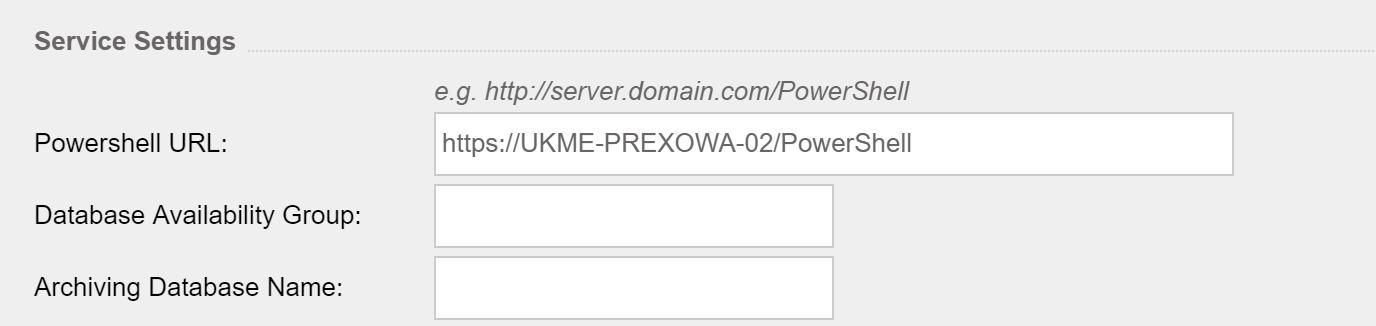
I'm afraid the server was already using the correct URL.. I will check the Virtual directories on ECP and report back to you.
Hi,
I updated the server to the full URL "https://servername.domain.co.uk/powershell/'
I also enabled Integrated authentication on the virtual host, after I rebooted the CAS server.. I am now receiving a slightly different error when I try to create a mailbox:
System.Web.Services.Protocols.SoapException: Server was unable to process request. ---> System.Exception: Error executing 'CREATE_MAILBOX' task on 'test mailbox' EXCHANGE ---> System.Web.Services.Protocols.SoapException: Server was unable to process request. ---> Connecting to remote server ukme-prexowa-02 failed with the following error message : Access is denied. For more information, see the about_Remote_Troubleshooting Help topic. at System.Web.Services.Protocols.SoapHttpClientProtocol.ReadResponse(SoapClientMessage message, WebResponse response, Stream responseStream, Boolean asyncCall) at System.Web.Services.Protocols.SoapHttpClientProtocol.Invoke(String methodName, Object[] parameters) at SolidCP.Providers.Exchange.ExchangeServer.CreateMailEnableUser(String upn, String organizationId, String organizationDistinguishedName, String securityGroup, String organizationDomain, ExchangeAccountType accountType, String mailboxDatabase, String offlineAddressBook, String addressBookPolicy, String accountName, Boolean enablePOP, Boolean enableIMAP, Boolean enableOWA, Boolean enableMAPI, Boolean enableActiveSync, Int64 issueWarningKB, Int64 prohibitSendKB, Int64 prohibitSendReceiveKB, Int32 keepDeletedItemsDays, Int32 maxRecipients, Int32 maxSendMessageSizeKB, Int32 maxReceiveMessageSizeKB, Boolean hideFromAddressBook, Boolean isConsumer, Boolean enabledLitigationHold, Int64 recoverabelItemsSpace, Int64 recoverabelItemsWarning) at SolidCP.EnterpriseServer.ExchangeServerController.CreateMailbox(Int32 itemId, Int32 accountId, ExchangeAccountType accountType, String accountName, String displayName, String name, String domain, String password, Boolean sendSetupInstructions, String setupInstructionMailAddress, Int32 mailboxPlanId, Int32 archivedPlanId, String subscriberNumber, Boolean EnableArchiving) --- End of inner exception stack trace --- at SolidCP.EnterpriseServer.ExchangeServerController.CreateMailbox(Int32 itemId, Int32 accountId, ExchangeAccountType accountType, String accountName, String displayName, String name, String domain, String password, Boolean sendSetupInstructions, String setupInstructionMailAddress, Int32 mailboxPlanId, Int32 archivedPlanId, String subscriberNumber, Boolean EnableArchiving) at SolidCP.EnterpriseServer.esExchangeServer.CreateMailbox(Int32 itemId, Int32 accountId, ExchangeAccountType accountType, String accountName, String displayName, String name, String domain, String password, Boolean sendSetupInstructions, String setupInstructionMailAddress, Int32 mailboxPlanId, Int32 archivedPlanId, String subscriberNumber, Boolean EnableArchiving) --- End of inner exception stack trace ---
Thank you.
I have double checked the AppPool users groups and permissions... The integrated Auth is also defiantly enabled, but the Access denied error is still happening 🙁
Thank you.

