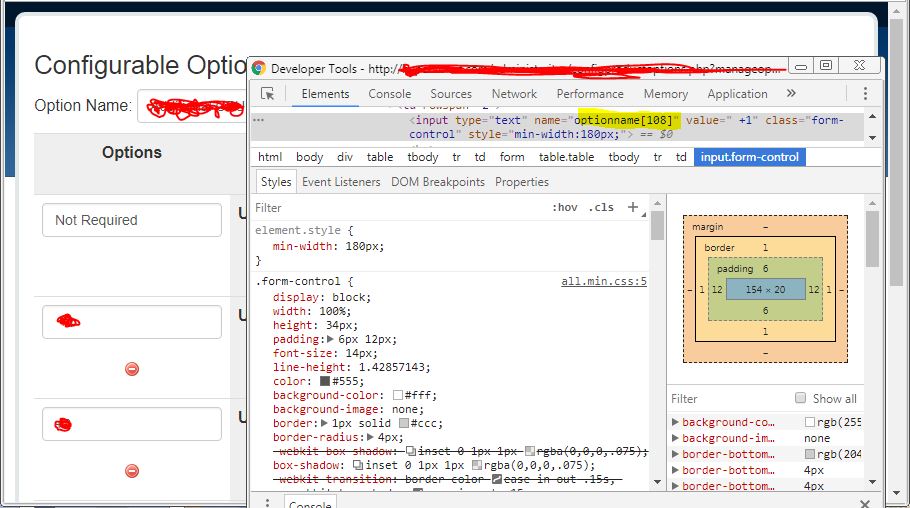As pe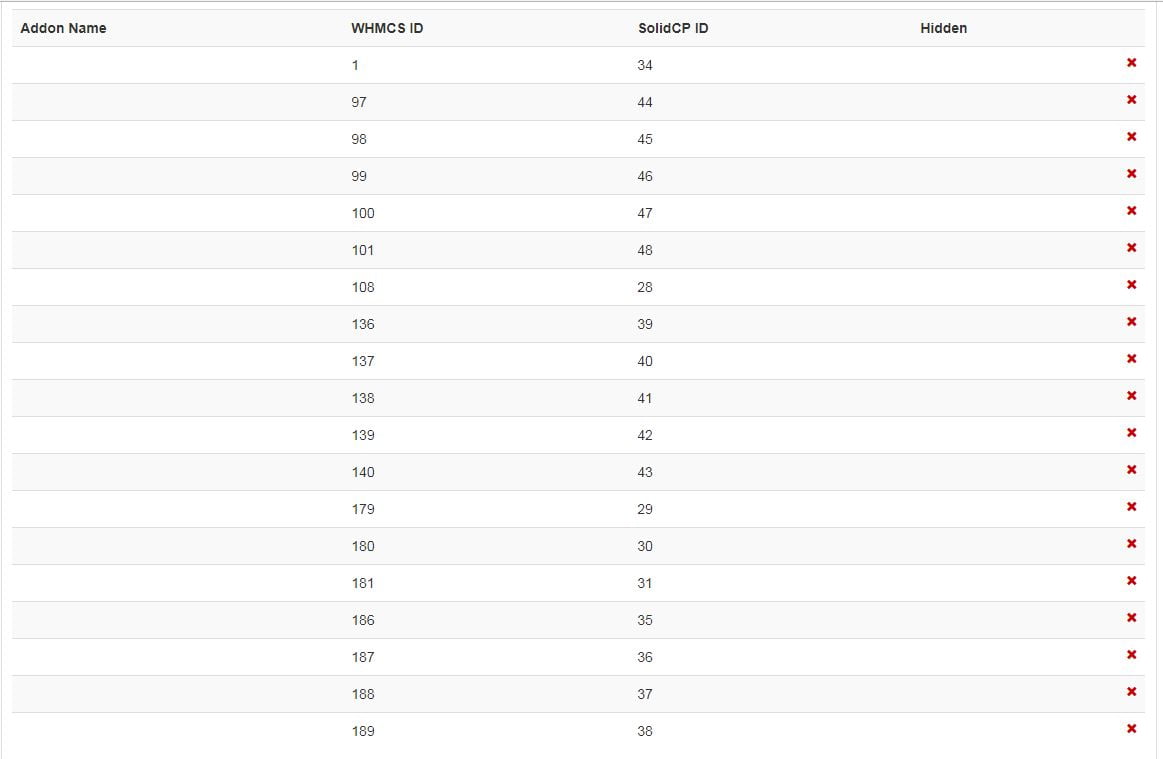
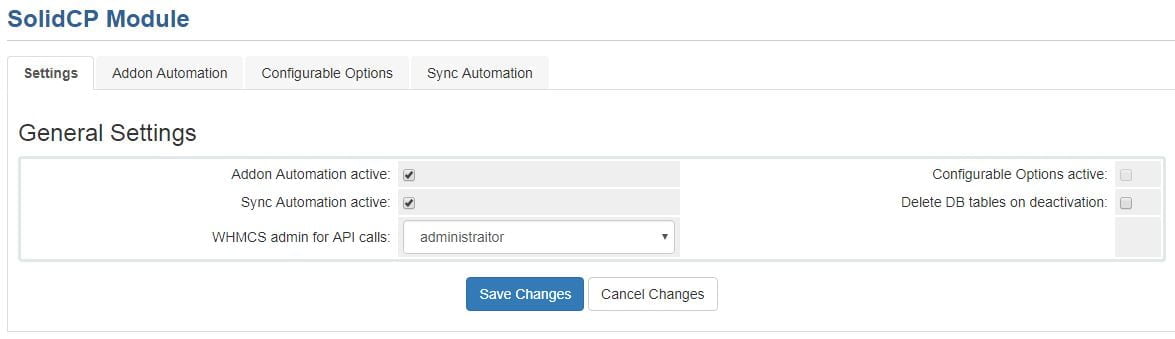 r the following answer provided on the forums:
r the following answer provided on the forums:
https://solidcp.com/forum/question/inquiries-regarding-hyper-v-working-with-scp/?show_answer=4220#answer_4220
It asked to create hosting addons on SCP as well as configurable options in WHMCS then you need to create a link or association as per the attached screenshots...
All those setting were done properly and with caution however once client order is auto provisioned (VPS) unfortunately he gets the Default Hosting space specs (CPU, RAM, HDD, IP, Snapshots etc..) none of the hosting addons/upgrades were available for him. at the point of creating his own VM he could only get the default settings none of the upgrades...
Any assistance in this regards is appreciated.
Hi,
I can see from your first screenshot, that the WHMCS IDs are not correct. The first field "Name" should be read correctly from the DB, but it's empty in your case.
You can find the correct WHMCS ID currently only in the HTML source code of the configurable options setting page or via the DB in the table "tblproductconfigoptionssub" -> field "id".
I already wanted to change the assignment for a long time to make it easier, so noone would need to search for the IDs manually. If you have some patience, please give me 2-3 days to change it. I will send you a link to a new version, when it's ready.
Best regards
Bogdan
hi
those are the values i obtained as per the screenshot:
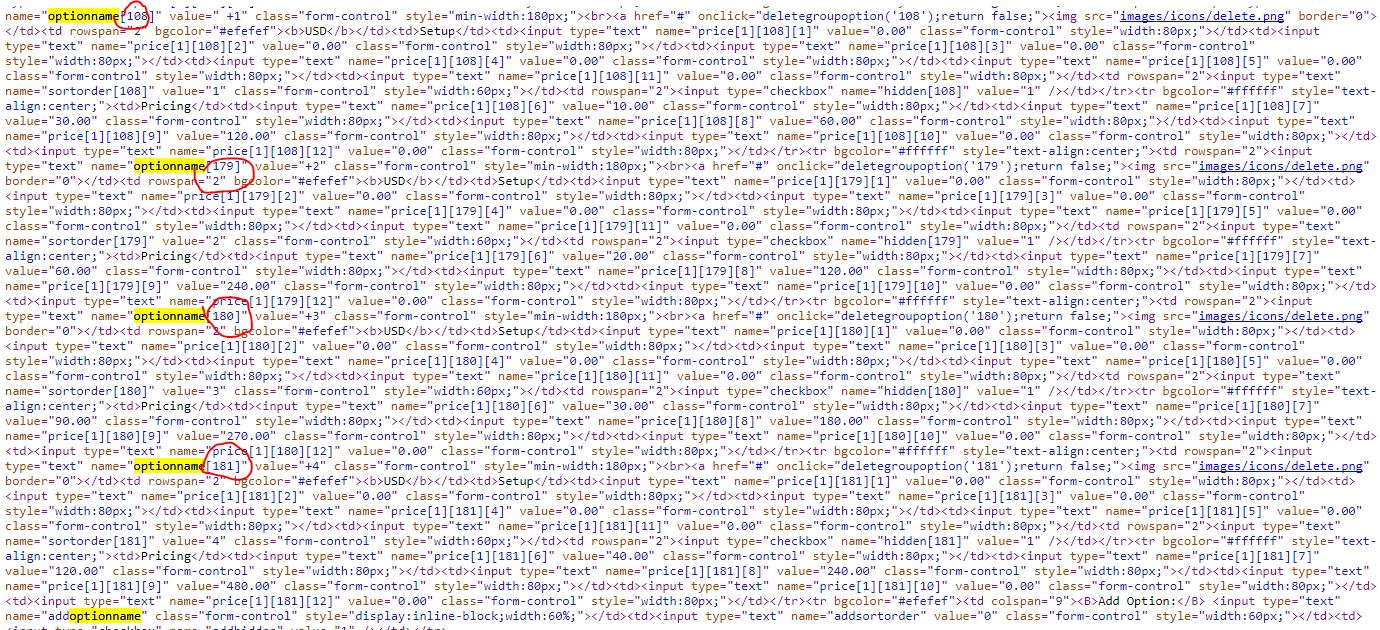
Hi,
that's the wrong ID unfortunatelly.
You need to edit the configurable options. A new windows will open, where you can set up the price of each option.
If you click on the text field left to the price fields and inspect it, you will get the right ID for this field in the HTML source code.
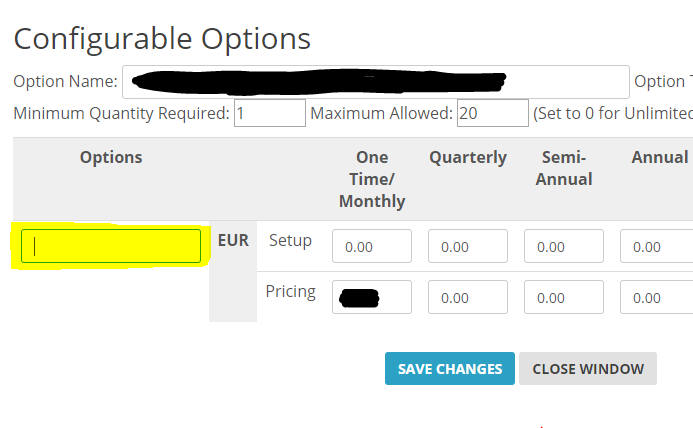
If you have found the right ID, the SolidCP plugin will show the right name of the config option in the overview.
To check if it's working correctly you don't need to create new orders. In an existing order you can use the "Change package" command and then check if the right addons were added in SolidCP.
Best regards
Bogdan
is it Not "optionname" which contains the ID as per the attached screenshot ??...