Hello,
I add Master DNS and it works. but after add secondary dns, master and secondary not sync
Error:
[12/15/2020 1:08:12 AM] ERROR: 'Microsoft DNS Server 2012+' AddSecondaryZone
System.Management.Automation.ParameterBindingValidationException: Cannot validate argument on parameter 'MasterServers'. The argument is null, empty, or an element of the argument collection contains a null value. Supply a collection that does not contain any null values and then try the command again. ---> System.Management.Automation.ValidationMetadataException: The argument is null, empty, or an element of the argument collection contains a null value. Supply a collection that does not contain any null values and then try the command again.
at System.Management.Automation.ValidateNotNullOrEmptyAttribute.Validate(Object arguments, EngineIntrinsics engineIntrinsics)
at System.Management.Automation.ParameterBinderBase.BindParameter(CommandParameterInternal parameter, CompiledCommandParameter parameterMetadata, ParameterBindingFlags flags)
--- End of inner exception stack trace ---
at System.Management.Automation.Runspaces.PipelineBase.Invoke(IEnumerable input)
at SolidCP.Providers.DNS.PowerShellHelper.RunPipeline(Command[] pipelineCommands)
at SolidCP.Providers.DNS.DnsCommands.Add_DnsServerSecondaryZone(PowerShellHelper ps, String zoneName, String[] masterServers)
at SolidCP.Server.DNSServer.AddSecondaryZone(String zoneName, String[] masterServers)
Hello,
It appears your MS DNS isn't configured correctly inside SolidCP.
A Listening IP address need to be set (thats normally the Master IP).
Allow Zone transfer IP's need to be set (those are the secondary NS's that copy zones from the Listening IP aka master).
Make sure Secondary DNS Services is selected to all secondary servers in SolidCP (used to create the secondary zone on the servers).
Regards,
Marco
Hello Marco,
Listening IP address is not listing
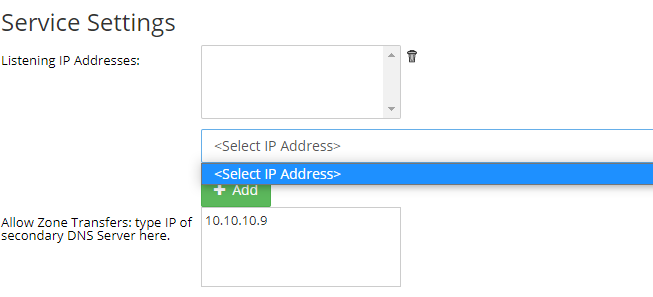
DNS server is not member of AD. I created a local user and add local administrator group. my settings for Server is below
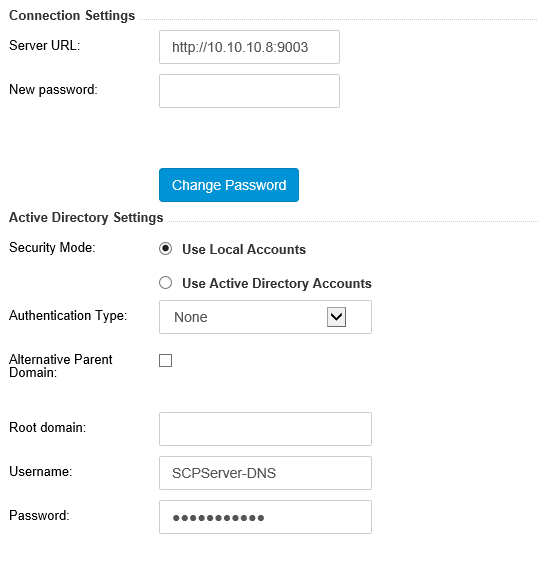
For a listening IP Address the IP Address has to be set in the IP Addresses section.
It will then become available in DNS (but also IIS, FTP, etc).
Regards,
Marco

