Notifications
Clear all
Jun 10, 2016 5:28 pm
Hello,
I'm trying to implement SolidCP into our company, the following I've done so far
- Setup 'Servers' (a webserver, SQL server, dns server,..)
- Setup a 'Virtual Server' (named it 'Shared Hosting' which combines my webserver and a SQL server).
- Created a Hosting plan, named it 'Small Shared Hosting'.
- Created a customer and added the Hosting Plan to it.
Now, a directory: D:<hosting space><hostname>.<domainname>wwwroot is automatically created.
To implement this in my company I need it to create: D:<hosting space><domainname>www
(Example: D:inetpubwwwrootmysite.nlwww )
I can change my hosting space to: D:inetpubwwroot.
The domain name under it will also be created automatically, but I can't figure out how to change the 'wwwroot' into 'www'. Can someone help me with this?
2 Replies
Jun 10, 2016 5:35 pm
Hello,
If you login as serveradmin --> bottom right you will see "Policies" --> then go to WEB Policy.
at the bottom you fill find what your looking for:
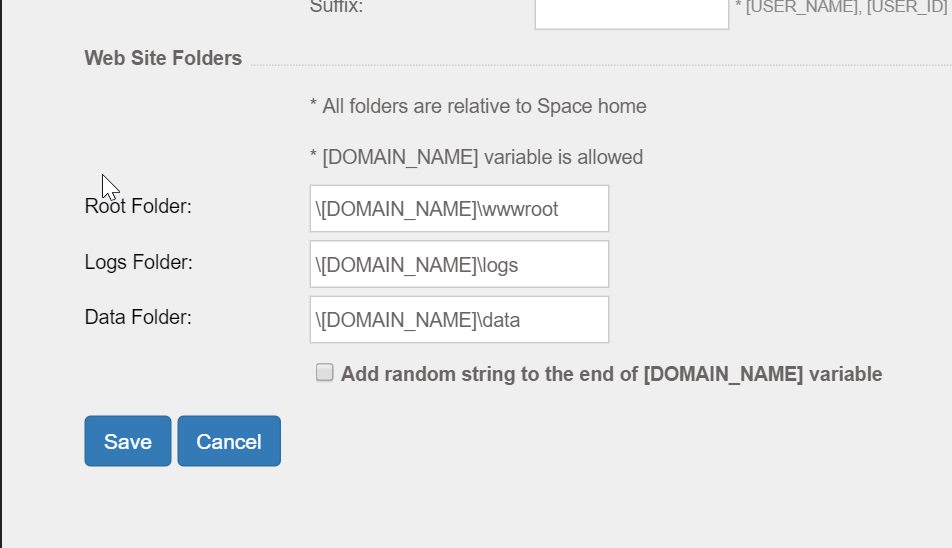
Regards,
Marco
Jun 10, 2016 6:18 pm
Thanks! That's exactly what I was looking for!

