Hello i have install SolidCp and Configure Custumer , Hosting Plan Properly.we Purchase a Domain from Godaddy and points A Record to Server Ip (means 149.202.0.15) and Host Domain in Server and its pointing fine.
we create two Name Server ns1.domain.com and ns2.domain.com on Server under Domain name ..now when we used this Name server in another domain as Name server its shows error that " ns1.pssouc.com is not a valid Nameserver" .
Please Suggest me where we are wrong..
Thanks in Advance
Well, i would first ask: did you setup any DNS service? such as MS DNS ?
(from a quick nslookup it seems to be setup)
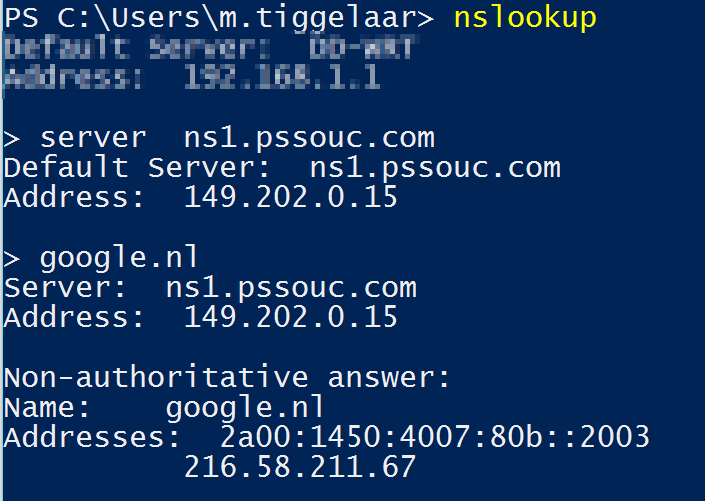
It does also show recursive queries, forwarding, and root hints are still enabled ( i would recommend to disable those immidiately as their easily abused to attack other servers).
Second to check is: does the DNS Server hold any zone record for the domain your trying to add? (it should give an authorative answer).
Regards,
Marco
Dear Sir we are Attaching Screen shoot of MS DNS ..pls Suggest me where we are wrong..
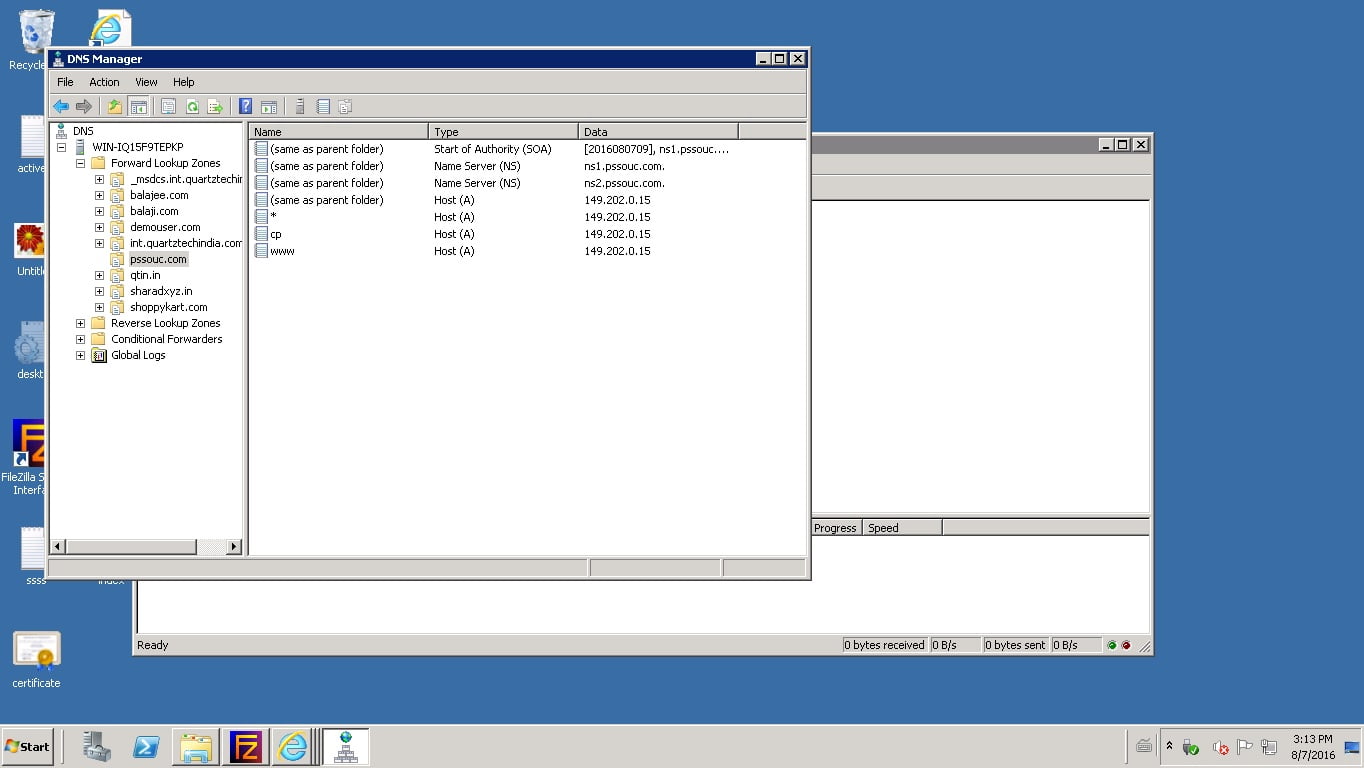
sir how can i disable these..and now i make name server pls check the screen shoot..suggest me what we have to do next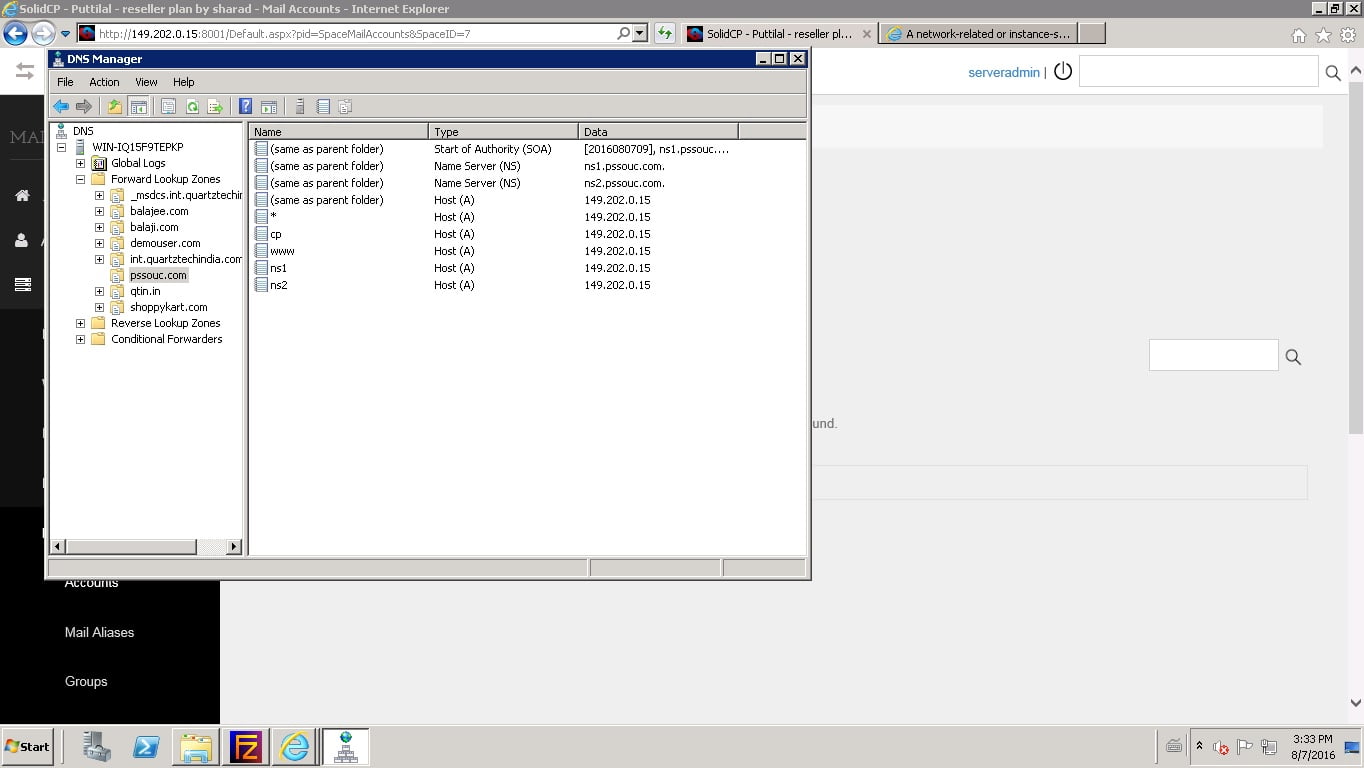
Thanks Now its working Fine..
i want one more help.. we have created FTP by Filezilla and its configured sucessfully.now when we login in Server System by FTP User id its shows no Error..but when we acess from Public system its shows error like..
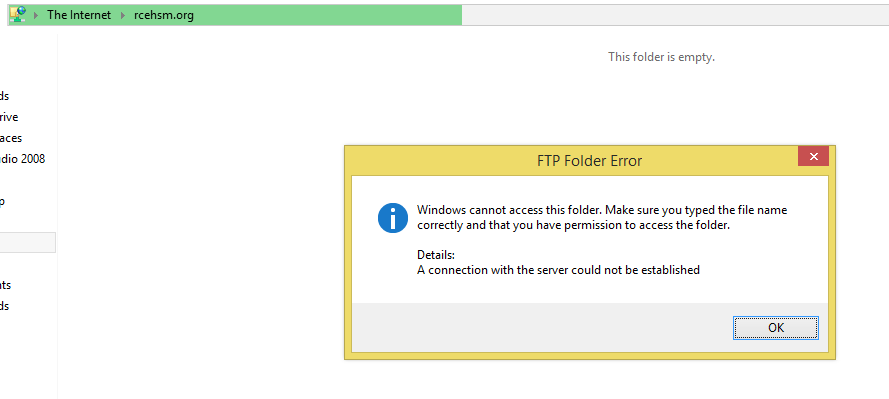
And when we login by Filezilla..its shows ....
Waiting to retry...
Status: Resolving address of rcehsm.org
Status: Connecting to 149.202.0.15:21...
Error: Connection timed out
Error: Could not connect to server
Pls help me where we are doing wrong.......

