Hi,
I just upgrade my server from WebSitePanel 1.2.1 to SolidCP 1.4.1.
When I try to enter a website config I get the error "Message did not meet security requirements", if I try to add a new site the erro is "Error executing 'ADD' task. See attachments...
I tried to update the server password to solve the first issue, but I don't know how to do this... in the forum I found that I can reset the password with the installer but the SolidCP was installed manually and there isn't the installer.
I can change the password directly in the table Servers because in the Configuration -> Server I get the error "Erorr read information"
Someone can hep me to solve those issues?
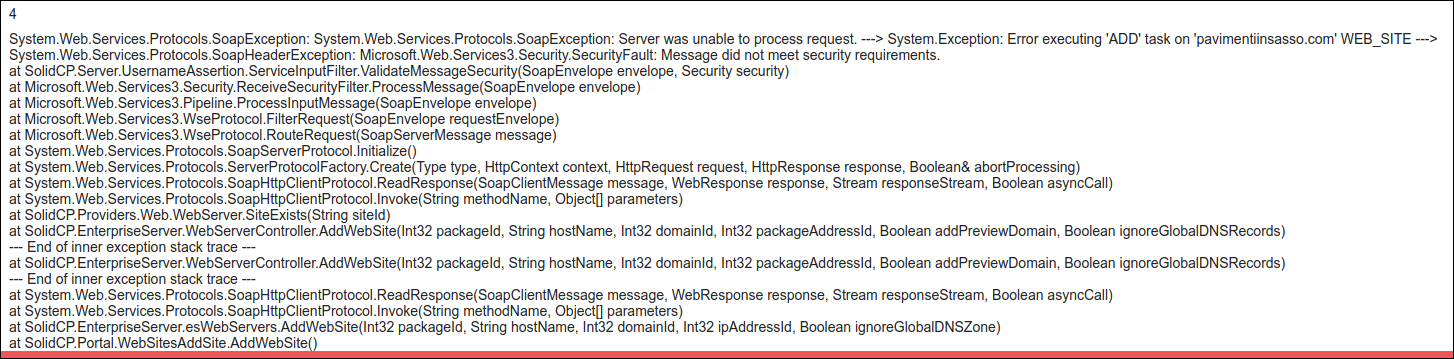
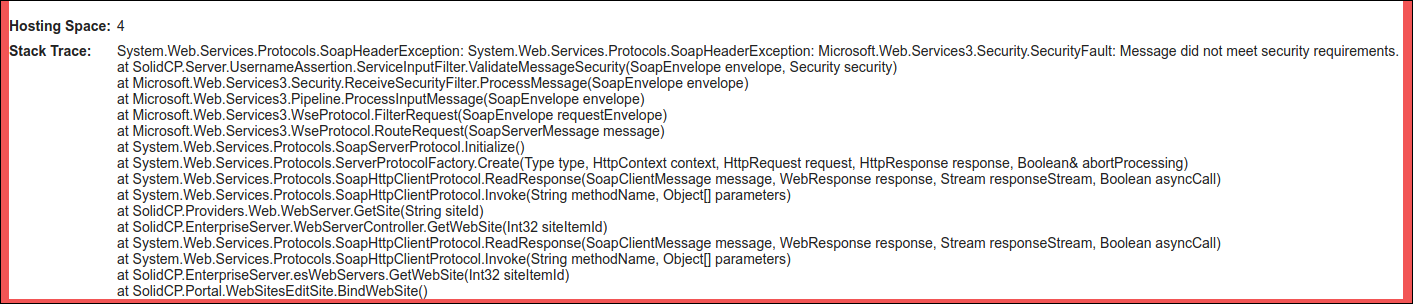
Hello,
This issue generally only occurs when your SolidCP Server password is not correct.
Did you overwrite it's web.config during the update? if so you will need to look for a backup of the original web.config before update and grab it's password value.
Alternatively you can reset the password value using the SolidCP installer and under Server settings --> Connection info you can set the new password.
Regards,
Marco
I get the password (from tag websitepanel.server->security->password) from the websitepanel ed updated the web.config in Server directory. I don't overwrite all the file but only the parameter indicated in the tutorial
I don't have the solidcp installer, because the files are copied manually (follow these istructions https://solidcp.com/kb/installation/migrate-websitepanel-solidcp/), so I can not use the SolidCP Installer to reset the password. Is the only way to change the password?
I tried to use the installer but install the files in different location from websitepanel folder. Can I use the installer to install SolidCP and then use the same websitepanel database? Consider that websitepanel database i upgraded to SolidCP 1.4.1
actually just install the solidcp installer (you might need to remove the WebsitePanel installer if it's still present first).
Once installed it won't detect any of the installed components but you can use my example install config: http://installer.solidcp.com/Files/stable/Tools/SolidCP.Installer.exe.zip
Adjust the variables based up on web.config values of what you currently have / version etc.
After that it will see the components installed and you can use the installer to update the password.
Thanks... I will try your solution

