With your config file I can see the WebSitePanel installation component (updated to SolidCP) and now I can reset the password.
I don't get the error "Message did not meet security requirements", but I get this new one error:
System.Web.Services.Protocols.SoapException: Server was unable to process request. ---> System.NullReferenceException: Object reference not set to an instance of an object.
See the attchement.
I get the error when I edit an existing website (also when I try to create a new one, in this case I get also the error 'Error executing ‘ADD’ task.').
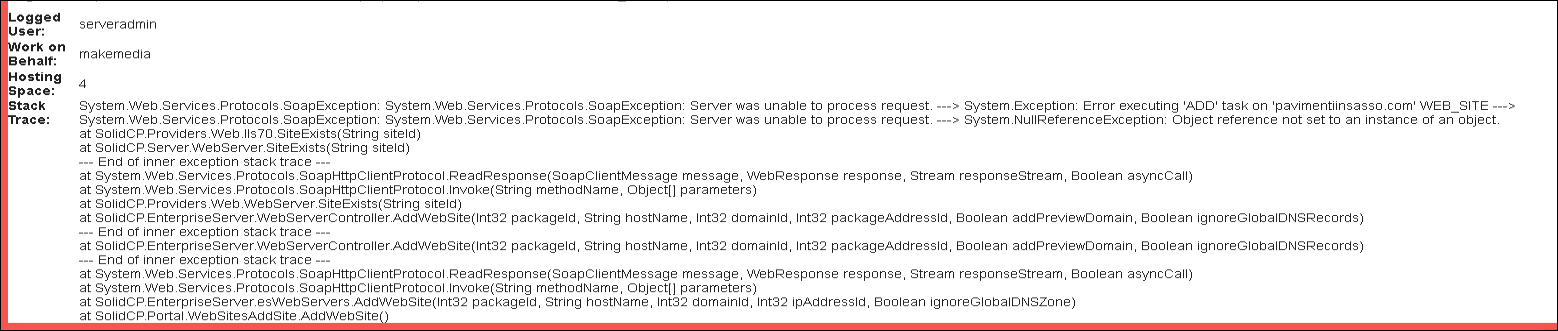
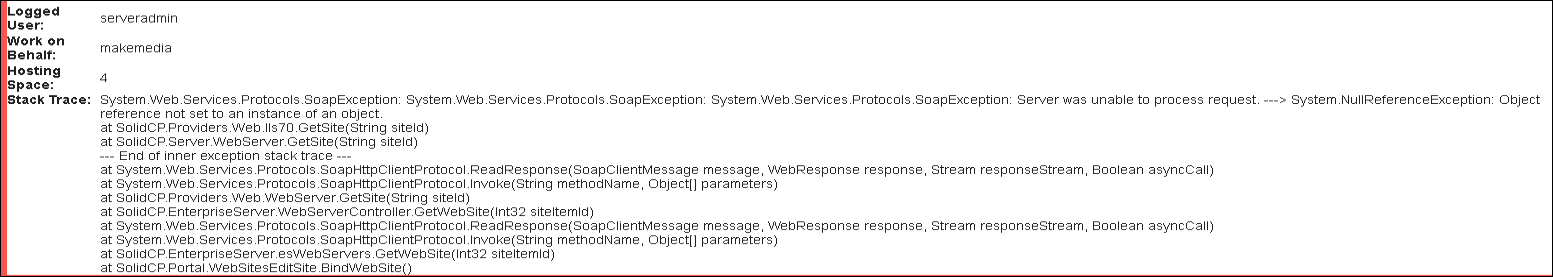
Moreover the SolidCp Installer show me that there are update for Server e Portal component to 1.2.0 versions and 1.1.2 for the Enterprise Server. Is a good idea to make updates or is better to resolve these errors before updates?
Well i would use the auto updater to go to 1.4.1 (just to make sure you don't hit any already fixed bugs).
Though for your type of error i am not sure if it relates, as it seems to error on exists check (so aving issues reaching IIS)
I updated the Portal and Server successfully to 1.4.1.
I cannot update the Enterprise Server Component there is an error when upgrading the database, in the installer log files I get this error:
System.Data.SqlClient.SqlException: Invalid column name 'IsInstantAlias'.
When try to alter the sql function CalculateQuotaUsage. I searched the sql statement that added that column in the source file of SolidCP and the WebSitePanel updated script (from 1.2 to 2.0) and I don't found it.
The IsIstantAlias is added from SoldiCP or from WebSitePanel?? If SolidCP, in which version was added? If I know it I can try to check that version with my database version.
I didn't found a solution to upgrade WebSitePanel to SolidCP.
At the end I make a fresh SolidCP install and when I'll modify an existing website, I delete it manually e reconfigure it in SolidCP.
IsInstantAlias was in WPS 2.0 and maybe in early versions too, because it is in the install_db
https://github.com/ExpertServices/Websitepanel/blob/master/WebsitePanel/Database/install_db.sql#L38841

