Hello all,
When I create a website using SolidCP 1.4.3 I notice an error in Windows Event Log. Although, the website is created without issues I notice it takes some time to be created, I think it is because of this error.
Anybody know why this error is happening or a way to futher investigate?
Event log error:
[6/10/2019 11:47:51 AM] ERROR: The object identifier does not represent a valid object. (Exception from HRESULT: 0x800710D8)
System.Runtime.InteropServices.COMException (0x800710D8): The object identifier does not represent a valid object. (Exception from HRESULT: 0x800710D8)
at Microsoft.Web.Administration.Interop.IAppHostMethodInstance.Execute()
at Microsoft.Web.Administration.ConfigurationElement.ExecuteMethod(String methodName)
at Microsoft.Web.Administration.Site.Start()
at SolidCP.Providers.Web.Iis.WebObjects.WebObjectsModuleService.ChangeSiteState(String siteId, ServerState state)
at SolidCP.Providers.Web.IIs70.CreateSite(WebSite site)
Hello,
It's not uncommon for SCP to have an error in the event viewer even though everything is working, however you can double check the Website policy, hosting plan, and IIS Settings are fully configured as per how your server is setup.
(for example i would expect to see similar issues if ASP.net 1.x is enabled while it's not possible to install it past windows 2008 R2)
Regards,
Marco
Hi Marco,
I checked the Website policy, hosting plan and IIS Settings, everything seems to be ok, only the services that I really have inside the server are enabled in hosting plan.
But if you check the event viewer error that I posted before, the exception is starting in:
SolidCP.Providers.Web.IIs70.CreateSite
I think this is wrong and the correct would be [SolidCP.Providers.Web.IIs80.CreateSite], isn't it?, because I am using the provider IIS 8.0, here is my IIS Setting:
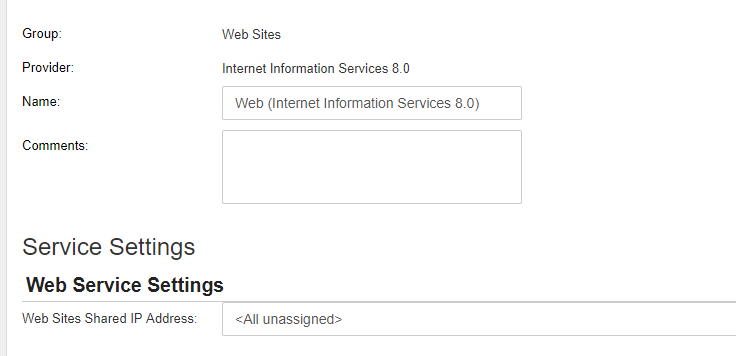
Alright, then it seems a bit odd.
As far as the stack trace: it is fine, the IIS 8 and 10 provider modules use the original IIS 7 dll / codes aswell, and only have the changes / additions in it's source that apply to version 8 and 10, so while IIS 8 has alot of it's own code/ changes it does still use pieces of IIS 7 source.

