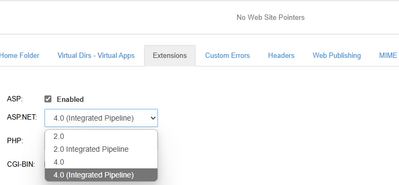Notifications
Clear all
Apr 18, 2025 1:51 pm
When I add a new NET6, NET8 or NET9 website with SCP panel, I have to add a new ApplicationPool via IIS and set it to "no managed code" manually. When I select NONE instead of the asp.net versions listed in WEB Policy settings, the system gives a null reference exception error while creating the website and cannot create the website. How can I make IIS automatically create the "No managed code" pool as it creates asp.net ApplicationPools when creating the website when I select "NONE"? Or can I add "No managed code" to the ASP.NET versions list in WEB Policy settings? Or how can I list "no managed code" option at the extension tab like below picture? Thanks in advance for your answers.