I got it working eventually. I had to delete the user and create him from scratch, I think adding him a space before it was all completely setup correctly in the servers has caused it to break.
What I would really like though is the ability to select to not copy the website files on Import. For some sites with like 20GB of files this just takes far too long and too much processing. Its easier if I can select not to import the files and then move them nanually once the site has been imported and updated to the new path in IIS.
Is this something you think you could add for us?
Thanks for all your help.
Any update on this as we are experiencing the same issue.
Diaglogue box been fixed 48 hours ago or so, if you update the portal with the zip: http://installer.solidcp.com/Files/1.1.1/SolidCP-Portal-1.1.1-Update.zip it is working.
(confirmed on my live and test lab).
We have updated and still are not getting a list of things to import. Example. We have two websites that are in IIS, but not showing up when we click Websites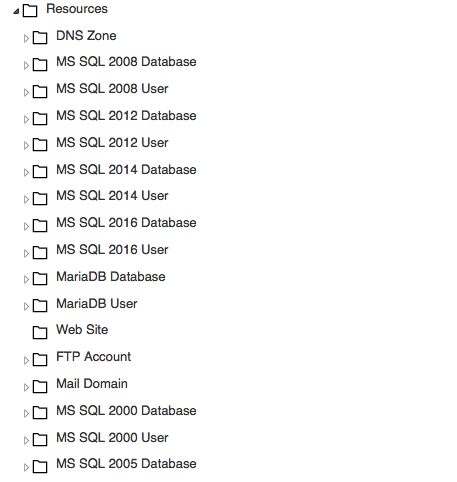
ah, that what your actually describing isn't a bug related to SolidCP
it generally happens when you have detached it before, but the Site is still known in the Domains table.
you will have to check the Domains database table --> and make sure it only lists 1 (the domain) anything with ID filled in is generally a remainder of a detached site. (and if it's there SolidCP considers it in the Panel, so it won't allow you to import).

