I installed SolidCP on a standalone server with Public IP, i tried creating a Domain for a client, but it returned an error, No IP Address allocated. Please how do i create and allocate IP address to a domain? Find screenshots attached
on the third screenshot, an error message when trying to create a website for the client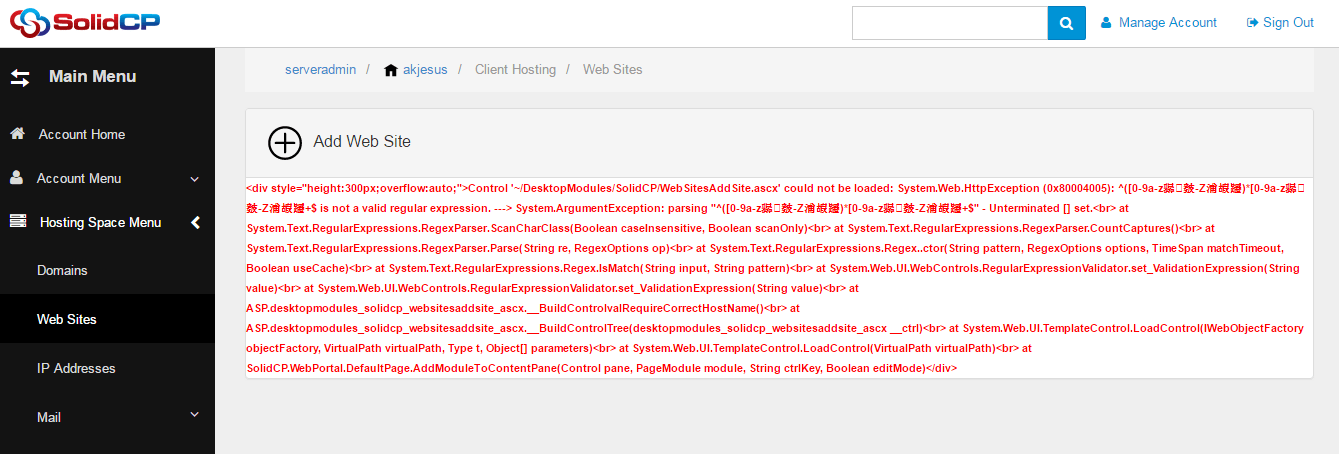
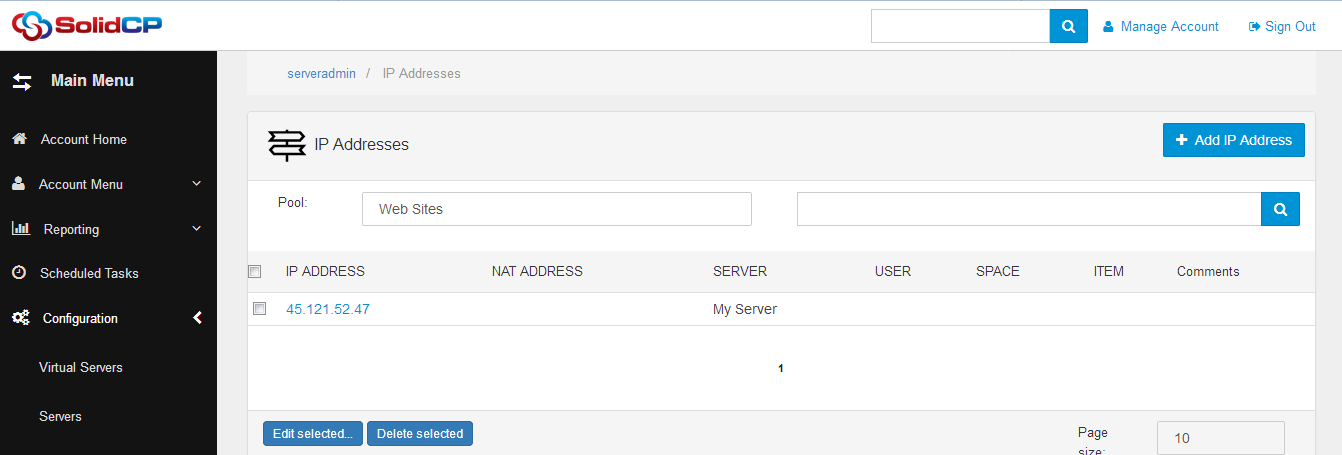
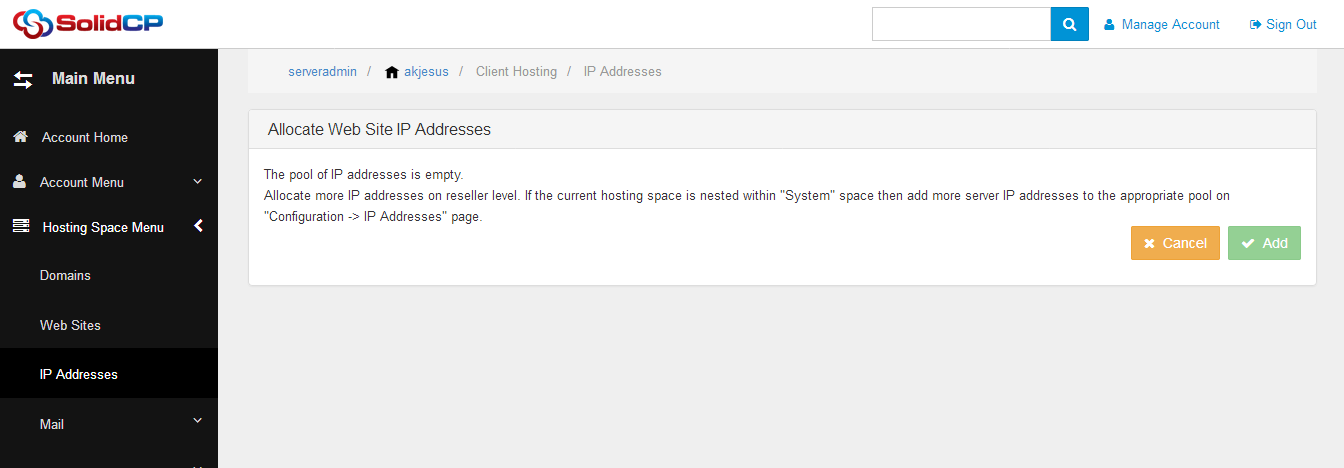
If you want to add more IP addresses for websites, you can do it in your second screenshot by pressing the "Add IP Address" button and choosing the Pool "Web sites" and assigning it to the right server (your IIS server).
If you want to use only one shared IP address for all websites, you can do it in "Configuration" -> "Servers" -> Your "Internet Information Services" where you host the websites. The settings can be made in "Web Service Settings" section.
Regarding the error, I can't help you. Maybe someone else can.
Best regards
Bogdan
Thanks, I've added the IIS settings, but still can't create a website. Still giving the same error.
Any help?
Regards.
Otong

