Dear folks,
I own two VPS, i install the SolidCP on one, and i have databases in the other ones,
after installing secondary solidCP, adding the virtual server for mixture, i went to hosting plan, and found out that it doesn't bring up the MySQL configuration, so i figure it may not connected, so i went to the server configuration of secondary server, and tried to config MySQL
The thing is, it always give me an authentication method, which also said something about "no password" :
Service installation results:
- Could not connect to the specified MySQL Server: Authentication to host 'localhost' for user 'root' using method 'mysql_native_password' failed with message: Access denied for user 'root'@'localhost' (using password: NO)
Secondly i'm not sure what these configuration are, and or should be?....
Internal Address:
External Address:
or these ones:
Database Browser Logon URL:
Database Browser Logon Method:
Database Browser Logon Parameters:
----------------------------
Also i wanted to know, how the end user may use these SQL? would the CP provide them with a different URL? or i should announce it? or it provide an internal URL, and redirect the data it self to the server, without user sense that data reside on another server?
any technician?
Internal and external url's are pretty much litteral.
A way how a site connects to the mysql server (internally, within the network / server) and externally, in your case it would be most likely one and the same servername (such as mysql1.mydomain.com) .
The other parameters are if you want to connect phpmyadmin with automatic login (only works for older phpmyadmin's which still allow post login).
Here is the error message within the attached file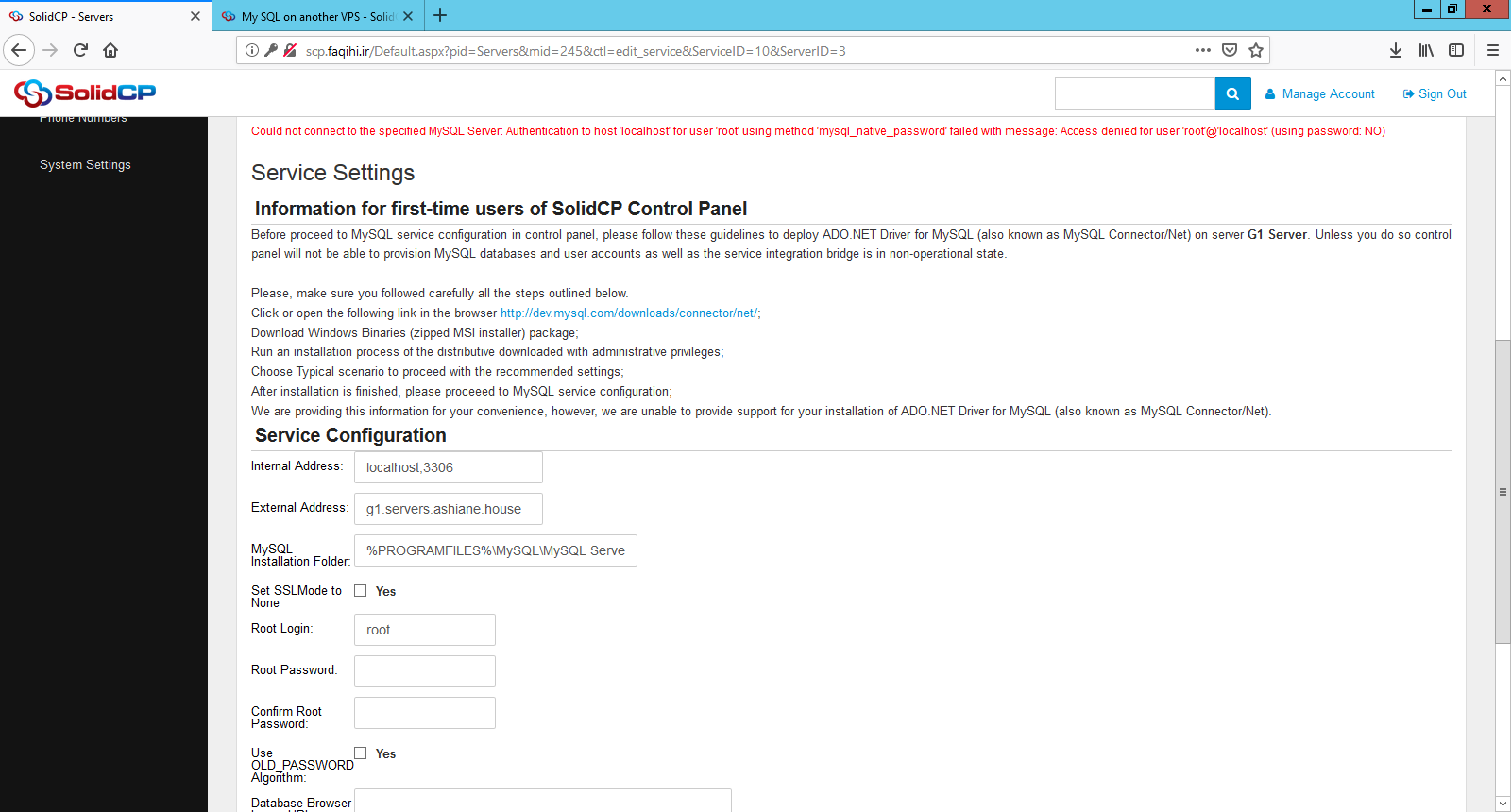
Does it still give this error (exact same error) when you entered and repeated the root password? (as currently it does not appear like it is using a password).

