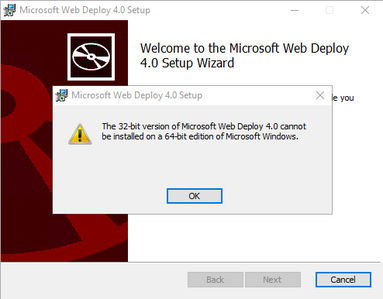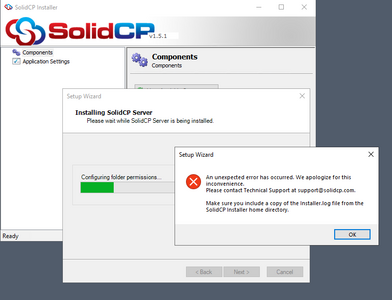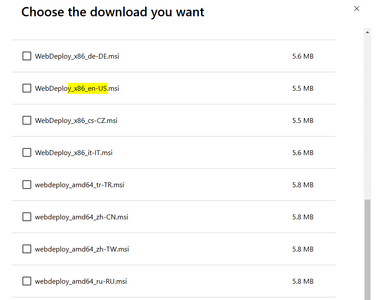I have a clean new server and I got through all the prerequisites except one. The instructions say Web Deploy 4.0 is required, but when I try to install this on Windows Server 2022, I can only find a 32-bit version (download filename is WebDeploy_x86_en-US.exe, see this and this and the file comes from here). I try to install it anyhow and get this error (it won't install):
If I proceed without WebDeploy v4 installed, I get this error:
What am I missing? Is there a way to get msdeploy installed or somehow bypass this requirement?
Fixed >> found and installed the right Web Deploy... if you know a more obvious way to get this download than my solution below - or, if MS fixes the download page I linked above, please reply with details! TIA
---
Okay, so the problem seems to be that the MS page where you download Web Deploy doesn't currently make the 64-bit version available. Might be an error? I was not able to find a way to get to an option that offered a US 64-bit MSI.
So, after a while I remembered that Visual Studio Build Tools offers Web Deploy as one of the many available installs. But it didn't say v4 or x86 or anything. I tried it and it DID install Web Deploy v4 64-bit.
Then tried the SolidCP install again and it worked.
You can find the Build Tools only install at the bottom of the list in the "Tools for Visual Studio" expando section on this page.
But there is an x64 version available: webdeploy_amd64_en-US.msi.
https://www.microsoft.com/en-us/download/details.aspx?id=106070
Also, since the installer does a nice job of warning when any of the prerequisites are missing (SQL, IIS, etc.), it would be nice if they added a check for this to that list. Since it is required and would be much nicer than the current process of getting an unexpected error.