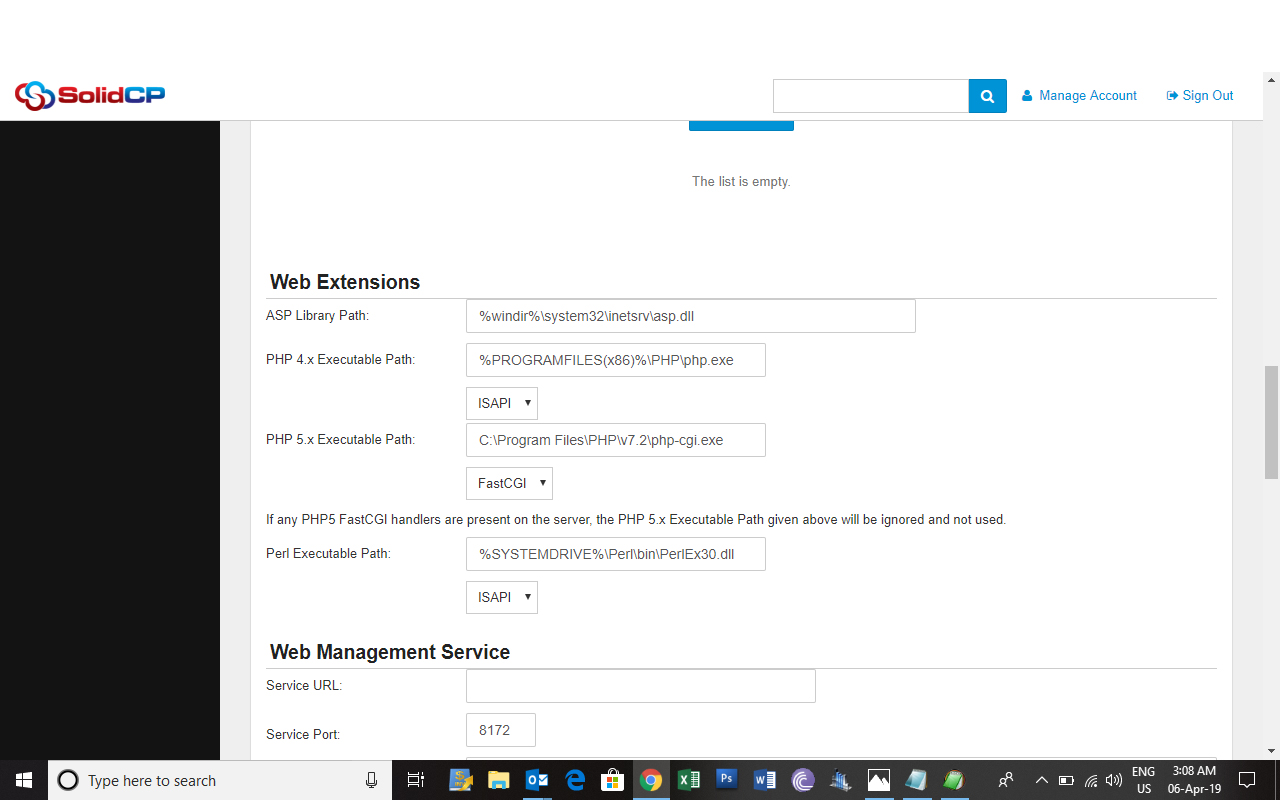Hi,
I have one box running with WSP on Win2008 R2
want it to migrate to SCP on new box Win2016
Is it advisable to run migrate or would be recommended to add domains as new and set it up,
this question is just becoz of IIS version which are vastly different.
Thanks
It would be more or less how they are setup, and if your familiar with the sites or not.
Making the sites new would mean you need to know the permissions on specific dirs (for example upload/attachment directories, or cache dirs often need write permission enabled).
Migrating would be fine, but also would depend on the windows users that have to be re-created (website/ftp / app pool users).
There are tools for that, or some powershell scripts which can help re-create the users, and assigning them identical permissions per file as original server.
If it's AD Accounts then it will be pretty simple and just robocopy / iis config export/import.
Thanks for the response.
I plan to setup as new on new 2016 box and then add domains and work it like new setup.
I have installed scp and have installed php both 5.x and 7.2, but i am not getting the php title as 7.2 and instead getting only 4.x and 5.x, can this be updated.
Thanks
SolidCP (and websitepanel before that) use PHP Manager to detect installed php versions, this is selectable with the correct version display in website properties.
In the default policy this is however a bit lagging behind with the original php path (however you can set server default and ignore that setting to avoid it).
Hi, i am referring to attached screenshot, when i create test site and go to website properties, i get select option for php 5.x which is actually 7.2