we have the same issue.
the schedule always run on a different time which has been specified.
Hello,
I have been testing this the last few days using a email notification and found that emails are sent on time. It makes me wonder if the tasks are over running causing the time issue.
Maybe you can try make a task like this to confirm if its working (Please enter valid from and to address's)
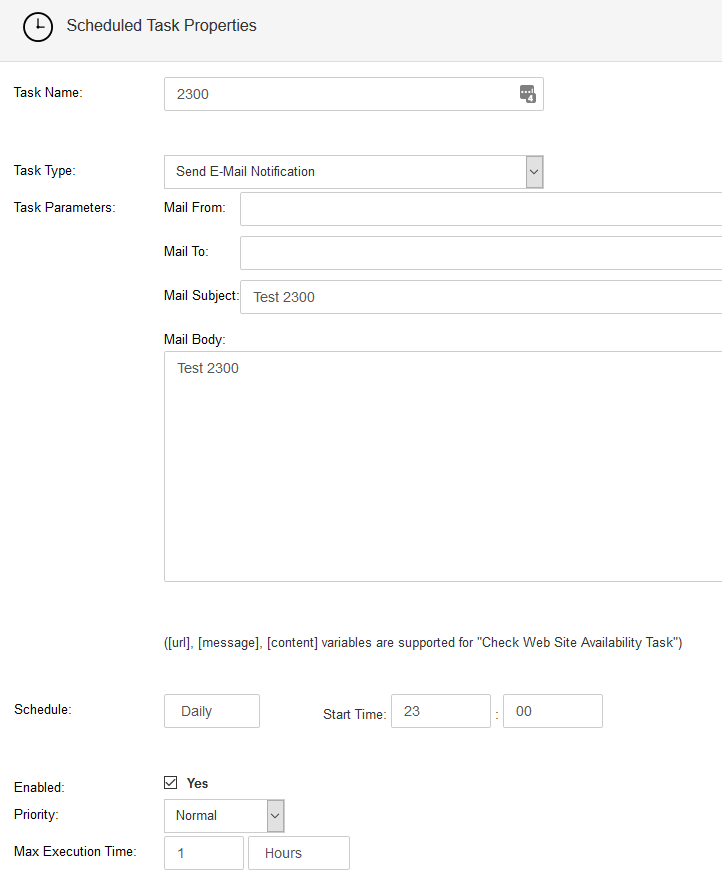
Thanks,
Trevor
Hello,
We are using task type "check website availability" to execute a URL which causes some calculation in our web application.
We set same scheduled as you mentioned however while it shows correct time after running for first time it goes haywire and runs at different time.
It's like something is causing the time zone of scheduler to change on itself.
Hello,
Its interesting that you still notice this as i have had the task setup for a week for multiple users and different times and no drift at all.
Are the machines your noticing the problem a physical machine or VM?
If a VM do you have time sync enabled?
Thanks,
Trevor
Hello
My server is a VM, and time Sync is enabled in hype-v.
Should i disable it?

