Hi Guys,
We have released a script to upgrade your SolidCP deployment to the latest version, but the tool can be used to test the latest BETA version as well.
There is an article about this here https://solidcp.com/kb/update/solidcp-update-script-powershell/
We would welcome any feedback regarding the script as it is still in BETA stage.
The script will upgrade all of your current SolidCP environment to the latest stable version of SolidCP or the latest BETA version of SolidCP and will take a FULL backup of each component that is upgraded.
DO NOT use this script to upgrade from Website Panel or MSP Control as it has been written to upgrade existing SolidCP deployments ONLY.
Hi Team,
All my solidcp websites (enterprise, server, portal) can not load web.config file after automatic update script.
when I login in to solidcp portal I see this error:
HTTP Error 500.19 - Internal Server Error
The requested page cannot be accessed because the related configuration data for the page is invalid.
Detailed Error Information:
Module
IIS Web Core
Notification
Unknown
Handler
Not yet determined
Error Code
0x8007000d
Config Error
Only one <configSections> element allowed. It must be the first child element of the root <configuration> element
Config File
?C:SolidCPPortalweb.config
Requested URL
http://my.domain.com:9001/
Physical Path
Logon Method
Not yet determined
Logon User
Not yet determined
Config Source:
67: <!-- SECTION END-->
68: <configSections>
69: <sectionGroup name="jsEngineSwitcher">
Also errors from IIS
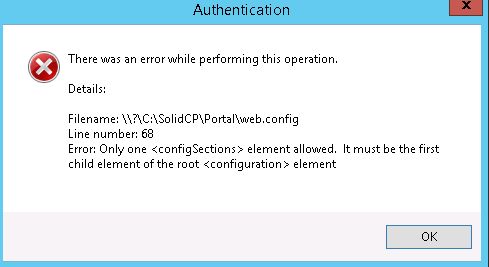
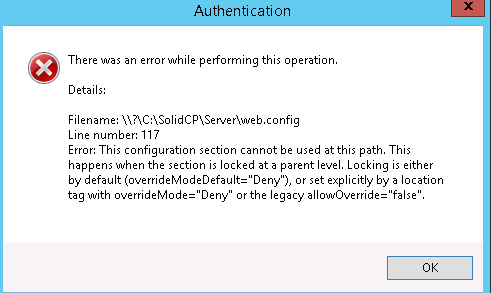
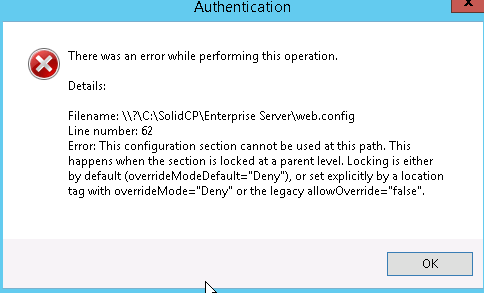
Hi addsvictory
How long ago did you run the script?
We identified a problem with the script first thing this morning when i tested it on our own enviroment and we found there were a few missing elements in the web.config file specifically for the Portal and the new v1.1.0.
If you ran the script more than 40 minutes ago (bearing in mind at the time of writing this the time is 15:00 here in the UK - GMT+1) then please download the lates one from the same location as the fixes have been applied there.
Also please make sure you are NOT trying to run the script from PowerShellISE, it is designed to be run directly by right clicking it and chosing Run with PowerShell
Please let me know if the above helps, or if you need additional help.
Yes it was about 1 hour ago, so i will try to run new script and let you know my result.
Thanks.
Not helped.
The same errors with web.config files.

