Hello all,
I recently implemented a server with the latest SolidCP server. I configured it all, moved all my domains to the new server, created mail, etc etc. And now... the new 1.3 is out! Exciting!
But what is the best way to update to 1.3 from 1.2.1? I'm kind of weary, because with the previous system (websitepanel), I ran into problems, where I had the latest version and files, but an older database version and 3 different versions of site, or something. Can't really remember.
Anyways... what is the best and safest way to do this?
Anybody that has upgraded already?
I'd love to upgrade to be able to use LetsEncrypt a bit easier, but I really don't want to take any risks of F-ing up the system.
Hello,
The easiest way is to use the auto upgrade script which you need to execute from the Enterprise server.
Before using it though people backup your database and enterprise web.config
Aslong as you got those 2 backed up you can always recover, revert, etc on any issue.
The normal automatic upgrade script:
http://installer.solidcp.com/Files/stable/Tools/SolidCP-Auto-Upgrade-Tool.zip
If it gets stuck at the Enterprise db upgrade i would recommend to use the older script:
http://installer.solidcp.com/Files/stable/Tools/SolidCP-Auto-Upgrade-Tool-1.6.zip
Regards,
Marco
Hello Marco,
First, I used the normal script. And as you already thought, it gave errors on the Enterprise DB upgrade (I think).
The site WAS updated though and seemed to work, but it did not feel correct. A bit slower than before maybe. So I used the second script. The 1.6 version.
During that script, it gave errors at the exact same time in the script. I've added a screenshot. Maybe you know what is wrong and if I need to do anything else?
Also: it says it's making backups of the files and database. But where are they?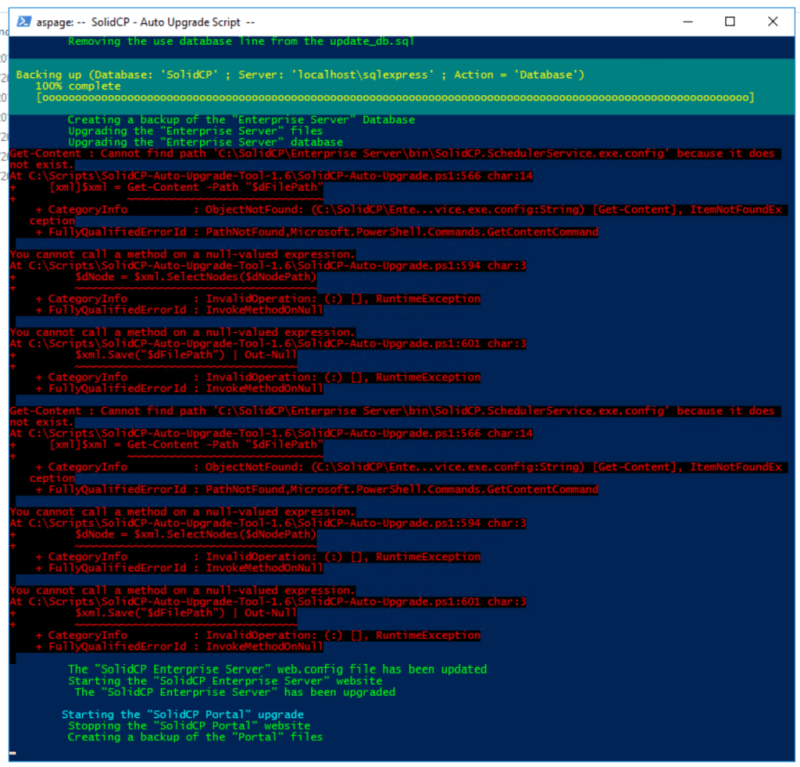
BTW: the top link to https://solidcp.com/forum is not working. I get a fancy 404 page. The direct link to the topics does work!

