Notifications
Clear all
General Questions
4
Posts
3
Users
1
Reactions
2,722
Views
Mar 17, 2020 12:23 pm
HI
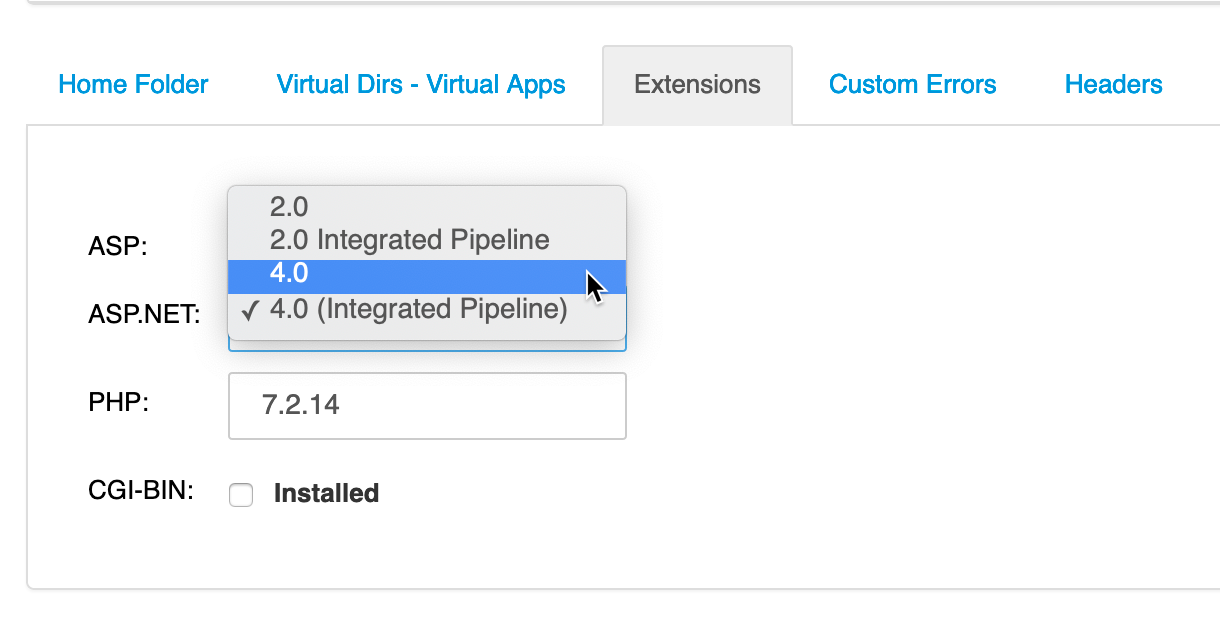
How do we set .net version to NONE? (ie no managed code) so our customers can use .net core??
3 Replies
Mar 26, 2020 8:11 pm
Hi,
You just need to install the .NET Core Runtime Hosting bundle on the web server.
.NET applications run without problems even if the application is defined as an 4.0 Asp.Net framework (integrated).
Mar 26, 2020 8:22 pm
I’ve only ever saw .net core apps work if app pool has .net version set to none!
Mar 26, 2020 9:54 pm
hi
open pool advance setting
and set Enable 32-bit Applications to false
this allow .net core run with me

