am trying to figure out what to enter in those fields as am trying to create a test order and see whether the module will create a client automatically in SCP or not ?!...
Package Name
Package Name
SolidCP Plan ID
SolidCP hosting plan id
Parent Space ID
* SpaceID that all accounts are created under
Different Potal URL
Tick if portal address is different to server address
Portal URL
Portal URL, with http(s)://, no trailing slash
so i created a test account and entered the setting as follows and left all the rest Blank:-
Package name: test
Parent Space ID: 1
Portal URL: http://x.x.x.x:9004 ((SCP IP:PORT))
SolidCP Plan ID: 5 (this is what i guess is the PlanID as showin in the hosting package URL in browser...)
But I got the following errors in WHMCS and not sure what SOAP is there because i fixed that a while ago and even proposed the fix here in the forums !...
15/08/2017 04:02
Module Create Failed - Service ID: 158 - Error: CreateAccount Fault: (Code: 0, Message: ChangeUserStatus Fault: (Code: 0, Message: SOAP Fault: (Code: 0, Message: SOAP-ERROR: Parsing WSDL: Couldn't load from 'http://:/esPackages.asmx?WSDL' : failed to load external entity "http://:/esPackages.asmx?WSDL" ), Service ID: 158)
administraitor
213.42.190.200
15/08/2017 04:02
CreateAccount Fault: (Code: 0, Message: ChangeUserStatus Fault: (Code: 0, Message: SOAP Fault: (Code: 0, Message: SOAP-ERROR: Parsing WSDL: Couldn't load from 'http://:/esPackages.asmx?WSDL' : failed to load external entity "http://:/esPackages.asmx?WSDL" ), Service ID: 158)
administraitor
213.42.190.200
15/08/2017 04:01
LoginLink Fault: (Code: 0, Message: GetUserByUsername Fault: (Code: 0, Message: SOAP Fault: (Code: 0, Message: SOAP-ERROR: Parsing WSDL: Couldn't load from 'http://:/esUsers.asmx?WSDL' : failed to load external entity "http://:/esUsers.asmx?WSDL" )), Service ID: 158)
administraitor
213.42.190.200
Hello,
The url shows you most likely did not have the Server Portal URL filled in under the Servers section.
The values asked in your original post:
Pretty much all ID numbers can be found in the URL of the SolidCP portal with ID=
Package name - I normally have this equal to the SolidCP Hosting Plan (but you can fill in whatever you prefer).
Parent Space ID = The space you create the user under, for example for Serveradmin this would be 1, for a reseller it is variable which you can find under the "Hosting Spaces" area in their home page.
Different Portal url - I normally always fill this in with the fqdn name ( https://panel.mydomain.com)
Good Afternoon,
I have done the following...
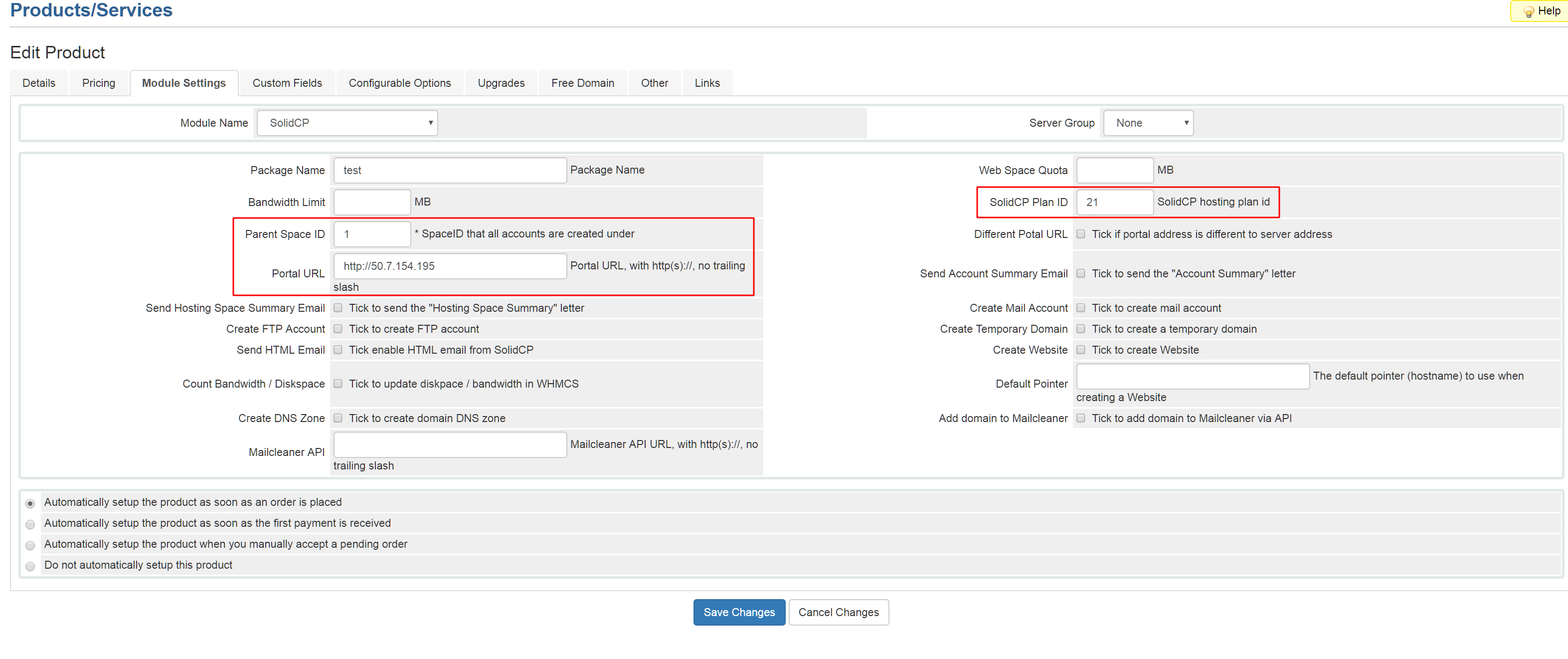
did i miss something ?...
also i did a test hosting space in SCP and a test client, i was hoping when accepting the order in WHMCS it will auto create the client in SCP (my main goal) and setup his hosting space, but when i executed the module to run in WHMCS it gave me the error:
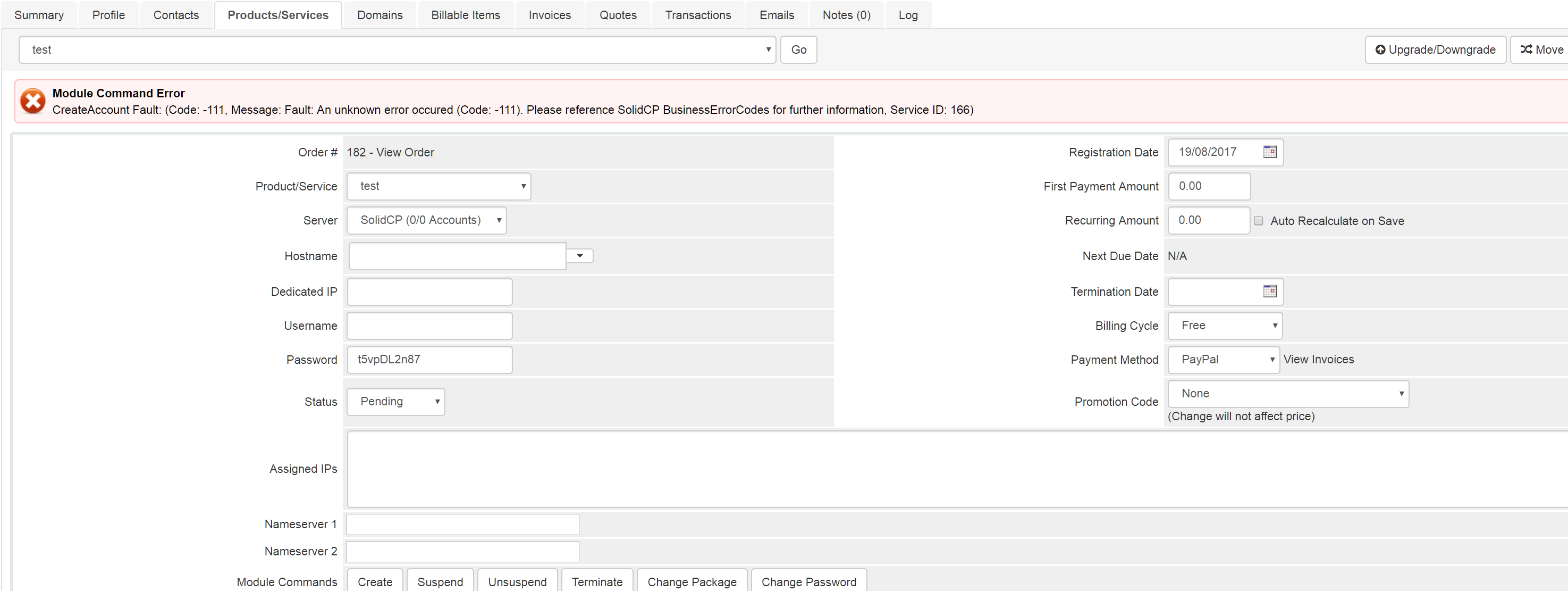
any idea why is that happening ? knowing i established a connection between scp and whmcs NO PROBLEM !.
many thanks,
Hello,
You can check out the whmcs module log.
however at first glance i see an empty username, and just password filled in.
Did the package get registrated with Domain name filled in?
The product in whmcs needs to have domain registration options, without it it won't work.
I have written the whmcs guide: https://solidcp.com/kb/configuration/how-to-setup-solidcp-with-whmcs/
which has everything explained.
Regards,
Marco

