On a Windows 2016 IIS 10 server, i try to create a website.
in this process i get a solidcp error page (see attachment)
if i check the configuration on the server it seems that everything has been created, if i want to open the website properties
i get the same error page. On the webserver i found the following error (see below) i don't have HeliconZoo Installed
Kind Regards,
Robin
Exception information:
Exception type: SoapException
Exception message: Server was unable to process request. ---> Filename: ?C:Windowssystem32inetsrvconfigapplicationHost.config
Error: The configuration section 'system.webServer/heliconZooServer' cannot be read because it is missing a section declaration
at System.Web.Services.Protocols.SoapHttpClientProtocol.ReadResponse(SoapClientMessage message, WebResponse response, Stream responseStream, Boolean asyncCall)
at System.Web.Services.Protocols.SoapHttpClientProtocol.Invoke(String methodName, Object[] parameters)
at SolidCP.EnterpriseServer.esHeliconZoo.GetAllowedHeliconZooQuotasForPackage(Int32 packageId)
at SolidCP.Portal.WebSitesHeliconZooControl.BindEngines(WebSite site)
at SolidCP.Portal.WebSitesHeliconZooControl.BindWebItem(WebSite site)
at SolidCP.Portal.WebSitesEditSite.BindWebSite()
at SolidCP.Portal.WebSitesEditSite.Page_Load(Object sender, EventArgs e)
at System.Web.UI.Control.OnLoad(EventArgs e)
at SolidCP.Portal.SolidCPModuleBase.OnLoad(EventArgs e)
at System.Web.UI.Control.LoadRecursive()
at System.Web.UI.Control.LoadRecursive()
at System.Web.UI.Control.LoadRecursive()
at System.Web.UI.Control.LoadRecursive()
at System.Web.UI.Control.LoadRecursive()
at System.Web.UI.Control.LoadRecursive()
at System.Web.UI.Control.LoadRecursive()
at System.Web.UI.Control.LoadRecursive()
at System.Web.UI.Page.ProcessRequestMain(Boolean includeStagesBeforeAsyncPoint, Boolean includeStagesAfterAsyncPoint)
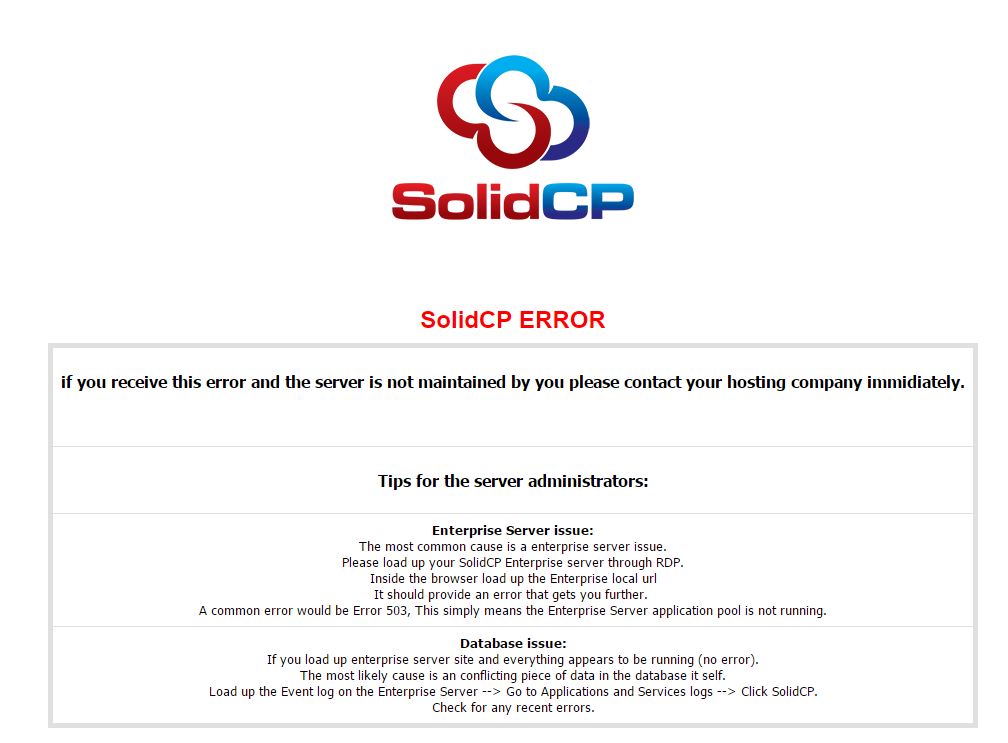
Hello,
It appears you enabled Helicon ape?
(the htaccess option in the IIS Service settings at SolidCP ) or in the hosting plan of the space without it actually having it (i am not even 100% sure if helicon ape supports IIS 10).
Regards,
Marco
Hi Marco,
i found the solution of this problem.
i've disabled / uncheck the "Web Engines" from the hosting plan, after this everything is working fine.
thanks for your quick response
Kind Regards,
Robin

