i using 1.4.2 on windows 2019 and mailenable as mail server.
when a user created by WHMCS , first mail account created automatically perfect . but after it , user can not add any more new mail account himself and in audit log i get below error , but in the same situation , reseller can add more mail account for same user.
whats worng?
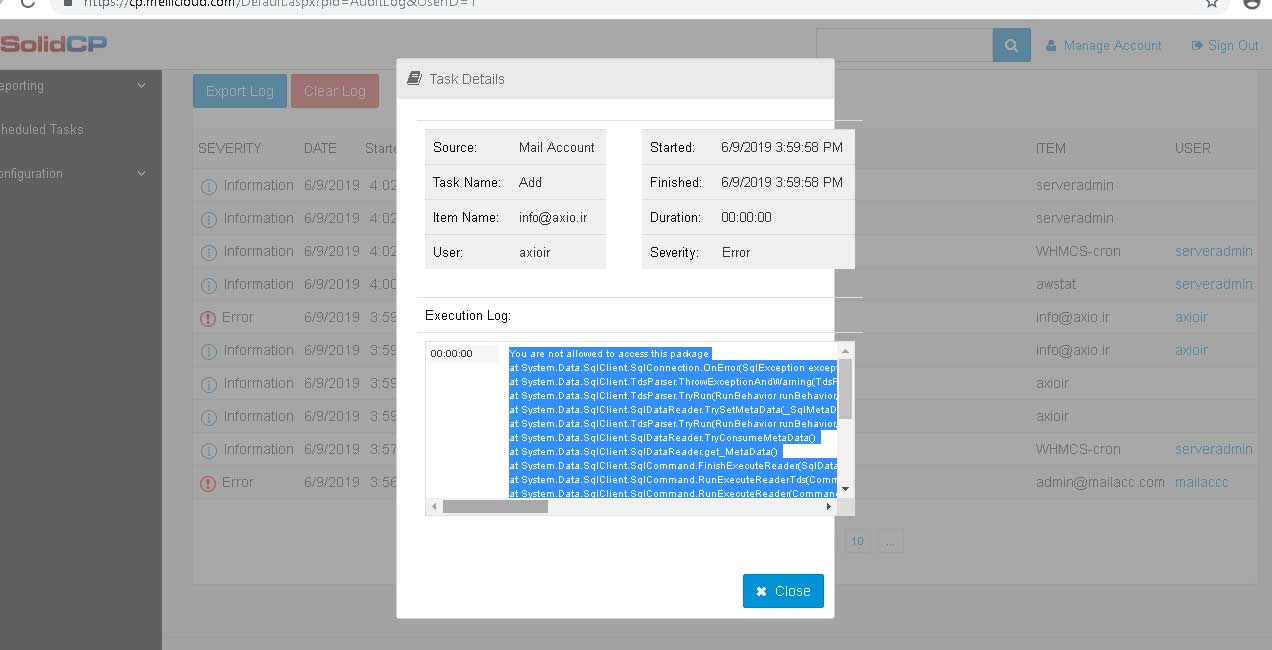
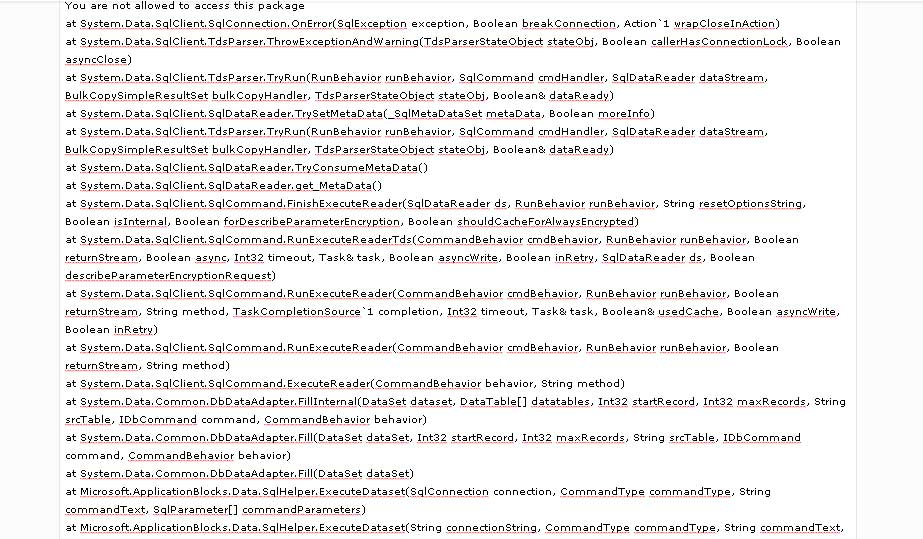
Hello,
Isn't the mail account created by whmcs a Catch all account?
this means no further mail accounts are possible.
Regards,
Marco
Hello Dear Marco
i check WHMCS setting , i found "Create Mail Account" was ticked as below screen shot. then i unticked it , and try to add new user from WHMCS , the problem exist yet 🙁
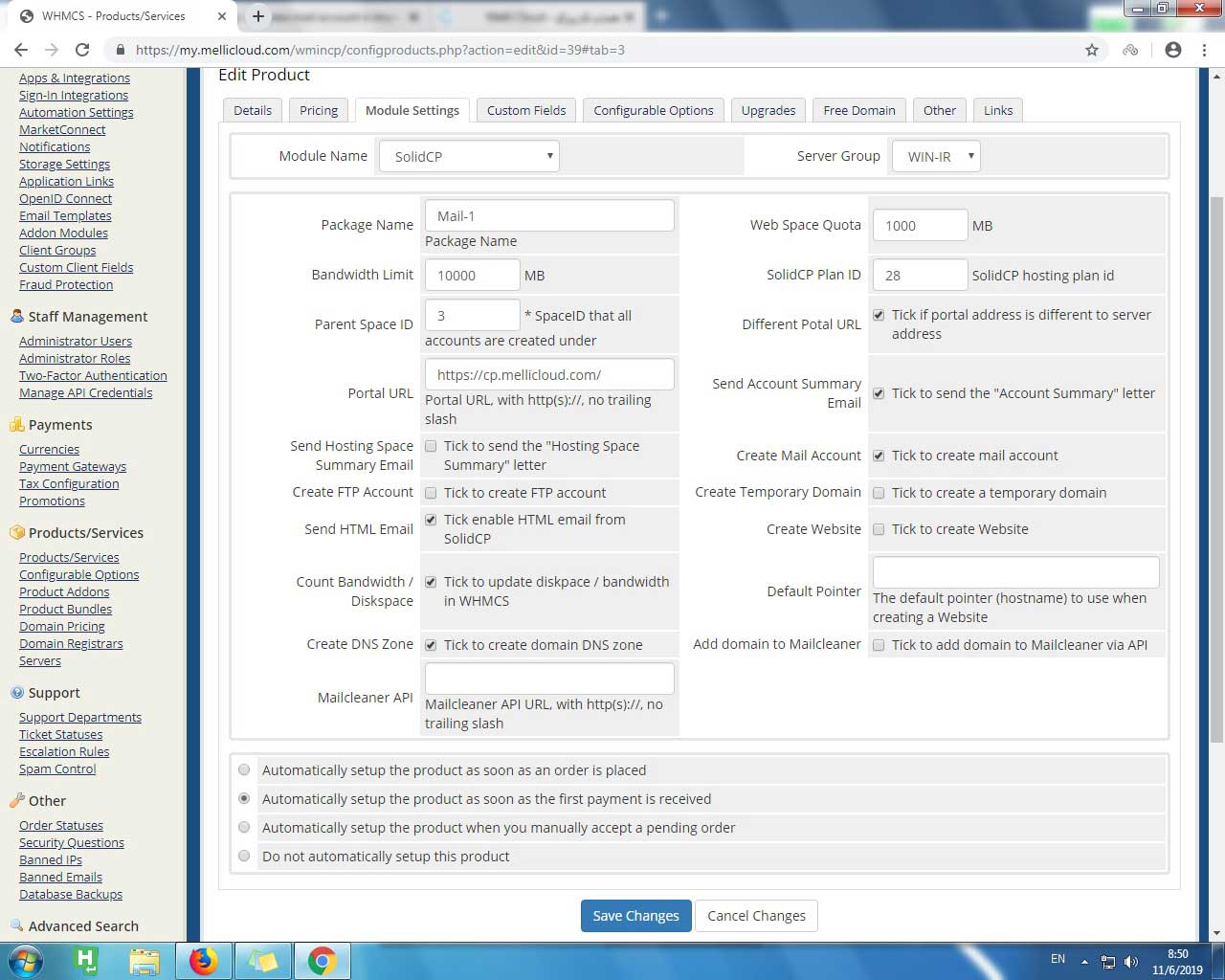
in other case , i tried to not use WHMCS , and create a user and set its space manually in solidcp , surprisedly i found the problem exist again :O
i sent you again error in audit log i gave when users try to create new mail account himself :
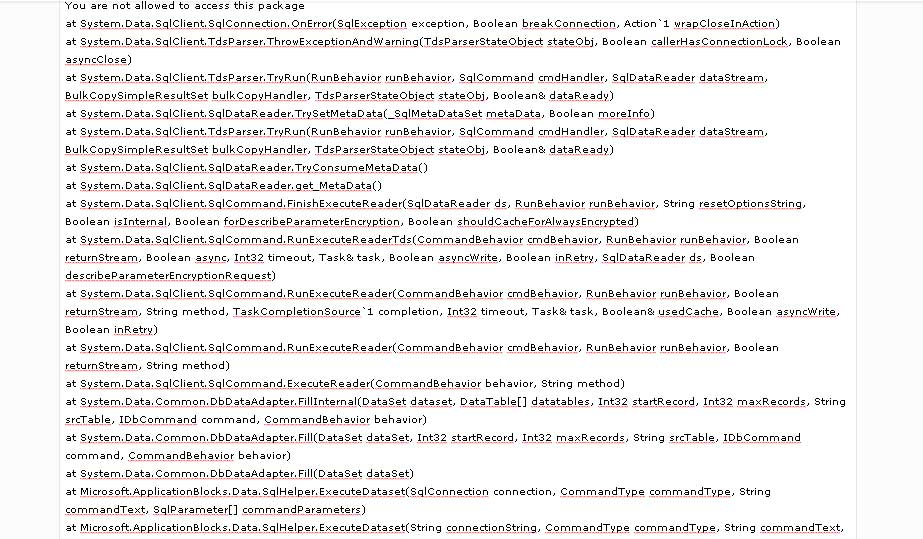
any body can help this very essential and basic problem?
user can not add mail account
but serveradmin and reseller can create mail account for them.
Best regard
Hello,
I have tried to recreate this bug but i am unable to by logging in as a end user and creating an mail account.
From the part of the error i can see it says "You are not allowed to access this package"
Can you please try create a new User in SolidCP and create the mail account as the end user? If you can also please copy and paste the full error including the parts which will say at SolidCP.
As this is a SQL error you could also try manually apply the SolidCP 1.4.2 database update as per the instructions https://solidcp.com/kb/update/manual-update/ under the heading "Updating the Enterprise Database".
Thanks,
Trevor

