Notifications
Clear all
Oct 19, 2017 3:34 pm
After update from microsoft Exchange 2013 CU18 I keep hitting the following problem.
I already checked server passwords and machine keys but nothing helps
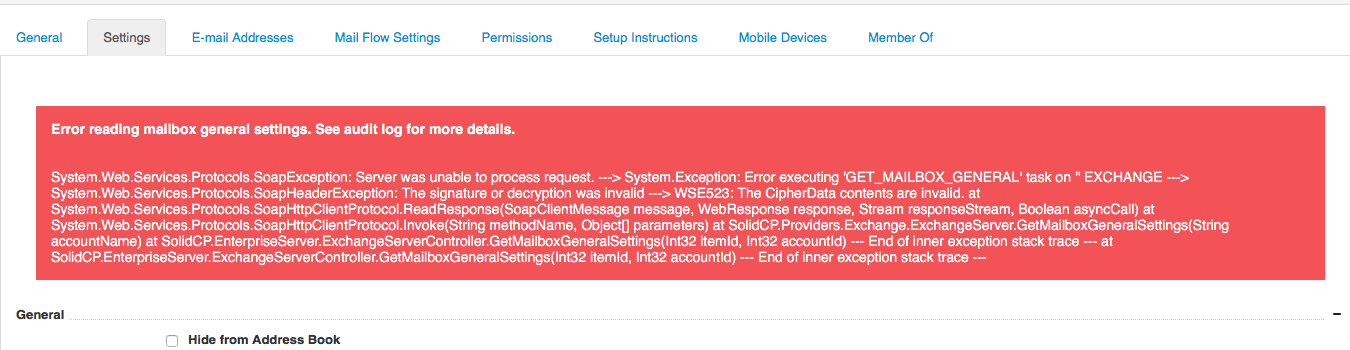
1 Reply
Oct 20, 2017 12:03 pm
Oke we fixed it already!
There is a configuration issue on the Exchange server with the Authentication Providers set in the PowerShell website.
The authentication needs to be configured on the PowerShell website on the Exchange Mailbox Server:
- Establish a remote connection to the Exchange server in question.
- Click Run and enter
inetmgr. - Expand the server in the left-hand pane.
- Expand the Sites and Default Web Site trees, and then click PowerShell.
- Double-click Authentication under the IIS section.
- Right-click on Windows Authentication, and then select Activate.
- iisreset.

