I'm in the process of rewriting the email templates for my control panel. After changing one it causes errors. Example, I have modified the "User Account Summary Letter" and now if i go into a customers account and try to resend the email it says "Error in template (Line 85, Column 38): Unexpected symbol: ';'". That symbol (;) is just part of the CSS. Is there another trick to this?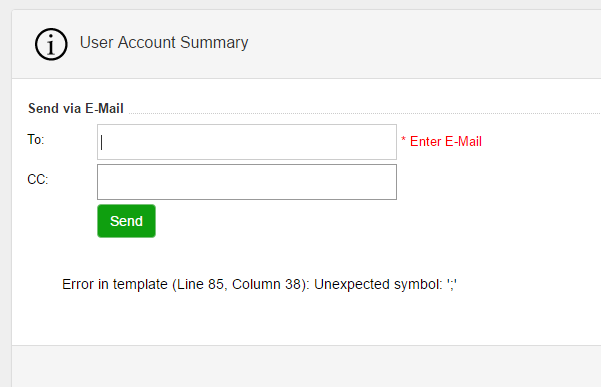
line 36-40 of the email template:
[code]
table,
td {
mso-table-lspace: 0pt !important;
mso-table-rspace: 0pt !important;
}
[/code]
Hello,
Those should work fine but its hard to tell without the full code.
Can you put the template into a text file and upload it to the forum?
Kind Regards,
Trevor Robinson
Hello,
You need to use a double # for a colour such as
background-color: ##ebebeb;
Thanks,
Trevor Robinson

