Hy,
if i want to add a System on Server 2019 1903 there is the following error:
The expected version of the software is not found on your server.
Can anybody help me?
The Server is added, and also i had added hosted organisation and hosted exchange with no error.
brgds
This is the error. I dont have a LOG.
It is a Server 2019. It is Core without GUI
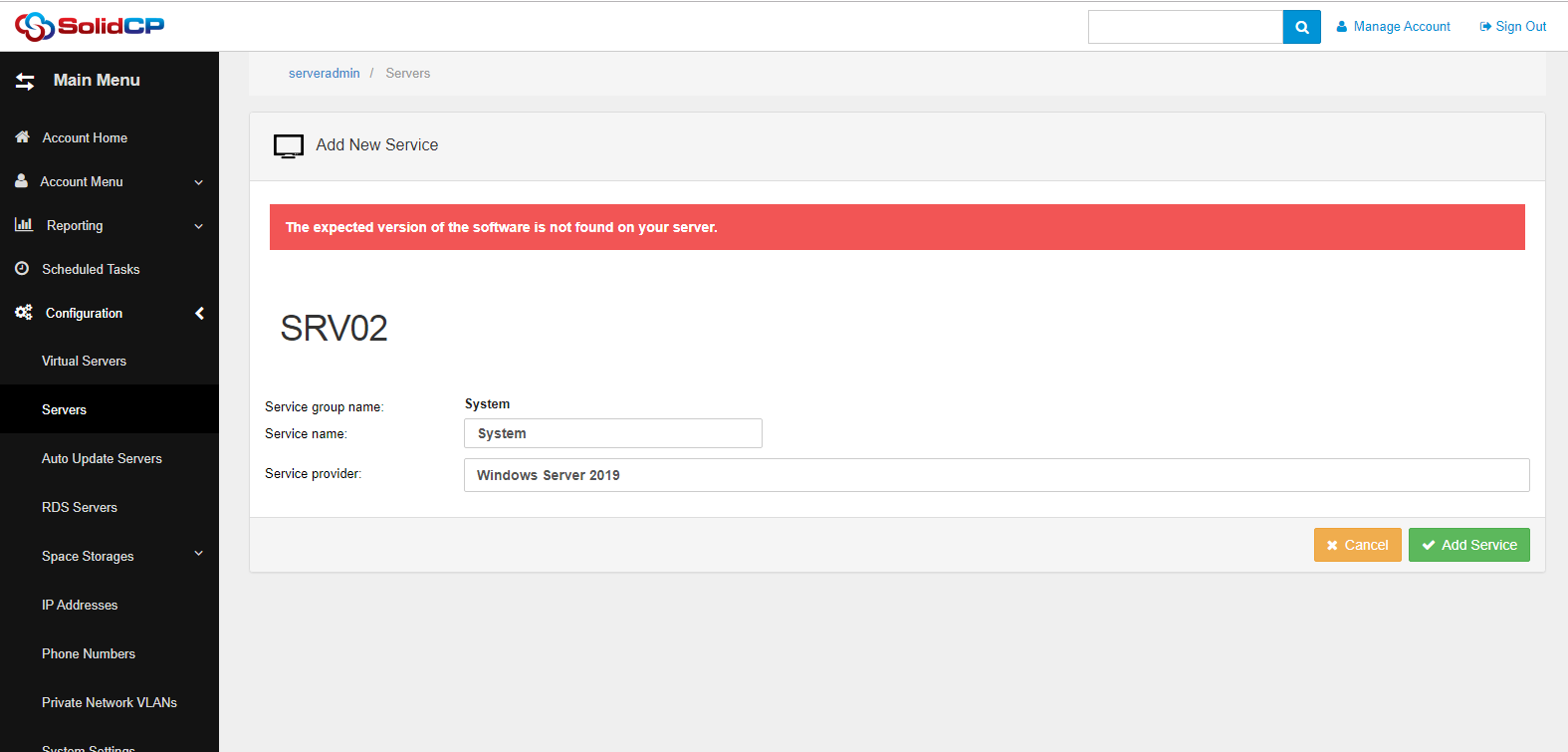
Hello,
Can you run the following commands and let me know the output:
(Get-WmiObject Win32_OperatingSystem).version
(Get-ItemProperty -Path "HKLM:SOFTWAREMicrosoftWindows NTCurrentVersion" -Name "ReleaseId").ReleaseId
We are working on the details Microsoft did provide on the ReleaseID and that this wouldnt change. If it has we will need to make a change in our code to allow for this.
Regards,
Trevor
(Get-WmiObject Win32_OperatingSystem).version
10.0.18362
> (Get-ItemProperty -Path "HKLM:SOFTWAREMicrosoftWindows NTCurrentVersion" -Name "ReleaseId").ReleaseId
1903
inbetween i have reinstalled the complete setup with the Version 1809, because varios problems also with exchange.
brgds
Hello,
It does appear that with build 1903 they changed the releaseID. I have fixed this in the code to allow it to identify the new versions and it will be included in the next release.
In the mean time you can run the following to set the releaseID back to 2019 default:
Set-ItemProperty -Path "HKLM:SoftwareMicrosoftWindows NTCurrentVersion" -Name "ReleaseId" -Value 1809
Then once you have installed system change it back:
Set-ItemProperty -Path "HKLM:SoftwareMicrosoftWindows NTCurrentVersion" -Name "ReleaseId" -Value 1903
The commands provided above are to be ran at your own risk.
Regards,
Trevor

