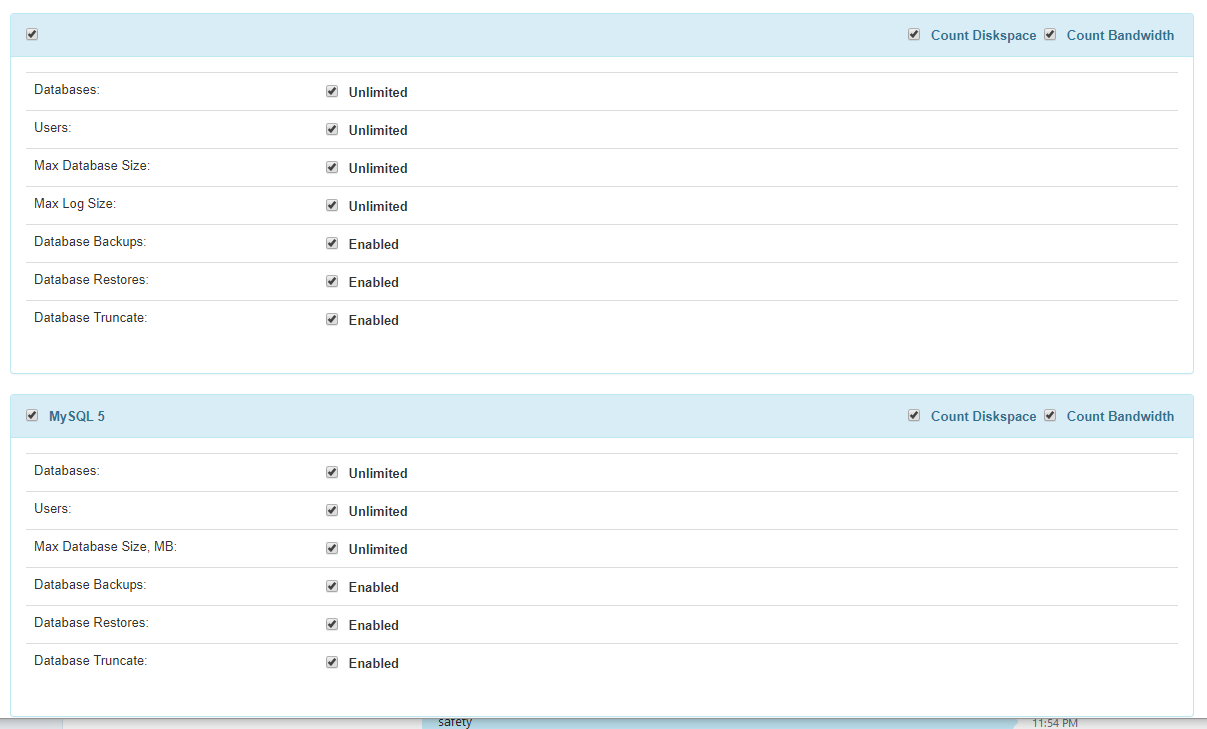Hi
We upgraded our control panel from WSP (Running on Win 2008) to SolidCP 1.4.0 (Running on Win 2016).
We followed all instructions but have run into this issue where we cannot create a MsSQL DB via the control panel.
We have updated hosting plans accordingly but only see MySQL under Databases and no MsSQL interface where we can create a MsSQL Database.
We have SQL 2017 Express installed. We have 2 instances running where Solid CP is running on one and normal users use the other (this one is tied into the server config).
We have configured it under the Server Configuration where all other services are configured on Solid CP.
Any ideas?
Hello,
mssql 2017 has it's own quota's, so simply adjusing hosting plan won't automatically fix existing hosting spaces normally.
Can you verify it displays correctly when you created a new space?
Regards,
Marco
Hi Marco
So I created a new hosting plan and new user and new hosting space and msSQL is still not visible under databases.
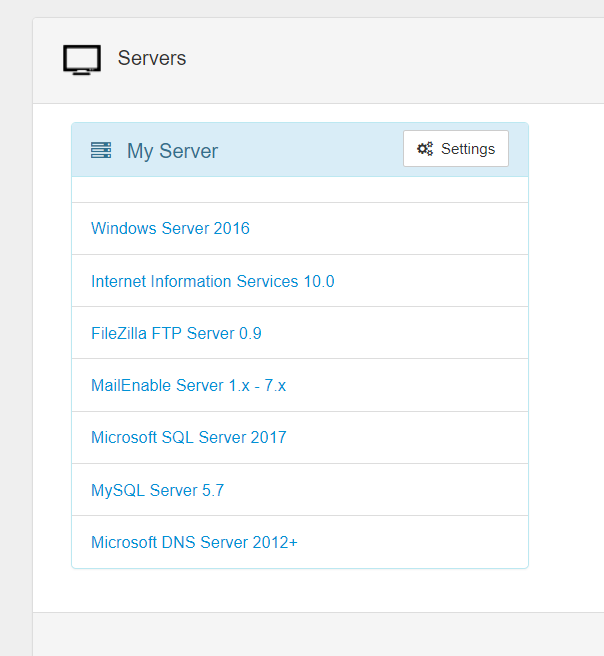
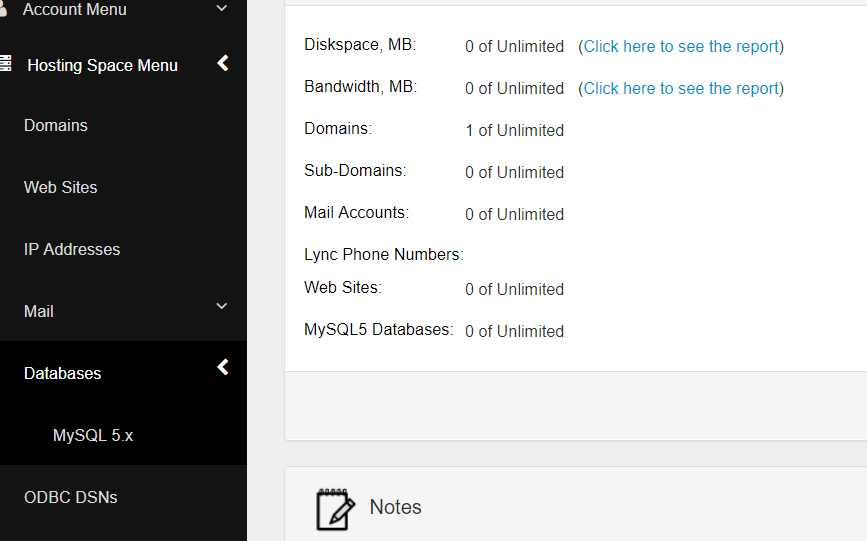
Hello,
Can you also screen shot the MsSQL part of the hosting plan? It looks like it is not enabled in the hosting plan.
Thanks,
Trevor
Hi Trevor
Please find attached image. Also would like to add we upgraded the provider to SQL 2017 as it was SQL 2008 in DB. I do notice the heading is not printed out but that I believe was the DB settings