When i try to install solid cp it cannot connect to the server ?
This is from the log :
[23-6-2016 16:39:51] ERROR: Could not download the file
System.Net.WebException: The server committed a protocol violation. Section=ResponseStatusLine
at System.Web.Services.Protocols.WebClientProtocol.GetWebResponse(WebRequest request)
at System.Web.Services.Protocols.HttpWebClientProtocol.GetWebResponse(WebRequest request)
at System.Web.Services.Protocols.SoapHttpClientProtocol.Invoke(String methodName, Object[] parameters)
at SolidCP.Installer.Services.InstallerService.GetFileSize(String fileName)
at SolidCP.Installer.Core.Loader.<>c__DisplayClassf.<GetDownloadFileTask>b__e()
at System.Threading.Tasks.Task.Execute()
[23-6-2016 16:39:51] ERROR: Loader module error
System.AggregateException: One or more errors occurred. ---> System.Net.WebException: The server committed a protocol violation. Section=ResponseStatusLine
at System.Web.Services.Protocols.WebClientProtocol.GetWebResponse(WebRequest request)
at System.Web.Services.Protocols.HttpWebClientProtocol.GetWebResponse(WebRequest request)
at System.Web.Services.Protocols.SoapHttpClientProtocol.Invoke(String methodName, Object[] parameters)
at SolidCP.Installer.Services.InstallerService.GetFileSize(String fileName)
at SolidCP.Installer.Core.Loader.<>c__DisplayClassf.<GetDownloadFileTask>b__e()
at System.Threading.Tasks.Task.Execute()
--- End of inner exception stack trace ---
at System.AggregateException.Handle(Func`2 predicate)
at SolidCP.Installer.Core.Loader.LoadAppDistributiveInternal()
---> (Inner Exception #0) System.Net.WebException: The server committed a protocol violation. Section=ResponseStatusLine
at System.Web.Services.Protocols.WebClientProtocol.GetWebResponse(WebRequest request)
at System.Web.Services.Protocols.HttpWebClientProtocol.GetWebResponse(WebRequest request)
at System.Web.Services.Protocols.SoapHttpClientProtocol.Invoke(String methodName, Object[] parameters)
at SolidCP.Installer.Services.InstallerService.GetFileSize(String fileName)
at SolidCP.Installer.Core.Loader.<>c__DisplayClassf.<GetDownloadFileTask>b__e()
at System.Threading.Tasks.Task.Execute()<---
[23-6-2016 16:39:51] START: Unzipping file
[23-6-2016 16:39:51] INFO: Unzipping file "C:Program Files (x86)SolidCP InstallerDataSolidCP-StandaloneServerSetup-1.0.3.zip" to the folder "C:Program Files (x86)SolidCP InstallerTmp"
[23-6-2016 16:39:51] START: Loading list of available components
[23-6-2016 16:39:52] ERROR: Web service error
System.Net.WebException: The server committed a protocol violation. Section=ResponseStatusLine
at System.Web.Services.Protocols.WebClientProtocol.GetWebResponse(WebRequest request)
at System.Web.Services.Protocols.HttpWebClientProtocol.GetWebResponse(WebRequest request)
at System.Web.Services.Protocols.SoapHttpClientProtocol.Invoke(String methodName, Object[] parameters)
at SolidCP.Installer.Services.InstallerService.GetAvailableComponents()
at SolidCP.Installer.Controls.ComponentsControl.LoadComponents()
Hello,
We are unfamiliar with this error. On the server can you please use IE to try download http://installer.solidcp.com/Files/1.0.3/SolidCP-StandaloneServerSetup-1.0.3.zip
Thanks,
Trevor
This is when i use the solidcp installer 1.0.3.
When i try to install the standalone server setup i get the error shown in the image.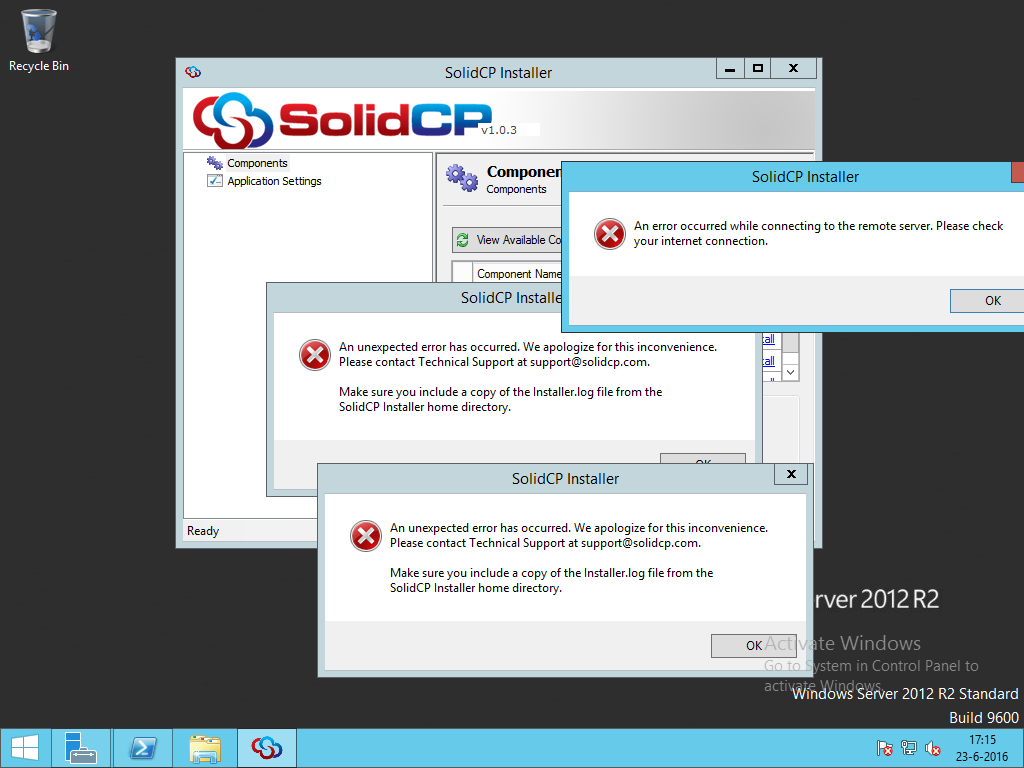
I have downloaded the zip to the server, what do i do now ?
Im new to the windows server side and i wanted to try this for backup haha

