Hello
I have been trying (too) many ways of getting SMTP under the system settings to work, but it seems that SolidCP is still not able to send out mail. I keep getting the red block with the following message:
System.Web.Services.Protocols.SoapException: Server was unable to process request. ---> The specified string is not in the form required for an e-mail address.
I have tried to enter my SMTP settings from the provider (Amazon AWS) but I suspect that does not work because the only available option in SolidCP setting is SSL and they use TLS. Then I tried setting up IIS 6.0 manager and SMTP virtual Server to relay messages according to instructions here:
https://docs.aws.amazon.com/ses/latest/DeveloperGuide/send-email-windows-server.html
Even with the local server as the SMTP relay it still does not work. This is the setting that SolidCP uses to send out mail to customers, correct? Am I missing something?
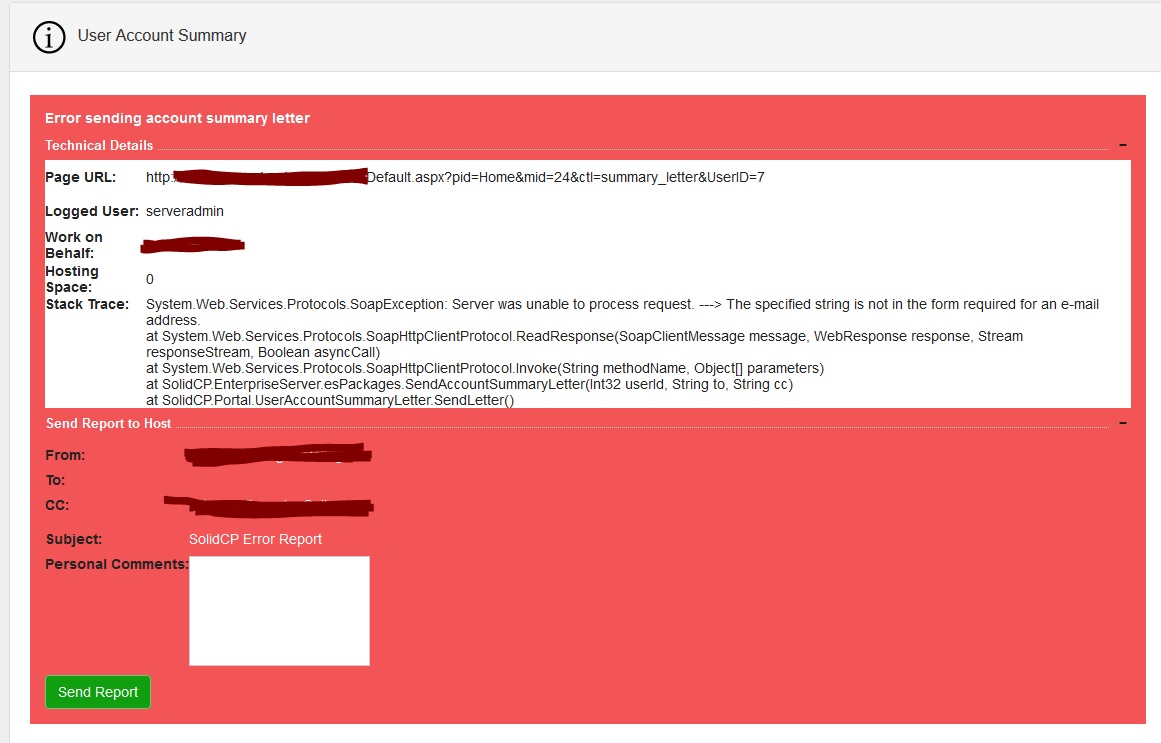
Hello,
Did you adjust the email address from (name + email address) in the Mail templates at Serveradmin home --> Mail templates (bottom right) ?
Regards,
Marco
Ok, thank you for that. That fixed one problem. However I still can't get SMTP to work. I get the following error now:
SMTP Error: Transaction failed
The transaction failed.
So basically I know my SMTP settings are correct (I can Telnet to the SMTP from the server). I wonder if this is an issue with TLS since my SMTP service provide only accepts TLS traffic?
Is there a log somewhere that I can check to see exactly what part of this transaction failed? Maybe that helps keeping more of my hair from going grey and falling 🙂
Hello,
I have taken a look and when you enable SSL it does use STARTTLS as per RFC 3207.
I can see that AWS does have a guide to allowing connections directly from servers found at https://docs.aws.amazon.com/ses/latest/DeveloperGuide/smtp-connect.html please do note they recommend using port 587.
Thanks,
Trevor Robinson
Thanks for the info Trevor. Today I have opened up a support case with AWS to see if there is something from their end causing this as well. It seems like everything is setup correctly in SolidCP and AWS from my end... we will see... maybe I have made a mistake somewhere...

