When I try to open SolidCP at:
https://MyDomain.xxx:9001/error.htm?aspxerrorpath=/Default.aspx
I get:
Secure Connection Failed
An error occurred during a connection to theoffice.la:9001. SSL received a record that exceeded the maximum permissible length. Error code: SSL_ERROR_RX_RECORD_TOO_LONG
I know SolidCP is installed because I get:
TCP 0.0.0.0:9001 0.0.0.0:0 LISTENING 4
TCP [::]:9001 [::]:0 LISTENING 4
I didn't install it myself . I don't know where it gets installed in Windows 7 running IIS 7.5.
Do you have any suggestions on what I can do to open SolidCP?
Thanks,
Docfxit
Hello,
From the error it sounds like your trying to connect using SSL which isn't configured properly.
I would double check the bindings set in IIS Management and make sure SSL Cert is correctly setup or if it's using the HTTP method instead.
Regards,
Marco
Please let me know if you feel this isn't configured correctly.
I do have an automatic redirect to HTTPS.
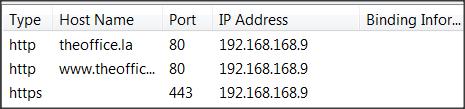
Thank you for the reply,
Docfxit
Hello,
That looks like it should work fine for you.
Kind Regards,
Trevor Robinson
Unfortunately It's not working for me. If I re-install the software will I loose all the settings? I know the port is open. Where can I find the current settings? Where is the setting to point port 9001 to run some software?
I found in IIS configure SolidCP Portal the bindings:
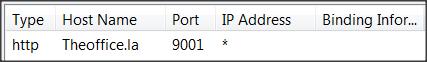
I see there is no HTTPS. When I have a redirect if an HTTP is forced to HTTPS would that cause a problem for SolidCP?
To re-install, What should I select to install in Win7 IIS 7.5?
Thanks,
Docfxit

