I believe for IIS it lands on the welcome page that is port: 80 like this: http://scp.hypervmart.com/
id like to change the port from 9004 to 80 to actually land on scp portal instead, is that possible and how ?...
Hello,
You can modify the portal bindings in IIS to port 80 and add the hostname as in the image below:
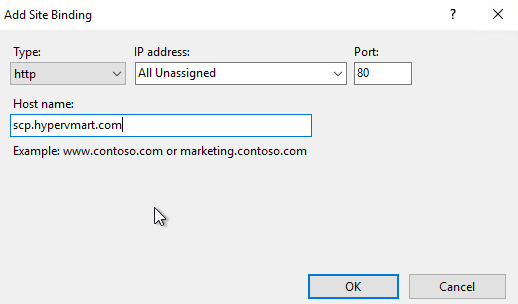
Kind Regards,
Trevor Robinson
i have totally messed things up !
can you advise if those settings are right or not and how to fix my scp installation as my portal is no longer accessible !
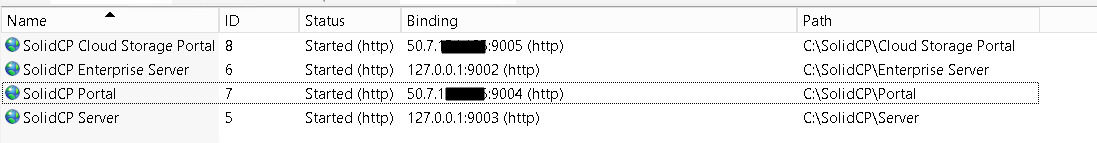
thank you,
the binding shown isn't really specific but indicates it is set to port 9004 not 80.
just click on the site --> right side "bindings"
Set ip, port 80 or https port 443 and save.
i did that but for some reason when i point my browser to 50.7.154.195 it redirects me instead to a subdomain scp.domain.com, also i tried to replicate my other scp server installation settings but i cant seem to figure it out although i have disabled all redirections from IIS, can someone share his experience or is there is a way to rebuild the installation and fix this issue ?...

