I just installed SolidCP on my Windows Server 2016 Machine, and the installation itself seemed to go smoothly, but I cannot access the Portal or Enterprise Server from the web, as their App Pools are Stopped (however the sites themselves are Started). I can access the Server Page on Port 9003, with the following result:
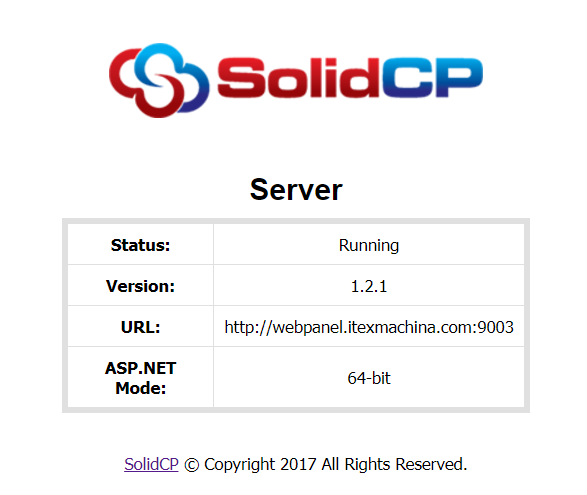
9001 (Portal) takes too long to respond, and 9002 (Enterprise Server) returns
Service Unavailable
HTTP Error 503. The service is unavailable.
It also just so happens that the Application Pools for both the Portal and Enterprise Server are Stopped and won't start.
I'm at a loss for what to do, so if anybody can help, that would be greatly appreciated. Thanks!
I've left what I can
Hello,
What is in the Event log for the reason as to why the app pool stopped?
Usually it's due to an identity issue (wrong username / password)
In general however the setup should have informed you on any issues creating the account.
Regards,
Marco
By Event Log, you mean eventvwr, yes?
If so, nothing involving the App Pools.
In the log files that IIS makes, only the Server Site has a log.
Not sure where I'm supposed to look.
Thanks,
Seth
event viewer is correct in the application log it should normally always list any type of error / warning in regard to application pools aswell as asp.net issues.
I checked the event viewer application logs for each IIS related thing, and there was nothing involving the application pools in question.

