Hi marco,
yes i already setup it like you said, when i check the RootOU it created the OU but doesnt created any object and it failed when creating exchange internal organization. (this error generated from exchange event viewer)
best regards,
Irvan Riccasanta
Hi marco,
it is asp.net 4.0. please see the attachment. so what should i do to fix this problem ?
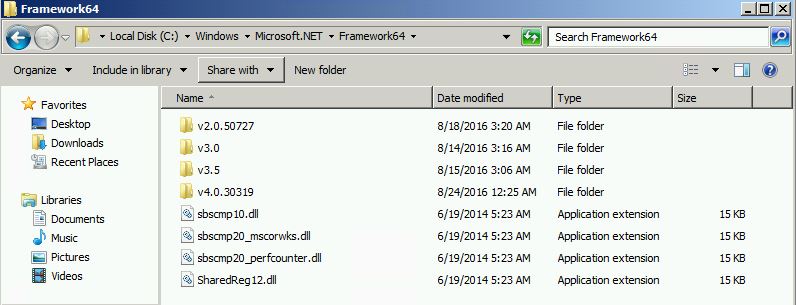
best regards,
Irvan Riccasanta
Hi marco,
verfified the asp.net that we installed is 4.5, so i need to reinstall solidcp and asp.net ?

best regards,
Irvan Riccasanta
Hi marco,
Just want to update, after changing it into .net framework 4. The problem is solved.
but i have another error which is :
[8/24/2016 5:12:41 PM] ERROR: Exchange Rollback error
System.Management.Automation.CmdletInvocationException: Value cannot be null.
Parameter name: serverSettings ---> System.ArgumentNullException: Value cannot be null.
Parameter name: serverSettings
at Microsoft.Exchange.Configuration.Tasks.TaskVerboseStringHelper.GetADServerSettings(String cmdletName, ADServerSettings serverSettings)
at Microsoft.Exchange.Configuration.Tasks.Task.LogCmdletIterationEvent()
at Microsoft.Exchange.Configuration.Tasks.Task.BeginProcessing()
at System.Management.Automation.Cmdlet.DoBeginProcessing()
at System.Management.Automation.CommandProcessorBase.DoBegin()
--- End of inner exception stack trace ---
at System.Management.Automation.Runspaces.PipelineBase.Invoke(IEnumerable input)
at System.Management.Automation.Runspaces.Pipeline.Invoke()
at SolidCP.Providers.HostedSolution.Exchange2007.ExecuteShellCommand(Runspace runSpace, Command cmd, Boolean useDomainController, Object[]& errors)
at SolidCP.Providers.HostedSolution.Exchange2010.OpenRunspace()
at SolidCP.Providers.HostedSolution.Exchange2007.RollbackTransaction(ExchangeTransaction transaction)
where i can configure this serversetting value ? is it on exchange or SCP portal ? if from SCP Portal i can't find the server settings.
best regards,
Irvan Riccasanta
Hi marco,
We still have some problem when add lync user and create hosted org with exchange plan, here is the error :
Lync :
[8/25/2016 6:03:24 PM] ERROR: Error: Microsoft Lync Server 2013 Enterprise Edition.CreateOrganization
System.IO.FileNotFoundException: Could not load file or assembly ‘Microsoft.Rtc.Management.WritableConfig, Version=4.0.0.0, Culture=neutral, PublicKeyToken=31bf3856ad364e35’ or one of its dependencies. The system cannot find the file specified.
File name: ‘Microsoft.Rtc.Management.WritableConfig, Version=4.0.0.0, Culture=neutral, PublicKeyToken=31bf3856ad364e35’
at SolidCP.Providers.HostedSolution.Lync2013.CreateOrganizationInternal(String organizationId, String sipDomain, Boolean enableConferencingVideo, Int32 maxConferenceSize, Boolean enabledFederation, Boolean enabledEnterpriseVoice)
at SolidCP.Server.LyncServer.CreateOrganization(String organizationId, String sipDomain, Boolean enableConferencing, Boolean enableConferencingVideo, Int32 maxConferenceSize, Boolean enabledFederation, Boolean enabledEnterpriseVoice)
WRN: Assembly binding logging is turned OFF.
To enable assembly bind failure logging, set the registry value [HKLMSoftwareMicrosoftFusion!EnableLog] (DWORD) to 1.
Note: There is some performance penalty associated with assembly bind failure logging.
To turn this feature off, remove the registry value [HKLMSoftwareMicrosoftFusion!EnableLog].
Exchange :
[8/24/2016 10:44:01 PM] ERROR: ‘Hosted Microsoft Exchange Server 2010 SP2’ ExtendToExchangeOrganization
System.Management.Automation.CmdletInvocationException: Value cannot be null.
Parameter name: serverSettings —> System.ArgumentNullException: Value cannot be null.
Parameter name: serverSettings
at Microsoft.Exchange.Configuration.Tasks.TaskVerboseStringHelper.GetADServerSettings(String cmdletName, ADServerSettings serverSettings)
at Microsoft.Exchange.Configuration.Tasks.Task.LogCmdletIterationEvent()
at Microsoft.Exchange.Configuration.Tasks.Task.BeginProcessing()
at System.Management.Automation.Cmdlet.DoBeginProcessing()
at System.Management.Automation.CommandProcessorBase.DoBegin()
— End of inner exception stack trace —
at System.Management.Automation.Runspaces.PipelineBase.Invoke(IEnumerable input)
at System.Management.Automation.Runspaces.Pipeline.Invoke()
at SolidCP.Providers.HostedSolution.Exchange2007.ExecuteShellCommand(Runspace runSpace, Command cmd, Boolean useDomainController, Object[]& errors)
at SolidCP.Providers.HostedSolution.Exchange2010.OpenRunspace()
at SolidCP.Providers.HostedSolution.Exchange2010SP2.ExtendToExchangeOrganizationInternal(String organizationId, String securityGroup, Boolean IsConsumer)
at SolidCP.Server.ExchangeServer.ExtendToExchangeOrganization(String organizationId, String securityGroup, Boolean IsConsumer)
attached my configuration.
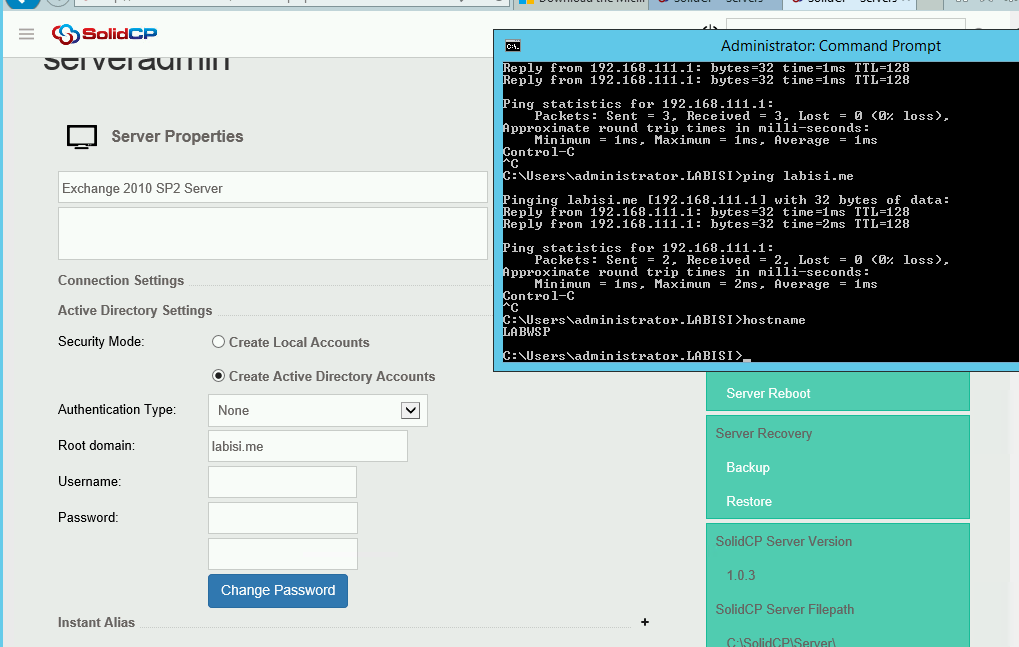
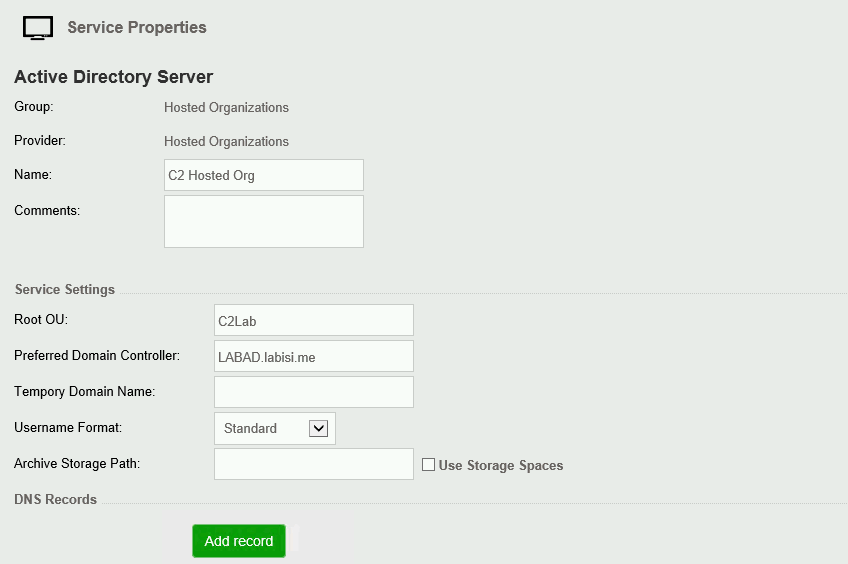
Best regards,
Irvan Riccasanta

