Hi marco,
When creating the new account for exchange, the powershell error come back again :
[8/26/2016 6:44:37 PM] ERROR: Exchange CreateOrganizationInternal
System.Management.Automation.Runspaces.PSSnapInException: Cannot load Windows PowerShell snap-in Microsoft.Exchange.Management.PowerShell.E2010 because of the following error: The type initializer for 'Microsoft.Exchange.Data.Directory.Globals' threw an exception.
at System.Management.Automation.Runspaces.RunspaceConfigForSingleShell.LoadCustomPSSnapIn(PSSnapInInfo mshsnapinInfo)
at System.Management.Automation.Runspaces.RunspaceConfigForSingleShell.LoadPSSnapIn(PSSnapInInfo mshsnapinInfo)
at System.Management.Automation.Runspaces.RunspaceConfigForSingleShell.LoadPSSnapIn(PSSnapInInfo mshsnapinInfo, PSSnapInException& warning)
at System.Management.Automation.Runspaces.RunspaceConfigForSingleShell.DoAddPSSnapIn(String name, PSSnapInException& warning)
at SolidCP.Providers.HostedSolution.Exchange2007.OpenRunspace()
at SolidCP.Providers.HostedSolution.Exchange2010.OpenRunspace()
at SolidCP.Providers.HostedSolution.Exchange2010SP2.ExtendToExchangeOrganizationInternal(String organizationId, String securityGroup, Boolean IsConsumer)
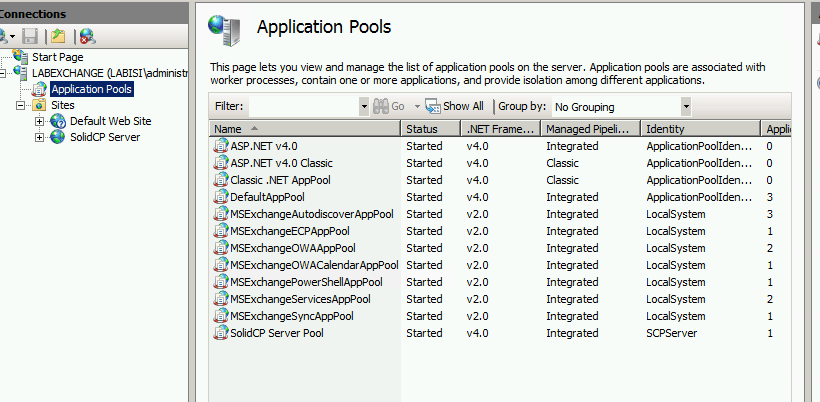
Best regards,
Irvan Riccasanta
Hi.
Did you ever solve this? We are have the same issue with "Microsoft.Exchange.Management.PowerShell.E2010".
Any help is welcome!
//Patrik
Hello,
“Microsoft.Exchange.Management.PowerShell.E2010” error means you have asp.net 4.5 installed on the Exchange 2010 CAS server.
Microsoft has a bug with exchange 2010 and their Virtual Powershell module under asp.net 4.5
Only fix for that is to simply revert back to asp.net 4.0 and things will be working again.
Do note that SolidCP Portal does require asp.net 4.5, SolidCP Enterprise and SolidCP Server are functioning with asp.net 4.0 (mainly because of this issue with Exchange 2010).
Regards,
Marco

