Hi, I'm new with Solidcp and working deploying or services successfully following the forum for some issues ans etc,...
But, there is an issue creating FTP accounts when click on generate password that do something like this: zlyecfgbtkiuohnpjq5x and following the technical details said: The password does not meet the password policy requirements. Check the minimum password length, password complexity and password history requirements.
Bu, when creating the password manually with come uppercase and some especial caracters and even shorter string the FTP account is created succesfully, but just when creating manually. Screenshots attached
Seems like the password generator doesn't make the requirements secure string for creating a FTP account.
Same issue when creating mysql or mariadb users to connect with phpmyadmin: mysqli_real_connect(): (HY000/1275): Server is running in --secure-auth mode, but 'someuser'@'localhost' has a password in the old format; please change the password to the new format. Screenshots attached
How can we fix that issue for generating more secure password in the whole Solidcp Portal?
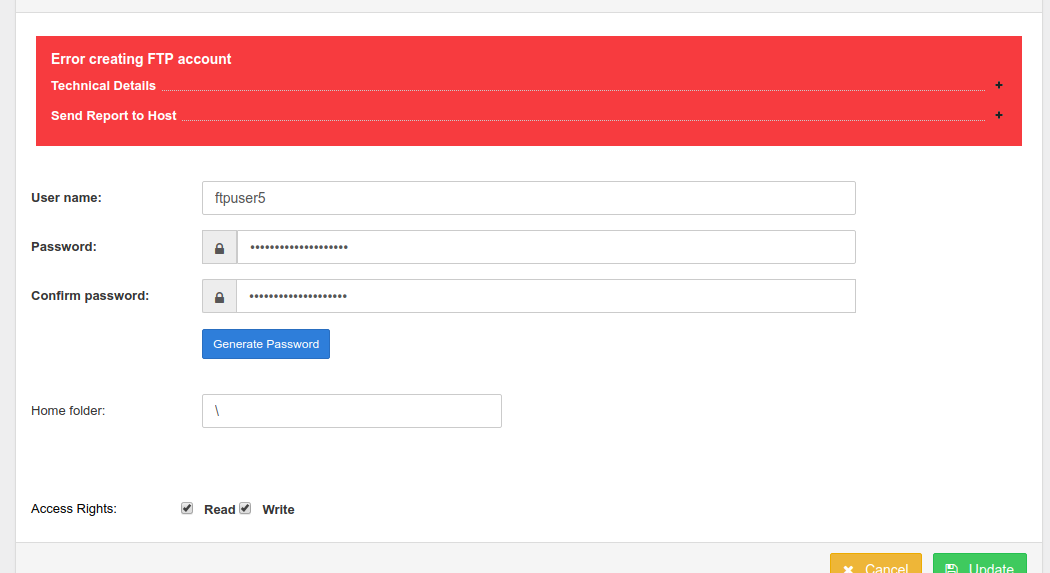
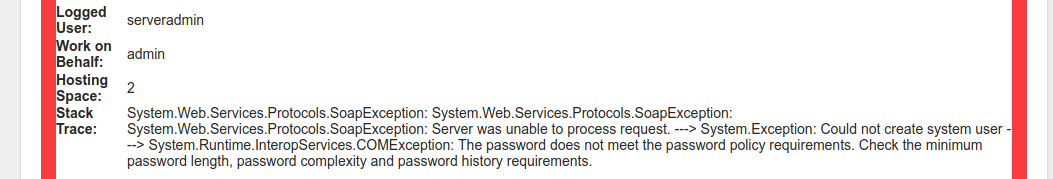
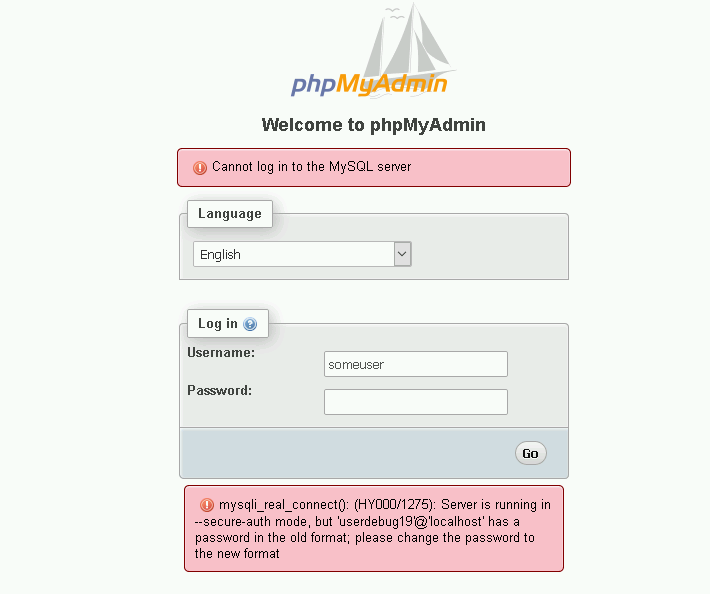
Hello,
The first part of the issue with regards to passwords you will need to make sure the SolidCP and System policy does match. The error you are getting shows that the system policy is more strict than SolidCP causing the error.
For the MySQL issue can you please check your provider settings to see if "Use OLD_PASSWORD Algorithm:" is enabled? This should be disabled and then if you reset the password it should work fine.
Kind Regards,
Trevor Robinson
Actually with Windows Server 2019 it seems the default system policies are higher than the default SolidCP policies and I have been running into the same issue.
Thankfully the solution is easy: https://solidcp.com/forum/question/solidcp-password-policies/
If you mean the Hosted organization password policy (for exchange etc):
You can go as Serveradmin –> home -> Bottom right –> “Policies”
Hi, yes I'm using windows server 2019, but I'm not using the Hosted Organization and also not using the exchange.
Just using a clean install with the Microsoft DNS 2012+, SQL, MariaDB (Web phpmyadmin), MAIL (hmailserver), webmail (Roudcube).
Where can I change the password policy? I'm not using hosted organizations, exchange and active directory.
Hello,
You can find the password policies in Serveradmin -> Home -> Policies (bottom right) then select ftp etc.
Regards,
Trevor Robinson

