Hello,
I get the following error message in a hosted organization when updating the Public Folder permissions.
In all other Hosted Organizations I can edit the permissions without any problems.
Anyone have any idea how I can fix this problem?
System.Web.Services.Protocols.SoapException: Server was unable to process request. ---> System.Exception: Error executing 'UPDATE_PUBLIC_FOLDER_GENERAL' task on '' EXCHANGE ---> System.Web.Services.Protocols.SoapException: Server was unable to process request. ---> Object reference not set to an instance of an object. at System.Web.Services.Protocols.SoapHttpClientProtocol.ReadResponse(SoapClientMessage message, WebResponse response, Stream responseStream, Boolean asyncCall) at System.Web.Services.Protocols.SoapHttpClientProtocol.Invoke(String methodName, Object[] parameters) at SolidCP.EnterpriseServer.ExchangeServerController.SetPublicFolderGeneralSettings(Int32 itemId, Int32 accountId, String newName, Boolean hideAddressBook, ExchangeAccount[] accounts) --- End of inner exception stack trace --- at SolidCP.EnterpriseServer.ExchangeServerController.SetPublicFolderGeneralSettings(Int32 itemId, Int32 accountId, String newName, Boolean hideAddressBook, ExchangeAccount[] accounts) at SolidCP.EnterpriseServer.esExchangeServer.SetPublicFolderGeneralSettings(Int32 itemId, Int32 accountId, String newName, Boolean hideAddressBook, ExchangeAccount[] accounts) --- End of inner exception stack trace ---
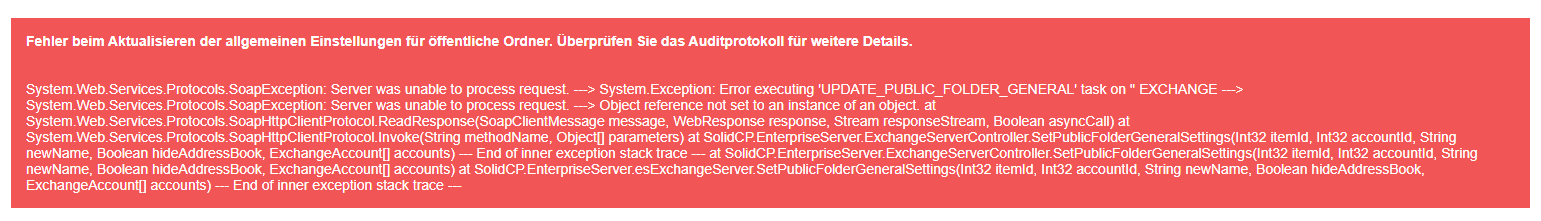
Hello,
I would verify inside Exchange ECP that the Public folder Exists and optionally compare it's settings with the working ones.
As it appears it is having some issues with that particular PF.
Regards,
Marco
I solved this Problem on Exchange Site. The Public folder permissions contained users that had already been deleted.
Get-PublicFolder domain.comCustomFolder -Recurse | Get-PublicFolderClientPermission | ?{$_.User.UserType -like “Unknown”} | ForEach {Remove-PublicFolderClientPermission -Identity $_.Identity -User $_.User }
Now i can Update the Permission in SolidCP
Glad you have found the solution.

