hmm,
It's normally AD Perm related, you can double check that your SolidCP Server accounts have the proper AD perms. though all this should be pretty much the same as later WSP 2.1 versions.
Marco, can I check with you. Normally when you provision a website, what is the anonymous account that is used? would it be IUSR? or a new AD user account provisioned specifically for the site? e.g. ABD_web
Hello,
You will normally find the Anon user will be one created on the AD (Or Local system if AD isn't enabled). By default this will be websitename_Web then Web2 etc to prevent duplication.
If you are using dedicated app pools they are normally set with the same user also.
Kind Regards,
Trevor Robinson
I'm getting the same mesage here:
System.Web.Services.Protocols.SoapException: Server was unable to process request. ---> System.Exception: Error executing task ---> System.Web.Services.Protocols.SoapException: System.Web.Services.Protocols.SoapException: Server was unable to process request. ---> System.ArgumentNullException: Value cannot be null. Parameter name: sddlForm at System.Security.Principal.SecurityIdentifier..ctor(String sddlForm) at SolidCP.Providers.Utils.SecurityUtils.GetGroupNtfsPermissions(String path, UserPermission[] users, RemoteServerSettings serverSettings, String usersOU, String groupsOU) at SolidCP.Providers.OS.Windows2003.GetGroupNtfsPermissions(String path, UserPermission[] users, String usersOU) at SolidCP.Server.OperatingSystem.GetGroupNtfsPermissions(String path, UserPermission[] users, String usersOU) --- End of inner exception stack trace --- at System.Web.Services.Protocols.SoapHttpClientProtocol.ReadResponse(SoapClientMessage message, WebResponse response, Stream responseStream, Boolean asyncCall) at System.Web.Services.Protocols.SoapHttpClientProtocol.Invoke(String methodName, Object[] parameters) at SolidCP.Providers.OS.OperatingSystem.GetGroupNtfsPermissions(String path, UserPermission[] users, String usersOU) at SolidCP.EnterpriseServer.FilesController.GetFilePermissions(Int32 packageId, String path) --- End of inner exception stack trace --- at SolidCP.EnterpriseServer.FilesController.GetFilePermissions(Int32 packageId, String path) at SolidCP.EnterpriseServer.esFiles.GetFilePermissions(Int32 packageId, String path) --- End of inner exception stack trace ---
I do not have AD installed on the server. Is it mandatory to have AD installed to change permissions on a folder?
HI
we too have this error, usually to fix it we tell the customer to delete the website and re-add it.
We do NOT use active directory, all users are windows users in the IIS_IUSRS group.
The error output in SolidCP is:
System.Web.Services.Protocols.SoapException: Server was unable to process request. ---> System.Exception: Error executing task ---> System.Web.Services.Protocols.SoapException: Server was unable to process request. ---> Value cannot be null. Parameter name: sddlForm at System.Web.Services.Protocols.SoapHttpClientProtocol.ReadResponse(SoapClientMessage message, WebResponse response, Stream responseStream, Boolean asyncCall) at System.Web.Services.Protocols.SoapHttpClientProtocol.Invoke(String methodName, Object[] parameters) at SolidCP.Providers.OS.OperatingSystem.GetGroupNtfsPermissions(String path, UserPermission[] users, String usersOU) at SolidCP.EnterpriseServer.FilesController.GetFilePermissions(Int32 packageId, String path) --- End of inner exception stack trace --- at SolidCP.EnterpriseServer.FilesController.GetFilePermissions(Int32 packageId, String path) at SolidCP.EnterpriseServer.esFiles.GetFilePermissions(Int32 packageId, String path) --- End of inner exception stack trace ---
The error output to Event viewer on windows is:
[6/25/2019 9:09:34 AM] ERROR: 'Windows Server 2019' GetGroupNtfsPermissions
System.ArgumentNullException: Value cannot be null.
Parameter name: sddlForm
at System.Security.Principal.SecurityIdentifier..ctor(String sddlForm)
at SolidCP.Providers.Utils.SecurityUtils.GetGroupNtfsPermissions(String path, UserPermission[] users, RemoteServerSettings serverSettings, String usersOU, String groupsOU)
at SolidCP.Providers.OS.Windows2003.GetGroupNtfsPermissions(String path, UserPermission[] users, String usersOU)
at SolidCP.Server.OperatingSystem.GetGroupNtfsPermissions(String path, UserPermission[] users, String usersOU)
I set web.config to verbose and it didnt add much information that was helpful other than:
[6/25/2019 9:19:04 AM] START: 'Windows Server 2019' GetFiles
[6/25/2019 9:19:04 AM] END: 'Windows Server 2019' GetFiles
[6/25/2019 9:19:08 AM] START: 'Internet Information Services 10.0' GetSitesAccounts
[6/25/2019 9:19:08 AM] END: 'Internet Information Services 10.0' GetSitesAccounts
[6/25/2019 9:19:08 AM] START: 'Windows Server 2019' GetGroupNtfsPermissions
folowed by the above error
I have tried re-saving the IIS Settings in solidCP to see if it helps but it didn't.
as shown here... we don't use AD in SolidCP:
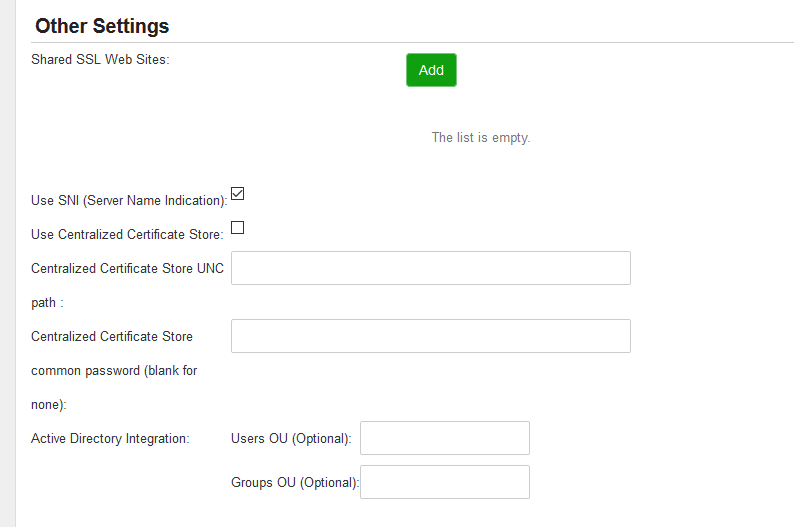
I see this on most folders, in my example earlier it was a customers wwwroot folder. This is how it looked on windows:
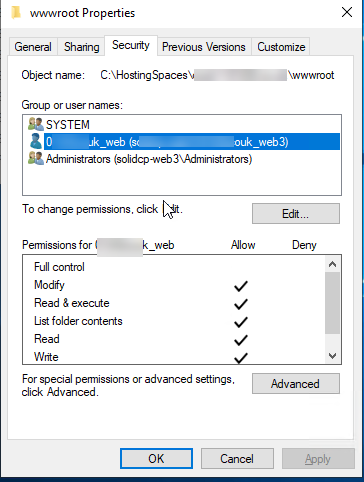
all 3 users had full permissions. We use dedicated application pools so all users run as their own _web user.
hopefully I have added enough info for someone to be able to help.

