Getting the following error when attempting to click the permission option in the file manager
Error reading file/folder NTFS permissions
System.Web.Services.Protocols.SoapException: Server was unable to process request. ---> System.Exception: Error executing task ---> System.Web.Services.Protocols.SoapException: Server was unable to process request. ---> Value cannot be null. Parameter name: sddlForm at System.Web.Services.Protocols.SoapHttpClientProtocol.ReadResponse(SoapClientMessage message, WebResponse response, Stream responseStream, Boolean asyncCall) at System.Web.Services.Protocols.SoapHttpClientProtocol.Invoke(String methodName, Object[] parameters) at SolidCP.Providers.OS.OperatingSystem.GetGroupNtfsPermissions(String path, UserPermission[] users, String usersOU) at SolidCP.EnterpriseServer.FilesController.GetFilePermissions(Int32 packageId, String path) --- End of inner exception stack trace --- at SolidCP.EnterpriseServer.FilesController.GetFilePermissions(Int32 packageId, String path) at SolidCP.EnterpriseServer.esFiles.GetFilePermissions(Int32 packageId, String path) --- End of inner exception stack trace ---
and in the event log
[11/8/2019 9:49:32 AM] ERROR: 'Windows Server 2016' GetGroupNtfsPermissions
System.ArgumentNullException: Value cannot be null.
Parameter name: sddlForm
at System.Security.Principal.SecurityIdentifier..ctor(String sddlForm)
at SolidCP.Providers.Utils.SecurityUtils.GetGroupNtfsPermissions(String path, UserPermission[] users, RemoteServerSettings serverSettings, String usersOU, String groupsOU)
at SolidCP.Providers.OS.Windows2003.GetGroupNtfsPermissions(String path, UserPermission[] users, String usersOU)
at SolidCP.Server.OperatingSystem.GetGroupNtfsPermissions(String path, UserPermission[] users, String usersOU)
I have the AD powershell module installed and group polices
Any idea what I can do to fix this?
Hello,
Can you check the folder for any deny permissions on the folder?
Regards,
Trevor
Still having this issue with a single server. No idea why, anyone have any clues. I have made sure all powershell modules (AD and Group Policies) are installed, that their are no deny permissions anywhere and the user running the app pool for solidcp has full rights.
Thanks
Hello,
How do you have your SolidCP Server set for AD Authentication and do you use a AD user when installing SolidCP Server?
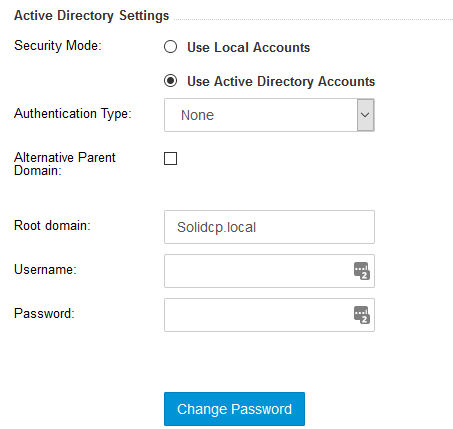
Kind Regards,
Trevor
Everything else works creation of sites, and management of them, just not file security management. I tried changing the authentication type to secure and changing the active directory settings but nothing seems to work. During the install I'm sure I was logged in as the AD admin user, but that was months ago. Can I just uninstall and reinstall the server software with out having issues? I looked through the source and the file security settings seem to be coming from a standard .net class.
There is 8 webservers in this setup and I verified they are all identical and this is the only one with issues.

