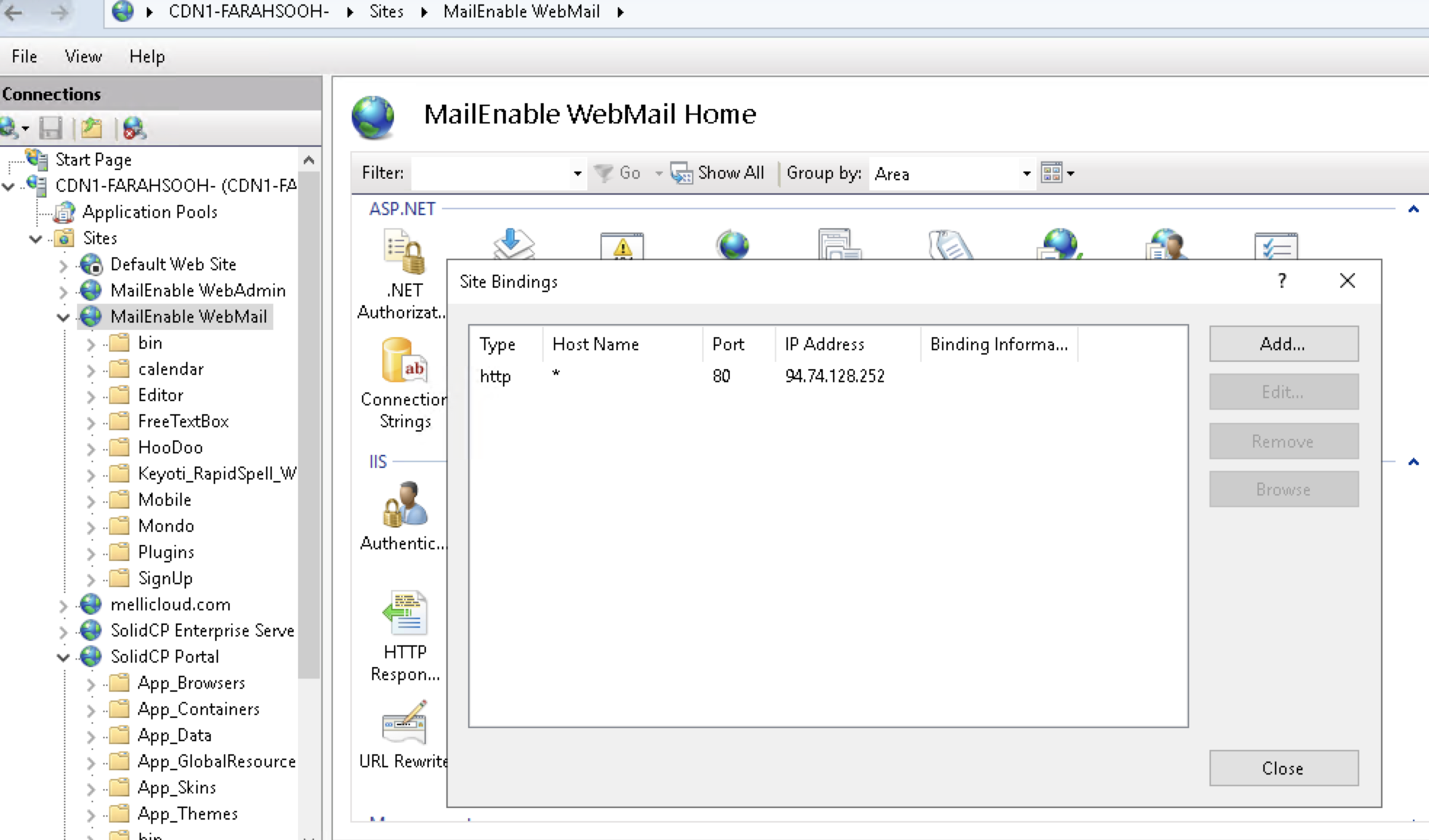Hello
Thanks your good product and better support
i have an issue.
i install solidcp in win 2019 and mailenable standard 10 as mail server
normally , there is a website created by mailenable installation process named "MailEnable Webmail"
Now , when i add new domain ,example newdomain.com, in SolidCP , i expect there is added a new binding for "MailEnable Webmail" by newdomain.com as HostName and its IP as newdomain.com'S IP. then user can access to webmail of their domain as : webmai.newdomain.com
but , there is no new binding added , what must i do ? or soddenly i must add binding for webmail manually ?
Best Regards
Hello,
This assumption is incorrect. The mail system works on a shared hostname and that is normally used for access along with SMTP Reocrds to ensure they match the rDNS of the IP address.
If you want a new binding per customer domain you would need to do this manually along with the SSL Certificate.
Kind Regards,
Trevor Robinson
you did not understand my mean.
simply , how can i give my users domain WEBMAIL , (mail work well and its smtp) to users using mailenable ?
thanks
Hello,
SolidCP is unable to do this but you could make the DNS records for the service pointing to the IP.
If your software needs extra settings for this it would be best to contact the maker of the software but if it uses IIS you could set it to all unassigned.
Thanks,
Trevor
Hello
it uses IIS as screenshot i sent.
it needs just for each single domain in solidcp , add a new binding in the IIS webmail site.