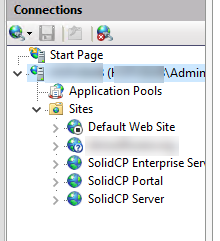Yes. I left it at the default. They're both named "My Server". 🙂
Hello,
Can you screenshot your Servers page, Hosting plan and the User (If you need to create a test user for the screenshots it should be fine)?
Regards,
Trevor
Hopefully, I've grabbed the correct ones for you. Here you go! Thank you so much for your continued patience and help. 🙂 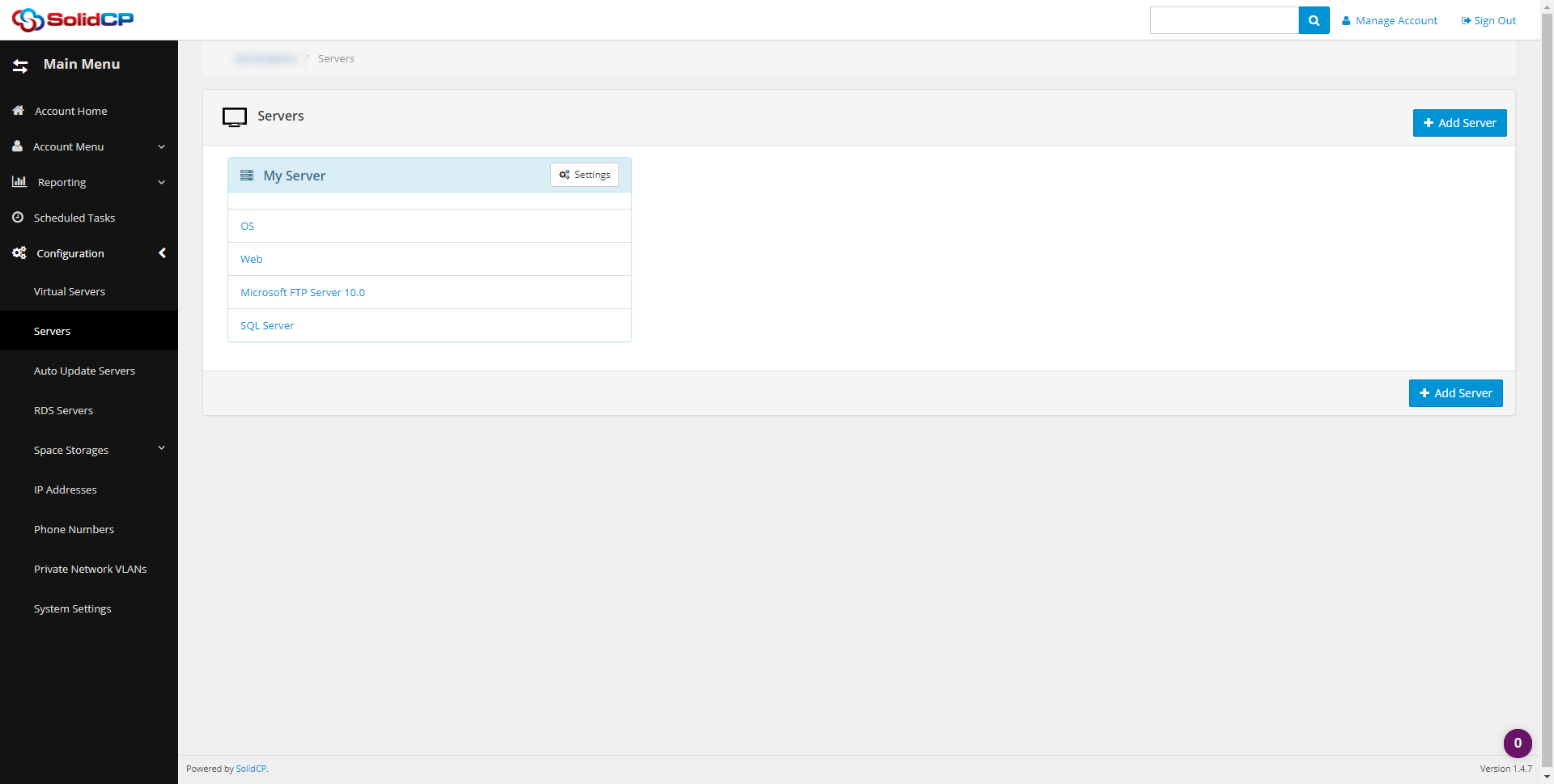
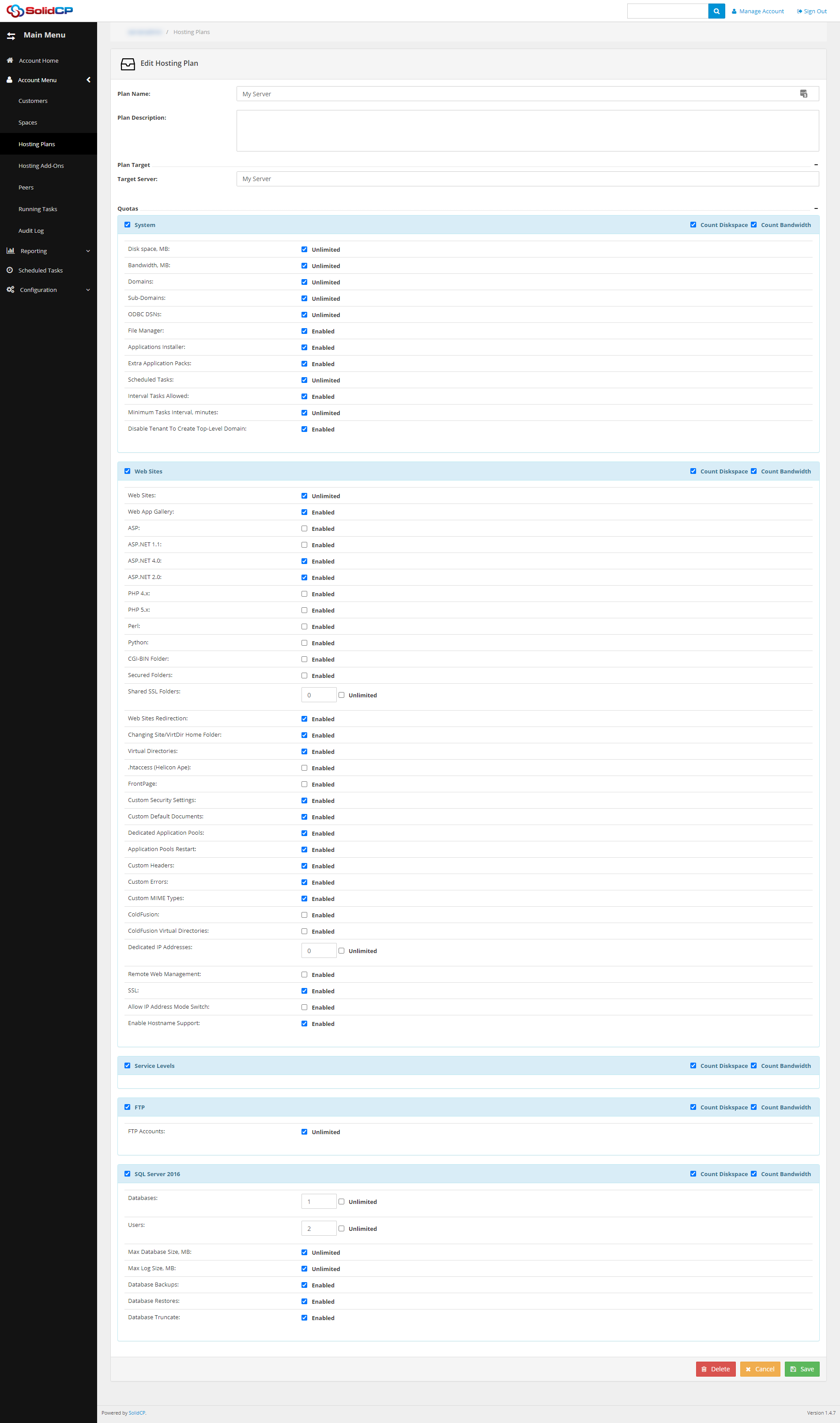
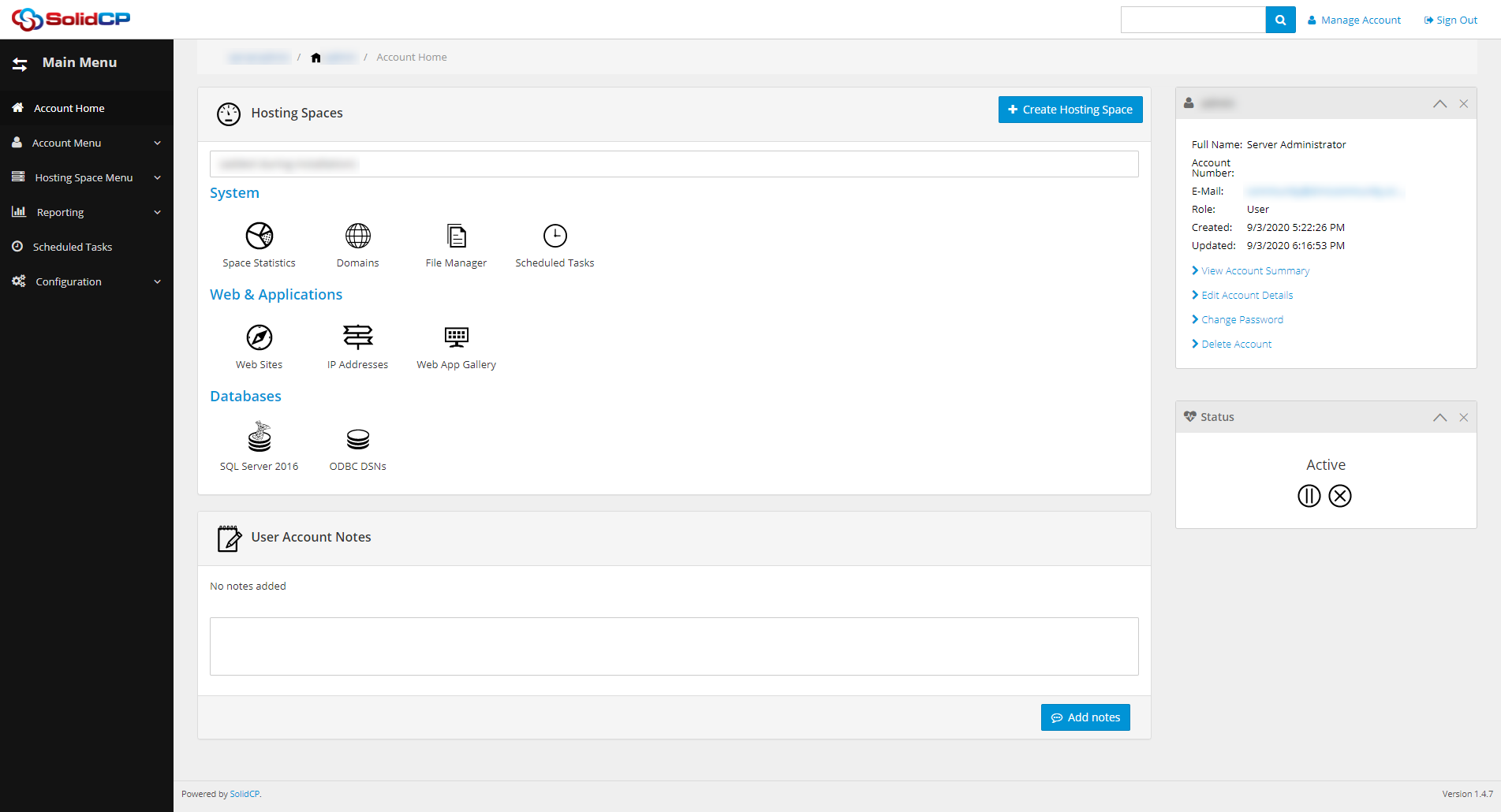
Hello,
The screenshots for servers and hosting plan look fine and i can see the FTP icon is missing from the user overview.
Can you go into Configuration -> Servers -> Select FTP -> Click update. Do you get an error?
Can you go into IIS on the server and ensure the Default FTP Site has been made?
After doing the above please check the user to see if the icon appears?
Regards,
Trevor
No error occurs when I update FTP. There is not a Default FTP site.