It normally creates a Default FTP Site. Can you confirm the user assigned to the SolidCP Server pool has administrator rights on the server?
If you can also check Windows Eventlog -> Applications -> SolidCP for any errors.
Nope. It's already there. 🙁
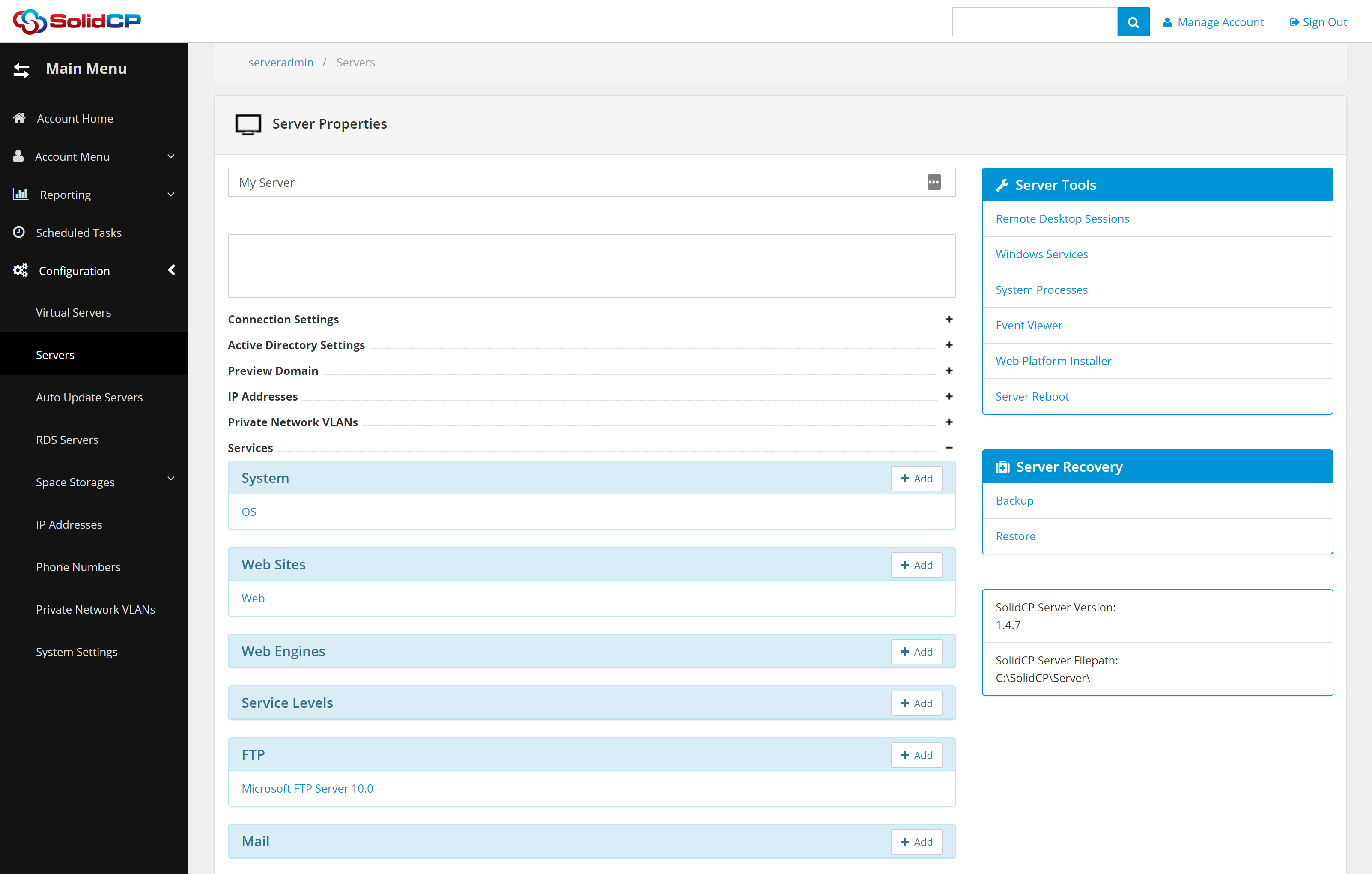
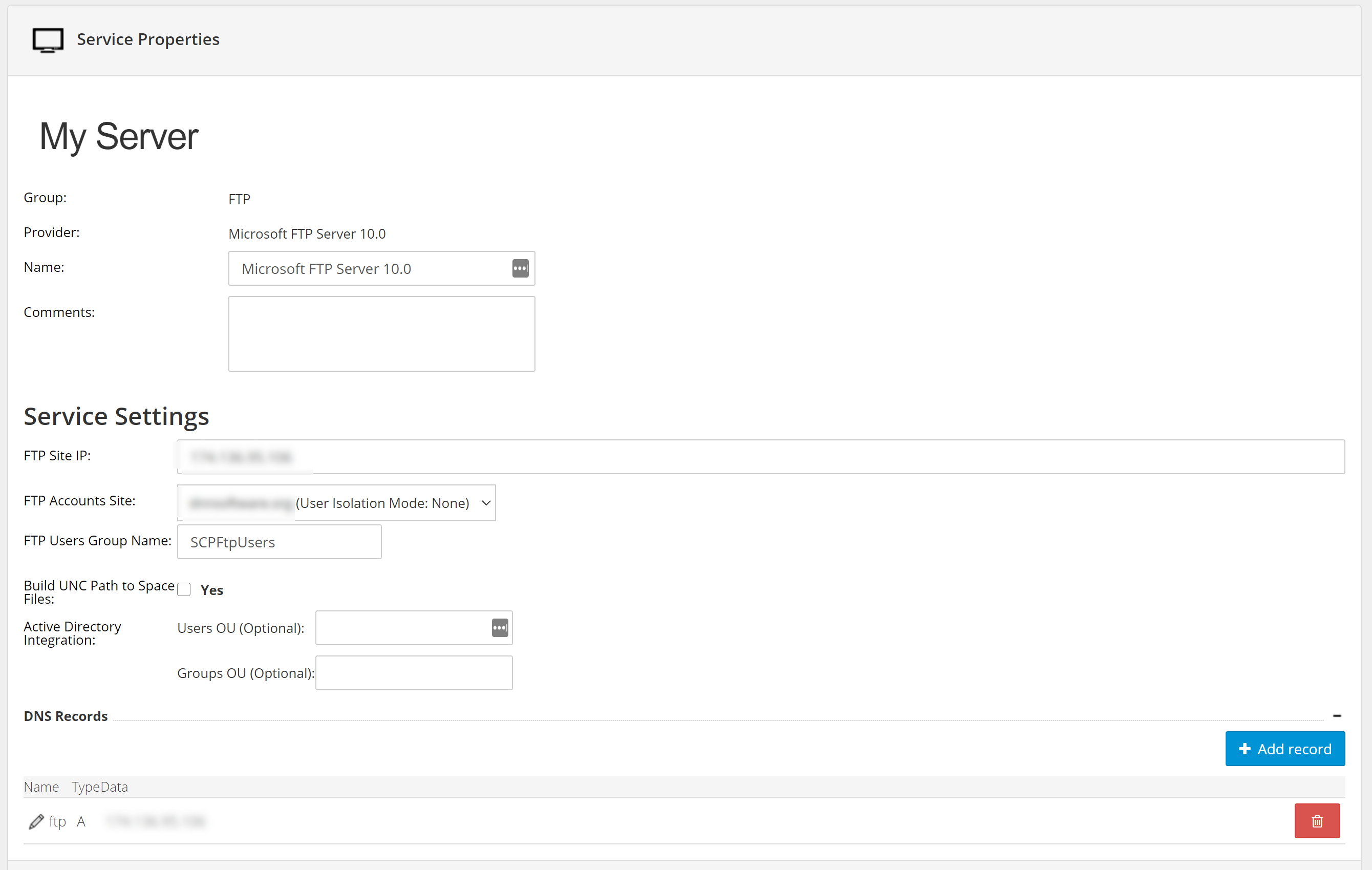
Was you able to check for Admin rights and anything in the eventlog?
Sorry... I misread your most recent post in my haste last night.
The user account for the application pool is an Administrator.
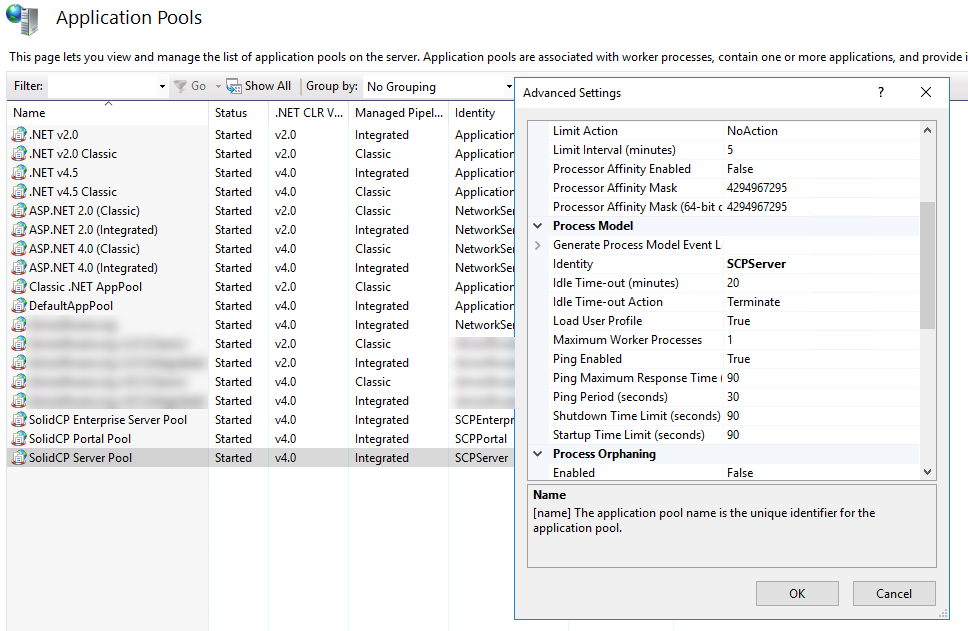
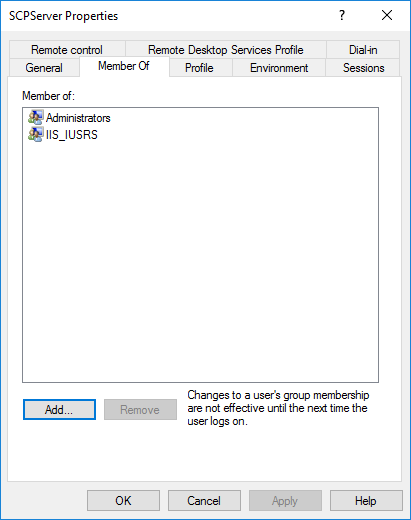
I only see three errors in the SolidCP event group. The first I'm not sure what it relates to, but the other two are related to the Web Applications views (which don't load). I navigate to and saved all of the views you've previously ask me about before reviewing the event log. I don't see any errors logged in the standard event log groups that appear to be related.
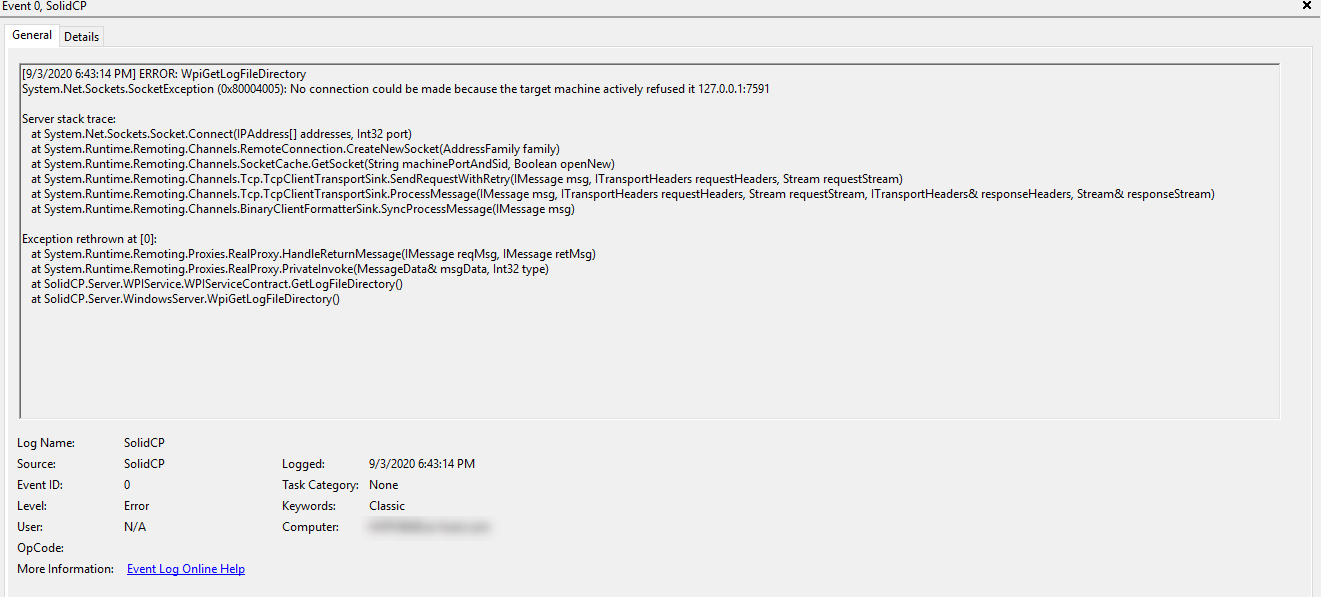
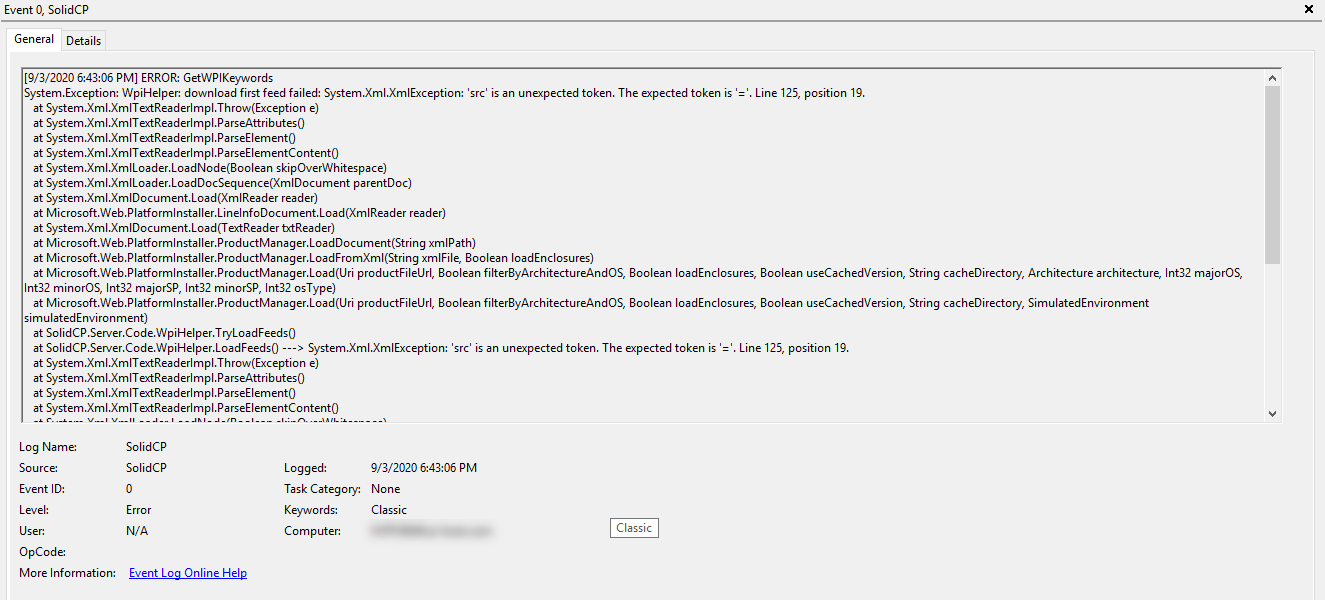
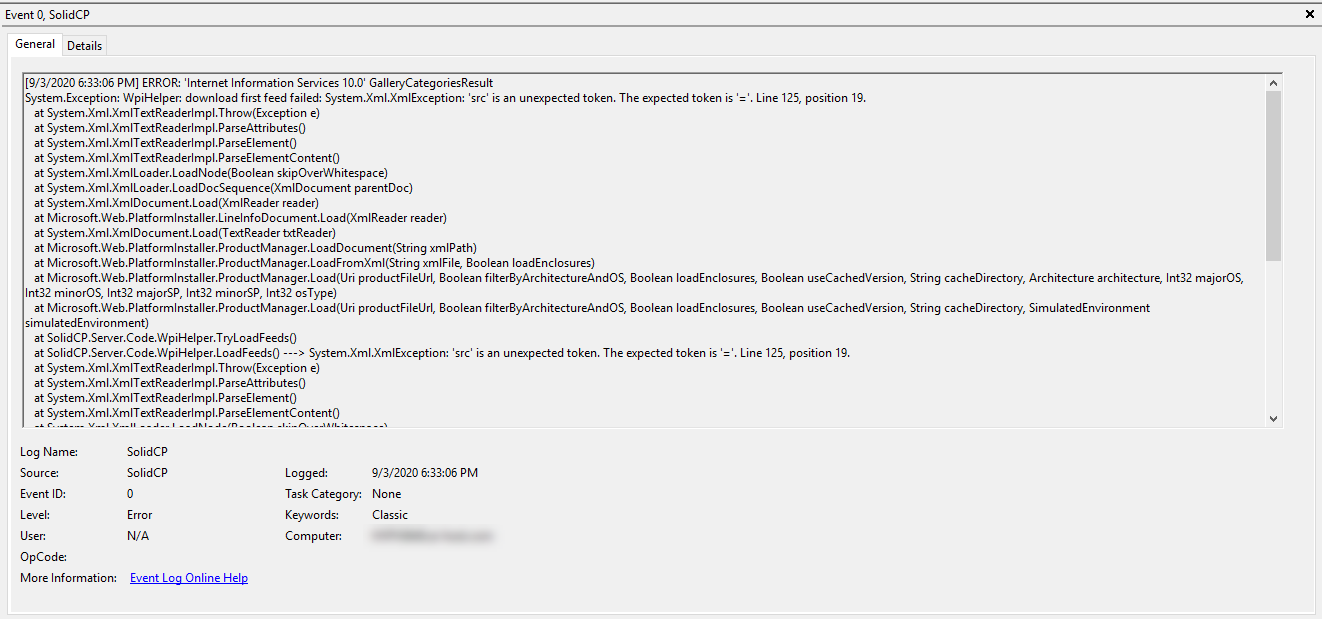
Hello,
Indeed there appears to be no errors relating to FTP. Can you try make a new SolidCP user with a new hosting plan? We can then make sure its not a import issue.
You can also try modify the SolidCP Portal and set the log value to 4 and see if it then reports anything extra.
Kind Regards,
Trevor

