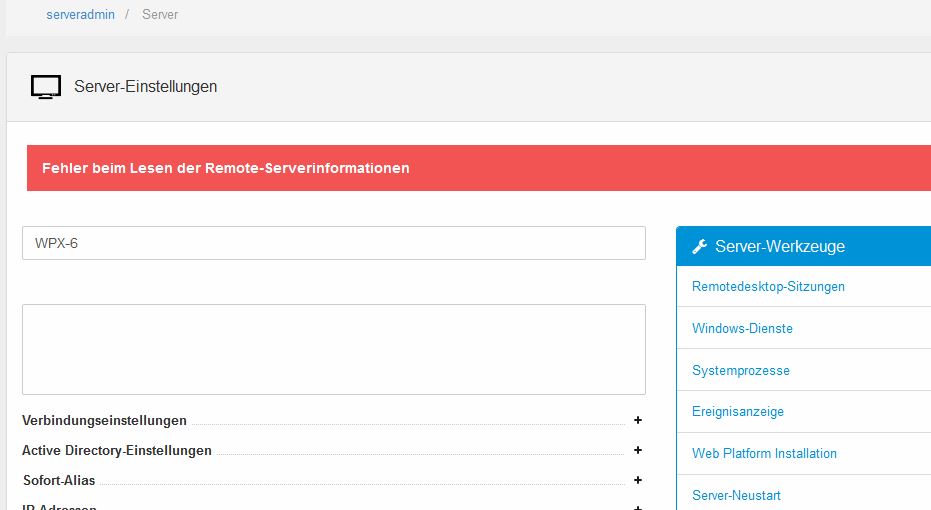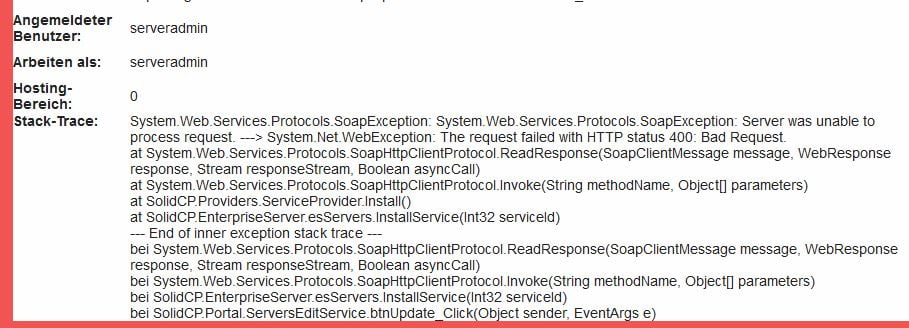Hi...
We have a few problems with the installation of the cloud storage portal in our environment. We have one DC one Exchange 2013 an SQL Server for the SolidCP Database and one Server for the Portal and Enterprise Server.
Now we want to install the Cloud Storage Portal on the same Server that is the Portal installed and Enterprise Server. In the installation manual it is all on the same Server but not in our environment and I don’t understand what I have to do.
What I tried is…
Install the Cloud Portal like in the Manual on the Server that has the Portal and Enterprise Server but in the installation process I am not able to create a AD User. ( first problem ) If I skip this and create a local user the setup works good. After that I do all in the manual. But at the Point adding the Cloud Folder Service I am confused what I have to do. I dont want to add it on the Exchange and when I tried to add a new Server which is the same that hosts the portal I become an error that he cant read the Services. Can anybody help me and explain what I have to do or what is the best practice?!
Thanks and Greatings
Hello,
Can you tell me if you have the roles installed on the server which are mentioned in the introduction?
- File Server Resource Manager
- IIS WebDAV Publishing
- Windows Search Service
- Active Directory Powershell module
- Group Policy management
If you can send a screenshot if this doesn't help?
Kind Regards,
Trevor Robinson
Hi... i installed all roles in the manual. I hope you can see it in the Screenshots.
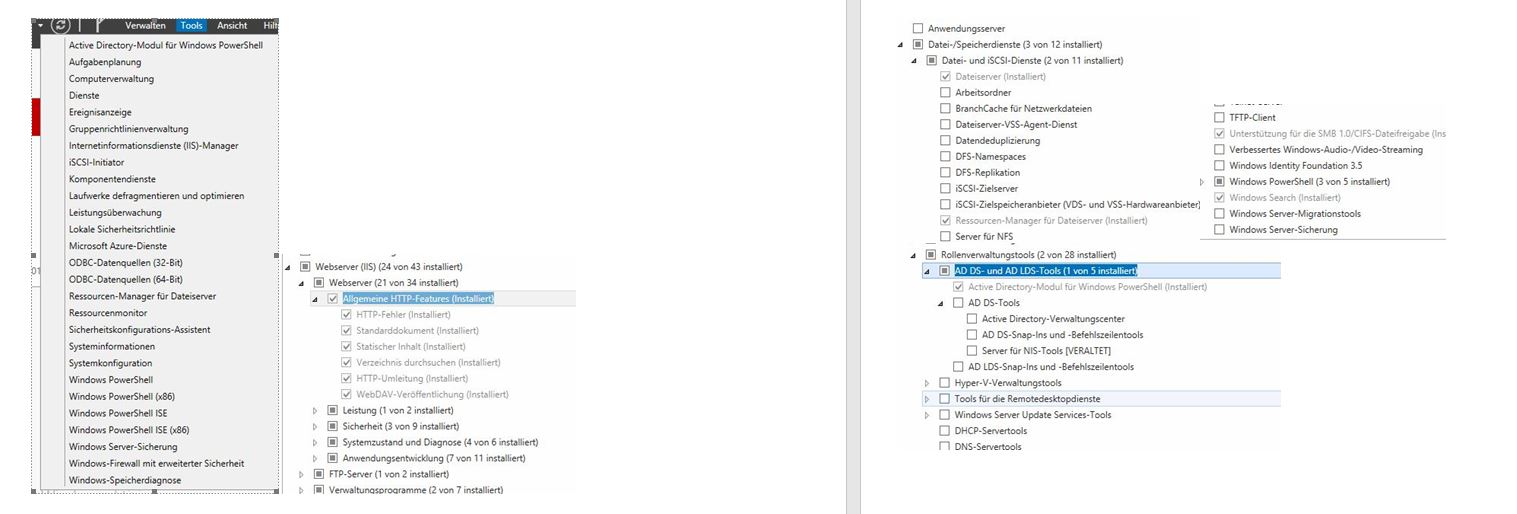
Hello,
Would you be able to screenshot the error? I am unsure on which screen you are receiving it.
Kind Regards,
Trevor Robinson
The first error was on the installation that i was not able to create a AD User.
The second error is when i add a new Server and next is when i trie to add the Service