I'm trying to install the multilanguage toolkit. I was able to run the toolkit and it generated the wanted languages. But as I open my panel I cannot find the languages I chose. The only language I see is English... is there any procedure I can follow to install this toolkit correctly?
Thank you
I have attached some of my Screenshots for a de_DE language pack i applied recently
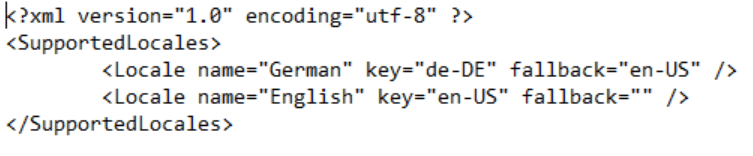
and:
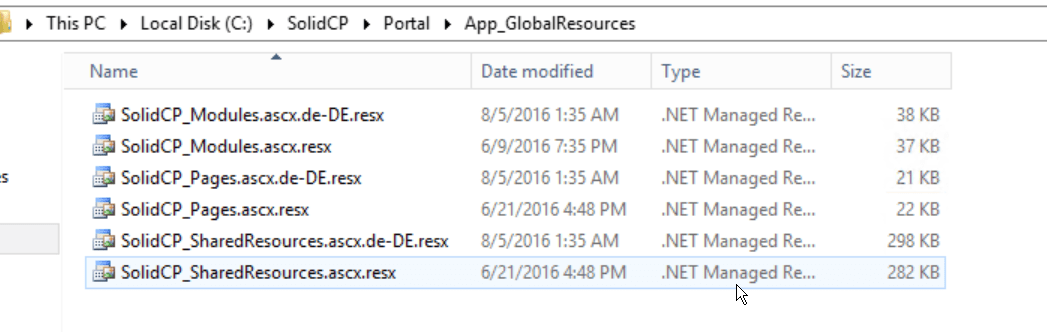
(and another one similar in desktopmodules)
Hello,
I have created a German Language Pack. You can Download this from here:
https://www.dropbox.com/s/hb2tbcx5aa5nmxv/SolidCP%20Language%20Pack%20de-DE%201.1.zip?dl=0
Hi Wowa,
Thanks for writing the German Language Pack, i will speak to the other developers and get this pushed to the corect location
Kind regards,
Marc

