Hi,
During my in progress saga to move my websites from Mspcontrol to SolidCP, I realize the Let's Encrypt is renewing the certificates automatically without errors, which is great! But I got two questions:
- At the SolidCP Panel, Tab 'SSL' in 'Certificate Info' section shows the wrong Expiration Date, then, if a user opens the Panel to check the certificate he will think that the certificate has not been renewed.
- The Tab 'SSL', when I click the button 'Renew Certificate' it opens the page 'Generate Renewal Request' instead of renew the Let's Encrypt certificate! How can I renew the Let's Encrypt certificate by the SolidCp panel?
Thank you,
Marcelo
I ran into the exact same issue Click Here for LE Renewal Post
Basically I deleted the files for the specific websites in the path described in the link, went back to the websites control panel under SSL and clicked delete certificate. I was then able to add a new certificate. I wish the renewal worked but since SCP and LE are made by helpful people and free for the community I cannot complain (much) ? .
Can you check if the issue still persists in the 1.4.4 version of SolidCP?
Hello Marco,
I have upgraded to version 1.4.4, below are the tests:
1 - In Event Viewer I could notice that the Lets Encrypt was updated to version: Software version "2.0.8.356" ("RELEASE")
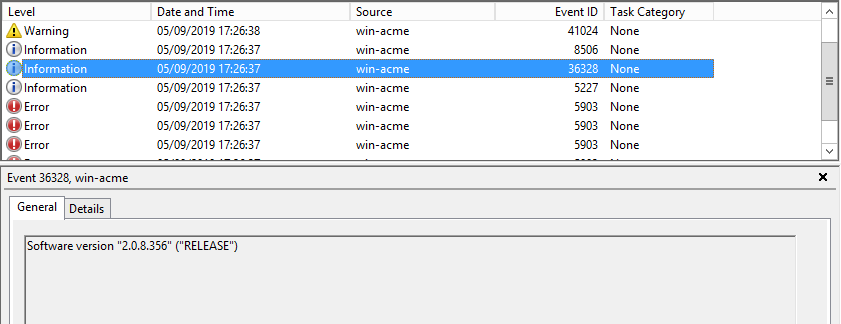
But when I install a new certificate I have this error in Event Viewer, for x86 and x64:
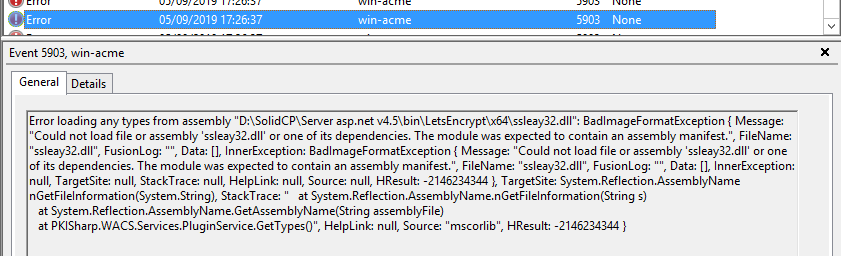
2 - I tryed to install Lets Encrypt for Preview Domains, it is still not possible.
3 - Renew Lets Encrypt certificate using the button 'Renew Certificate' it is still showing the 'Generate Renewal Request':
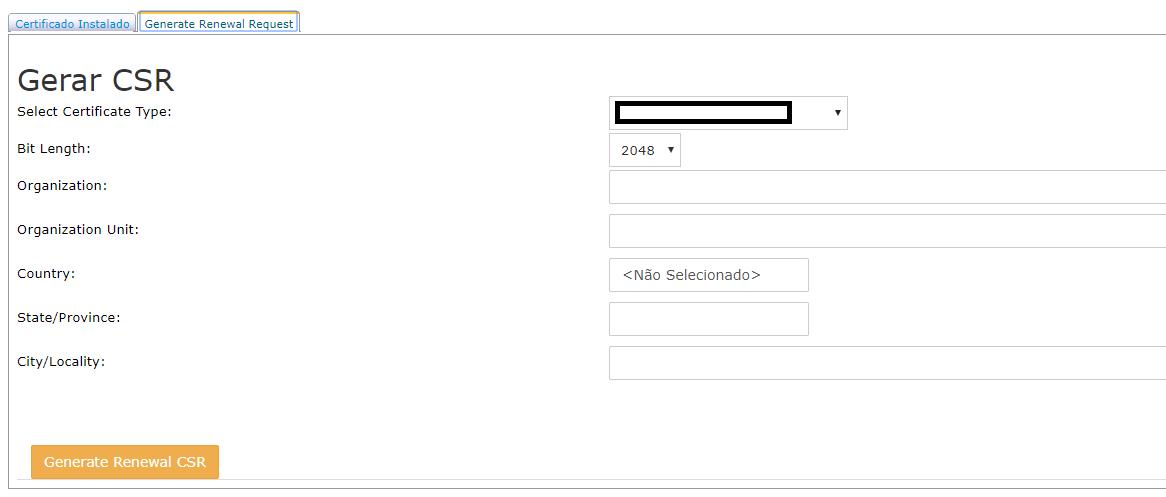
4 - If we Install a new Lets Encrypt certificate before remove the old one, a lot of erros happen, for example:
to delete the Lets Encrypt certificate, it shows the error:
"Error deleting certificate"
Object reference not set to an instance of an object.
at SolidCP.EnterpriseServer.WebServerController.DeleteCertificate(Int32 siteId, SSLCertificate certificate)
The 'Certificate Info' section, became blank
But in version 1.4.3, when I install a new Lets Encrypt certificate the system override the old certificate with the new one, doing in this way I was able to "renew" the certificate as the button 'Renew Certificate' doesn't work.
Thank you
Hello,
- In your first screenshot i see the last error was a warning. Can you please share the details of this?
- (see above)
- The generate CSR screen is made for a normal CSR not for Lets Encrypt.
- Can you please go to Windows Eventlog -> Applications -> Solidcp and let me know any errors you can see when trying to complete the task.
Regards,
Trevor

