Hi All,
I have followed the configuration guide for enabling LetsEncrypt but when i go to create a certificate I get the following error once selecting the domain names and clicking Create and Install:
Error installing certificate
Unable to create/install Lets Encrypt Certificate:The type initializer for 'ACMESharp.Util.JsonHelper' threw an exception.; at System.Management.Automation.Runspaces.PipelineBase.Invoke(IEnumerable input) at SolidCP.Providers.Web.RunspaceHelper.ExecuteShellCommand(Runspace runSpace, Command cmd, Boolean useDomainController, Object[]& errors) at SolidCP.Providers.Web.LetsEncrypt..ctor(String vaultProfileName, String vaultRootPath, Boolean staging) at SolidCP.Providers.Web.IIs80.InstallLetsEncryptCertificate(WebSite website, String hostName, String[] SANs, String vaultProfile, String email)
One thing, I installed WMF 5.1 and ACMESharp on my Web Server, but does this need to be on the Enterprise Server instead? If not has anyone got any ideas?
Running SCP 1.2
Thanks,
Ric
Hello,
It sounds like you have installed WMF and ACMEShare correctly. Can you double check the ACMESharp Vault Profiles path in the IIS provider settings?
It should be set to a path like %SYSTEMDRIVE%ProgramDataACMESharpvaultProfiles
Kind Regards,
Trevor Robinson
Yes exactly like that: %SYSTEMDRIVE%ProgramDataACMESharpvaultProfiles
The web server is Windows 2012 R2 Core - Do you think that would make a difference?
The audit log shows no errors but an informational message for LetsEncrypt:
00:00:00
hostName: domainname.com
00:00:00
SANs:
00:00:00
vaultProfile: username
00:00:00
email: emailaddy
More info from the SCP Event Log on the OS:
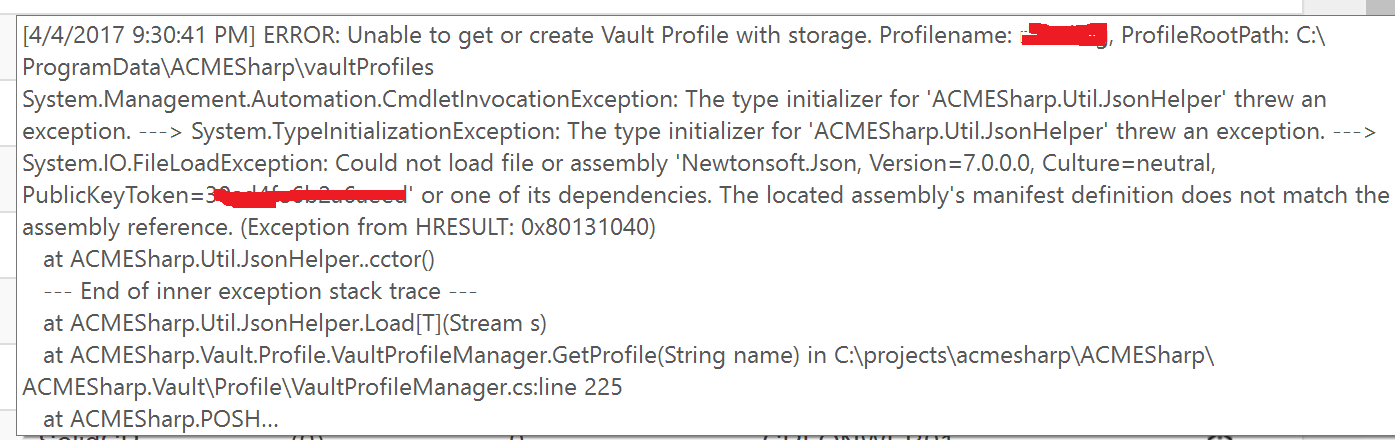
I had some issues with the upgrade to 1.2 so ended up upgrading manually (DB, EnterpriseServer, Server, Portal). I replaced all files in the directories when prompted but backed up everything before but not had any issues with anything else so far.
Can you try manually make the path:
%SYSTEMDRIVE%ProgramDataACMESharpvaultProfiles
then give the SolidCP Server user full rights to this folder?

