Same issue I'm afraid.
Same Issue for me.
Windows 2016 Server with IIS10
SolidCP 1.2.0
Enterprise & Portal Server on different server
I also had trouble upgrading solidCP and had to do it manually.
I went straight from 1.1.2 to 1.2.0
I tried your suggestion as well, but with no luck.
I noticed the 2 non-existing paths in the event log below:
Windows Event Log (SolidCP)
[4/5/2017 10:27:51 AM] ERROR: Unable to get or create Vault Profile with storage. Profilename: XXX Internal, ProfileRootPath: %SYSTEMDRIVE%ProgramDataACMESharpvaultProfiles
System.Management.Automation.CmdletInvocationException: The type initializer for 'ACMESharp.Util.JsonHelper' threw an exception. ---> System.TypeInitializationException: The type initializer for 'ACMESharp.Util.JsonHelper' threw an exception. ---> System.IO.FileLoadException: Could not load file or assembly 'Newtonsoft.Json, Version=7.0.0.0, Culture=neutral, PublicKeyToken=30ad4fe6b2a6aeed' or one of its dependencies. The located assembly's manifest definition does not match the assembly reference. (Exception from HRESULT: 0x80131040)
at ACMESharp.Util.JsonHelper..cctor()
--- End of inner exception stack trace ---
at ACMESharp.Util.JsonHelper.Load[T](Stream s)
at ACMESharp.Vault.Profile.VaultProfileManager.GetProfile(String name) in C:projectsacmesharpACMESharpACMESharp.VaultProfileVaultProfileManager.cs:line 225
at ACMESharp.POSH.GetVaultProfile.ProcessRecord() in C:projectsacmesharpACMESharpACMESharp.POSHGetVaultProfile.cs:line 35
at System.Management.Automation.CommandProcessor.ProcessRecord()
--- End of inner exception stack trace ---
at System.Management.Automation.Runspaces.PipelineBase.Invoke(IEnumerable input)
at SolidCP.Providers.Web.RunspaceHelper.ExecuteShellCommand(Runspace runSpace, Command cmd, Boolean useDomainController, Object[]& errors)
at SolidCP.Providers.Web.LetsEncrypt..ctor(String vaultProfileName, String vaultRootPath, Boolean staging)
Hi,
Its strange your having issues. I have retested this and it appears to work fine. Can you please try run the following PowerShell commands and their output:
Import-Module ACMESharp
Get-ACMEVaultProfile
Its expected the import-module will not give any output.
Kind Regards,
Trevor Robinson
Hi,
See below:
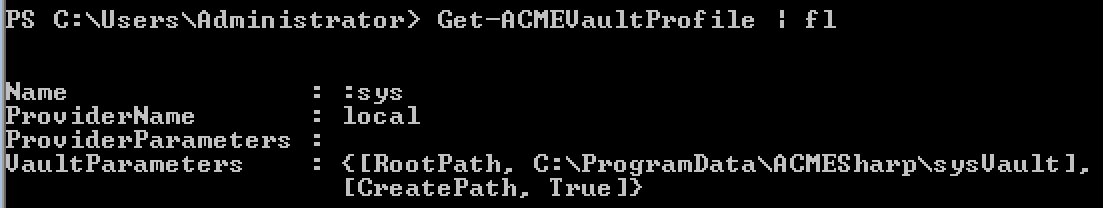
Problem was solved for me by doing the following:
NB! please note that this is NOT A STANDALONE server!
- In SolidCP Portal Page I disabled Lets Encrypt and removed the Vault path
- In PowerShell: Uninstall-Package ACMESharp -verbose -force
- Backup/copy Folder C:SolidCP and moved to a safe location
- In SolidCP Installer -> Components -> SolidCP Server 1.2.0: Click Uninstall
- Closed Installer
- in ControlPanel -> Program And Features: Uninstall Solid CP Installer
- Removed old ACMESharp Vault by deleting the folder in ProgramData Folder
- reboot server
- Download SolidCP 1.2.0 Installer And unblocked the file
- Installed SolidCP 1.2.0 Installer
- Start SolidCP 1.2.0 Installer with Run As Administrator
- Installed the Server Component
- From Command Prompt I did an IISRESET
- Checked that the SolidCP Statuspage came up both internally and externally
- Followed the Let's Encrypt Install Guide from: https://solidcp.com/kb/configuration/setup-lets-encrypt/
- Certificate Installed without a problem
This was a very old install that has been upgraded several times.
I decided to re-install all Servers following the above procedure.
Hope it helps.
Sebastian Adlercreutz

