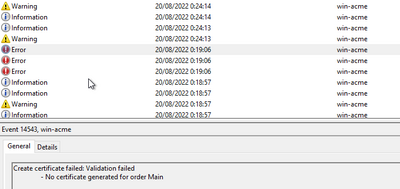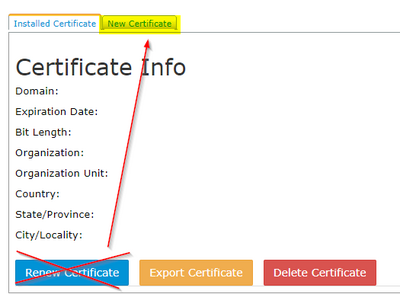Creating a LetsEncrypt certificate works like a charm. But I notice that they are not automatically renewed.
Who/What triggers the automatic renewal? I do not see any Scheduled Task for this.
Is it possible to force the renewal? There is of course the "Renew Certificate" button, but that gives the "Generate CSR" dialog instead of triggering a WASM.exe job.
Rob
Let me answer my own question for future reference:
LetsEncrypt certificates are automatically renewed. This renewal process is triggered by a Windows Scheduled task on the IIS Server that hosts the website.
If you install a LetsEncryt certificate on a site with multiple aliases, then it seems that you will always get a green "installed successfully", even when errors occurred.
Where can you find possible errors? In the Windows Event log > Application. Look for the source 'win-acme'.
Or goto C:\ProgramData\win-acme\acme-v02.api.letsencrypt.org\Log\
Is it possible to force the renewal? Yes, but for that you do not click on the obvious "Renew Certificate" but instead go to the "New Certificate" tab.
There just hit "Install Certificate", check for any errors, and be patient, especially if you have multiple aliases.