Yes, I am running it under the Exchange PowerShell Console as admin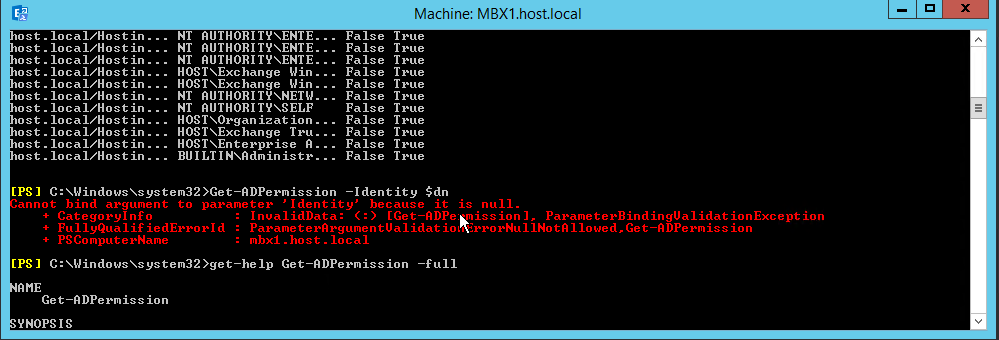
Any ideas about the script?
Hello,
I have just taken another look at the script and it appears your type correction was not correct. It is a whole string of commands combined and finishes on line 13.
Can you try run the script at http://installer.solidcp.com/Files/stable/Tools/OAB-Migration.txt and let me know any errors you have?
Kind Regards,
Trevor
I have Exchange 2007 and have installed Exchange 2013 and moved all mailboxes and Public Folders.
Will this script also work for me?
I believe there are dfferences in address books/offline address books between Exchange 2007 and 2010? Address Book Policies don't exist in Exchange 2007.
this script is purely for moving, re-assigning, re-creating, and moving back the offline address books so it won't work if you don't have the existing OAB's.
Basically exchange 2010 and up have segregation based up on Address Book Policy, so when you move from 2007 to 2013 or 2016 you will need to verify every organization has the following:
- Global address list
- Address list
- Rooms list
- Offline Address book
- Address book policy.
If any of it is missing it will need to be manually created, abp policy assigned to the mailbox, and also added into the SolidCP database before you can change the 2007 provider type to 2013 or 2016.

