I have to run SQL Standard on my server for client databases. The only way I was able to get setup was by using the ps1 script and it of course installed SQLExpress. Everything was working and all I did was backup and restored the database server to MSSQLSVR instance. I changed the Enterprise Server connection string to the server, reloaded and it seems fine - although the only way I know is the default screen comes up saying it's "running". However when I did that to the Portal in IIS I get a messy error.
Please advise.
Screenshot of Enterprise Portal config:
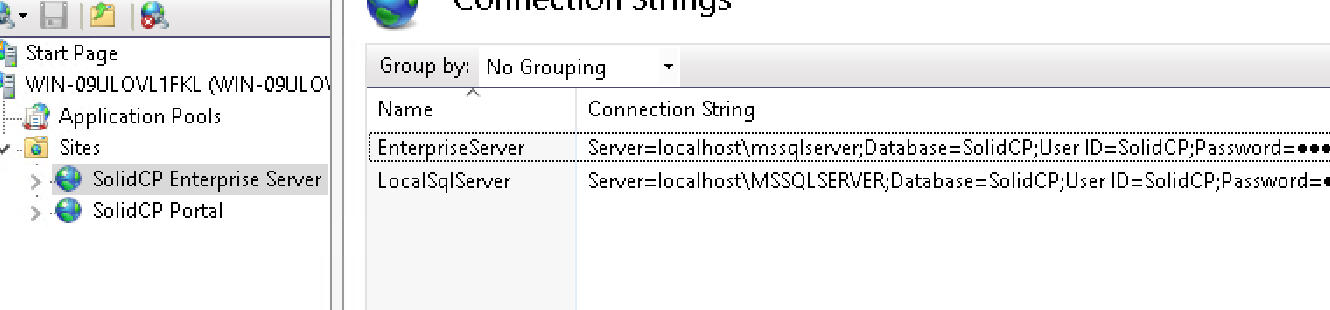
The Portal only had a LocalSqlServer before pointing to an mdf database that didn't exist. I changed it to this and receive the error below. I tried just deleting the config and got the same error. Checked the web.config and didn't see anything about database connections. Even restoring the connection string that was originally there I get the same error.
I also confirmed that I can in fact connect to the SolidCP database using the username and password previously set.
Is this a connection string issue or what else do I need to change to get the portal operational when the enterprise is running on SQL Std 2019?
Alternatively, is there a better routine for installing SolidCP using SQL Std/Datacenter/Enterprise?
here is the error info:
Server Error in '/' Application.
Add reactions and edit
System. Web.Services.Protocols.SoapException: Server was unable to process request. — >
System.Data.SqlClient.SqlException: A network-related or instance-specific error occurred while establishing a connection to SQL Server. The server was not found or was not accessible. Verify that the instance name is correct and that SQL Server is configured to allow remote connections. (provider; SQL Network Interfaces,, error: 25 - Connection string is not valid) — > System. ComponentMode!. Win32Exception: The parameter is incorrect
• End of inner exception stack trace —
at System. Data.ProviderBase.DbConnectionPoo!. TryGetConnection(DbConnection owningObject, UInt32 waitForMuitipieObjectsTimeout, Boolean allowCreate,. Boolean onlyOneCheckConnection, DbConnectionOptions userOptions, DbConnectionInternals: connection)
at System.Data.ProviderBase.DbConnectionPoo!.TryGetConnection(DbConnection owningObject,. TaskCornpletionSource ' 1 retry,. DbConnectionOptions userOptions, DbConnection Internals: connection) at System. Data. ProviderBase.DbConnectionFactory. TryGetConnection(DbConnection owningConnection,
TaskCornpletionSource ' 1 retry, DbConnectionOptions userOptions, DbConnection Internal oldConnection, DbConnectionlnternalS’< connection)
at System. Data. ProviderBase.DbConnectionlnternai. TryOpenConnectionInternal(DbConnection outerConnection, DbConnectionFactory connectionFactory, TaskCornpletionSource ' i retry, DbConnectionOptions userOptions) at System.Data.SqlClient.SqlConnection.TryOpenInner(TaskCornp>letionSource ' 1 retry) at System.Data.SqlClient.SqlConnection. TryOpen(TaskCompletionSource " 1 retry) at System. Data. Sq! Client. SqlConnection. Open( )
at Microsoft. ApplicationBiocks.Data.SqtFletper.FxecuteReader(String connectionstring,. CornrnandType cornrnandType, String comrnandTex t, SqlParame ter[] commandPararne ters )
at SolidCP.EnterpriseServer.SystemController. GetSystemSettingsInternai(String settingsName, Boolean decryptPassword) a t SolidCP. EnterpriseServer. Sys temController. GetSys temSe tupMode ( ) a t SolidCP. EnterpriseServer. es Au then t/ca tion. GetSysternSe tupMode ()
• End of inner exception stack trace —
Description: An unhandled exception occurred during the execution of the current web request. Please review the stack trace for more information about the error and where it originated in the code.
Exception Details: System .Web. Services. Protocols. Soap Exception: System .Web. Services. Protocols. Soap Exception: Server was unable to process request. — > System. Data. Sql Client. Sql Exception: A net wort-:-related or instance-specific error occurred while establishing a connection to SQL Server. The server was not found or was not accessible. Verify that the instance name is correct and that SQL Server is configured to allow remote connections, (provider: SQL Network Interfaces, error: 25 • Connection string is not valid) — > System. ComponentModel. Win32 Exception: The parameter is incorrect
— Bid of inner exception stack trace —
at S yste m.Data.ProviderBase.DbCon ne ct i on P oo I.Try G et C o nn e et io n ( Db Co n n ecti o n ow n i n g G bj e et, UI nt 32 w a it F o rMu It ip I e 0 bj e ot sTi m eo ut, Boolean al lo w C re at e, B oc I ea n o n I y 0 n e C he o k C o nn e ot io n, D b C on n e ot i o n G pt ic n s user Opt i o ns, G b C o nn e et io n Int e m a I & c on n e et i o n )
at Systerri. Data. Pro viderBase. DbConnection Pool.Try Get Connection(Db Connection owningObject, Task Completion Source"! retry. DbConnectionOptions userOptions, DbConnectionlnternalS: connection)
Wow. What a helpful group of people. 43 views, posted 10 days ago and not so much as a comment. And when I email tech support the answer is to pay or wait. Is it time to go try MSPControl?
As you can see the error is: The server was not found or was not accessible. Verify that the instance name is correct and that SQL Server is configured to allow remote connections. (provider; SQL Network Interfaces,, error: 25 – Connection string is not valid) — > System. ComponentMode!. Win32Exception: The parameter is incorrect
This does come from the enterprise server not being able to load the SQL database as set in web.config. The error does also suggest a possible connection string issue. The connection string should look something like:
<connectionStrings>
<add name="EnterpriseServer" connectionString="Server=(local)SQLExpress;Database=SolidCP;uid=sa;pwd=Password12" providerName="System.Data.SqlClient"/>
</connectionStrings>

