Notifications
Clear all
Jun 01, 2018 11:42 am
I just make a fresh SolidCP install (ver 1.4.1) I configured the Server and add the IIS Service (ver 8.5 from Windows 2012 R2).
In the hosting plan I selected the SSL Checkbox:
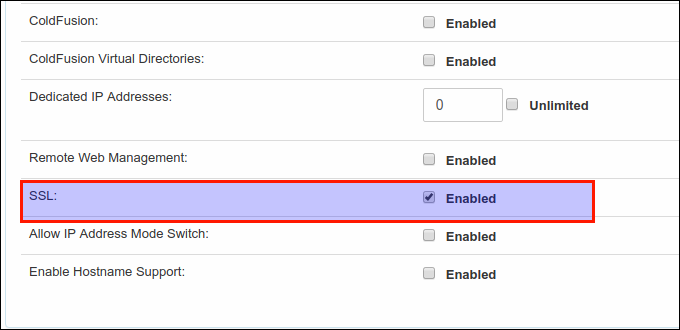
I create a new domain and web site, but there isn't the SSL Tab to configure:
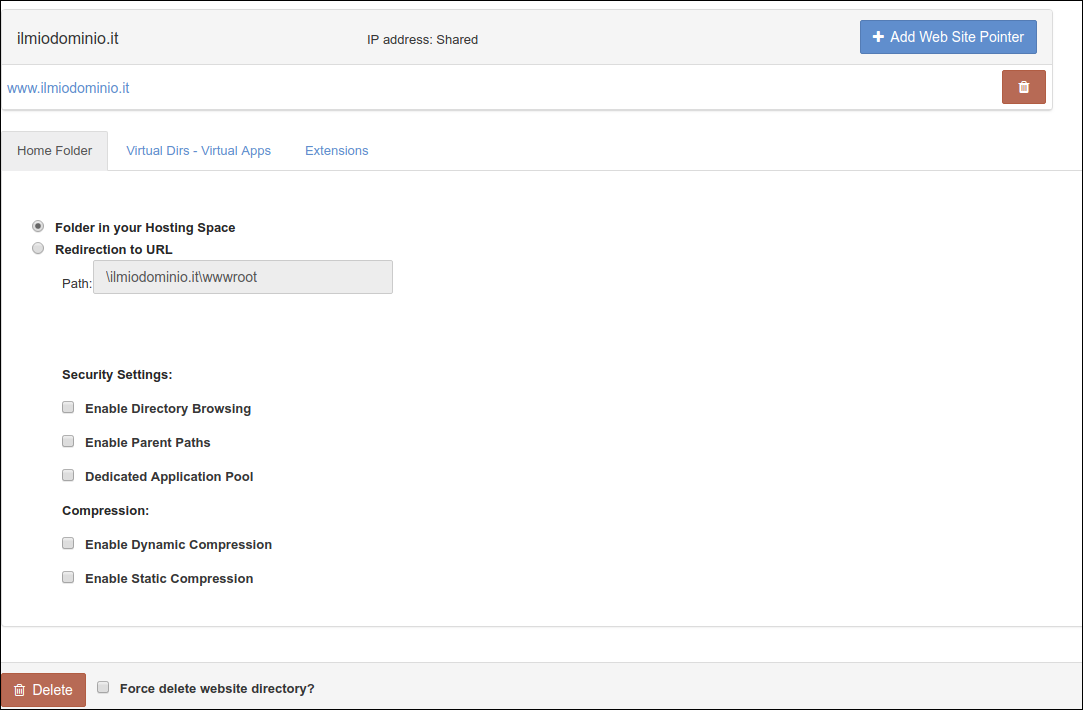
I checked the script at http://installer.solidcp.com/Files/1.4.0/Tools/IIS-SSLFix.zip and that properties are in the ServiceProperties table.
Did I missing some configuration?
1 Reply
Jun 01, 2018 6:25 pm
I found the solution... in the Configuration -> Server -> Web Site need to select the checkbox SNI (Server Name Indication)

