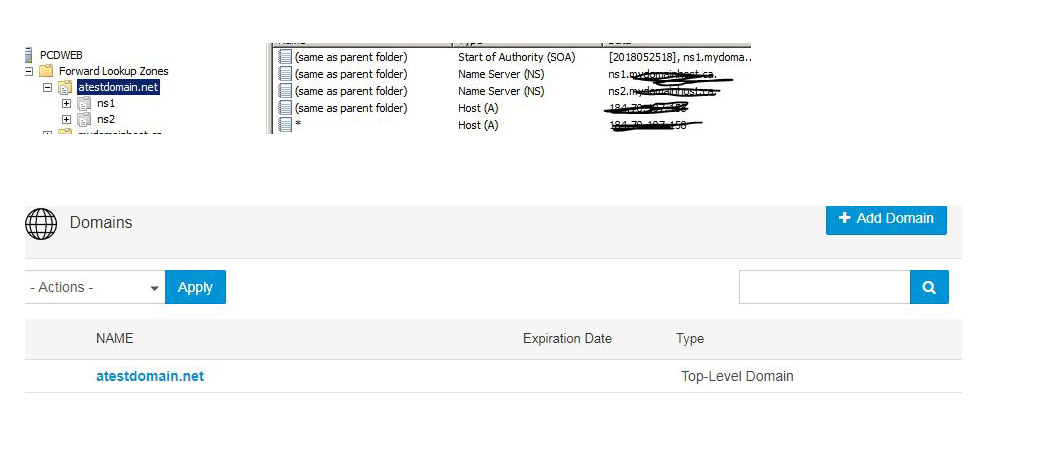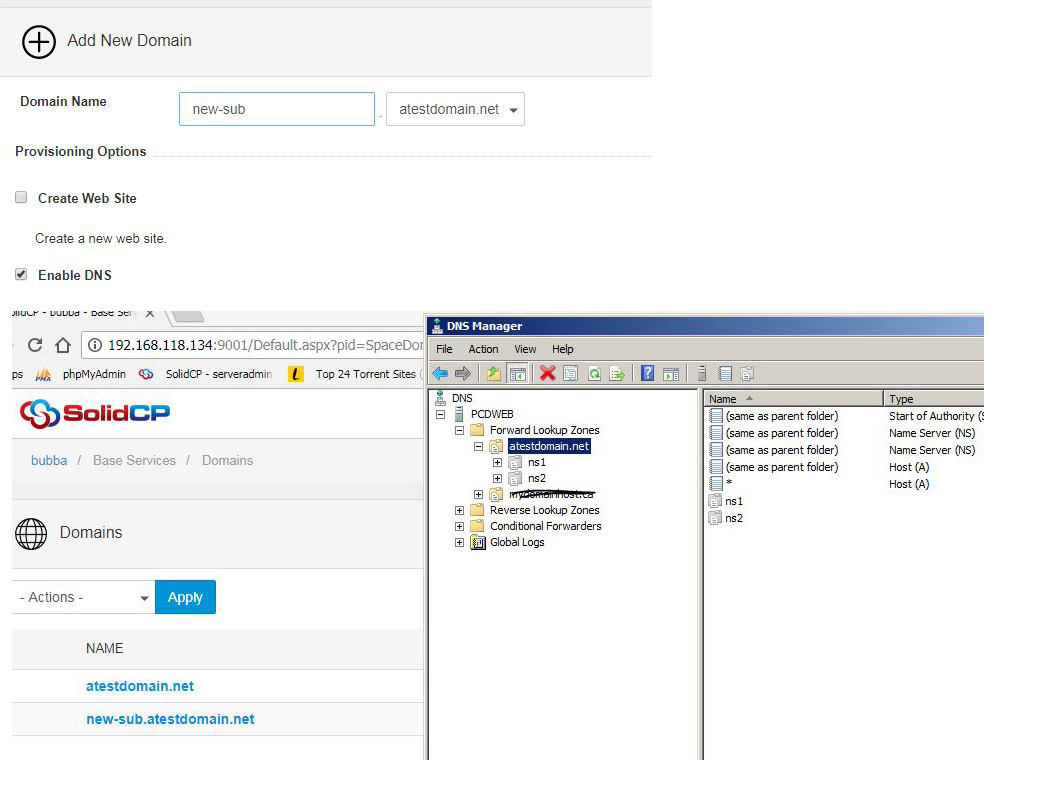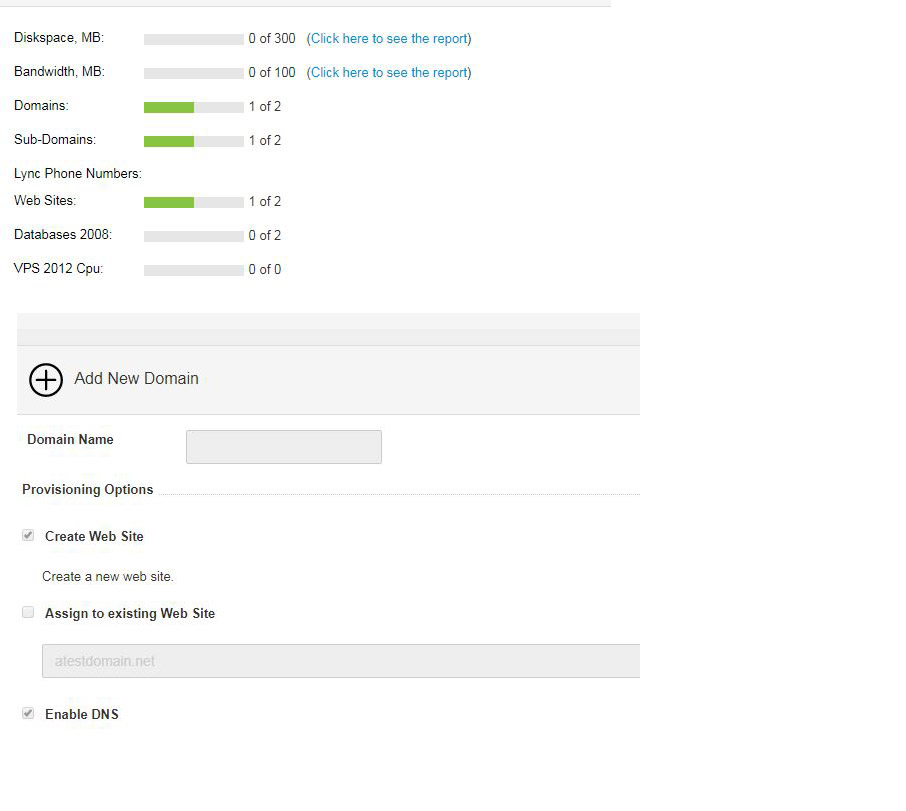We have a client that wanted to setup some DNS records (vanity purposes I suppose). He created an NS record as follows:
- Record Type; NS
- Name: NS1
- IP: as appropriate.
All works well and there are no DNS errors and resolution is achieved.
Here is the problem, he cannot now edit the DNS record. When we look at MS DNS we see the data as below. Again, all is as it should be.
But when he tried to edit it SCP DNS editor, he cannot. We deleted it in the MS DNS GUI and basically told him to create an "A" record and configure the Name and Data that way.
Of course that will work and he can now edit at will. Not the best/preferred method, but it works.
How would we edit the NS record as depicted in the MS DNS GUI?
Thanks in advance for any pointers/thoughts.
Hello,
Only Reseller users can set their own NS Records/ names as far as i know.
To do that you can just go to the reseller home --> bottom right you have alot of options including Nameservers etc.
Regards,
Marco
Hey Marco, thanks for getting back to me.
This user is "Not" a Re seller. He is just a client that we have been hosting for years and have moved him onto SCP.
As confirmation, I just created a "Test User" with a dummy domain. Enable "Edit DNS" and logged in.
This "Test User" can edit DNS without limitation. Perhaps something that ought to be looked into 🙂
Our take away here is that we are changing our Hosting Plans and Add-ons so that a "Normal User/Client" can't edit DNS.
Again, thanks.
Update for this post.
Marco, this DNS thing is getting weird - perhaps it's lack of documentation AND our not quite understanding how SCP and DNS work in the Panel.
Everything we are doing is on an isolated Internal network on a Test server in a lab. We allow several test clients access to the internal lab. there is nothing exposed to the interweb per say.
We have a test site called "atestsite.net". DNS is configured and setup, we removed "Edit DNS" from the Basic Server Plan.
For this discussion, please refer to the images as follows:
===========================================================
Image1 - shows the Domain view in MS DNS and Domain view in SCP - all good,
Image2 - shows Sub Domain created in SCP but "Not" diplayed in MS DNS GUI,
Image3 - shows SCP Space Stats. We try to add a Domain.
We log in as a user, go to domains and create a Sub-domain, results are in image2.
We deleted the sub-domain, tried to create a new Domain, and could not (image3). Everything is disbalbed, yet the Space Stats (image3) clearly shows that we can add 1 more domain.
We've perfomred these steps in MSP (websitepanel) and had no problems.
I get that SOlidCP is Cummuninity based fork and things would be somewhat different.
At this point, we are really confused as to how this should work in SCP or perhaps more correctly; "How wwe should do this".
Any guidance is appreciated.
Thanks.