am no longer able to reach SCP Portal on the default IP Address for some reason, i have done some changes through IIS to try redirect all requests to port 80 but that didn't work out, so i think i reverted back all setting now but still if i visit 50.7.154.195 if will give Bad Request
those are the binding settings hope someone can confirm if they are correct or need changes...
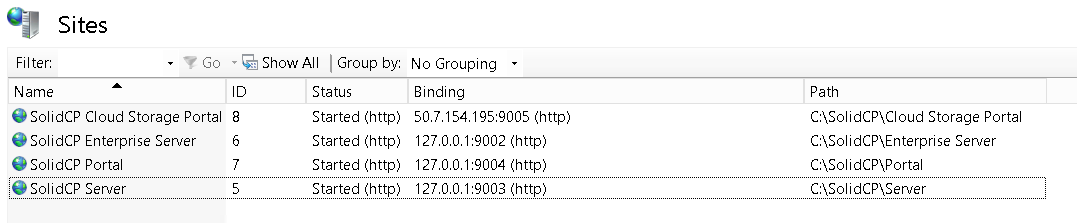
I have only deleted the default welcome page in IIS which is pointing to port: 80 by default because i wanted SCP to be on that location...
Any YES i did raise another thread in the forum but for some reason am unable to reply there anymore so had to start a new one, sorry...
Hello,
Following your binding you have it set to 127.0.0.1:9004
this means only local loopback interface will work (so on the server it self) : http://127.0.0.1:9004
Now what you want to do is add a binding to SolidCP Portal, http, all ip addresses, port 80 , leave hostname field blank, and just press OK, close the bindings and open the site as normal.
Regards,
Marco

